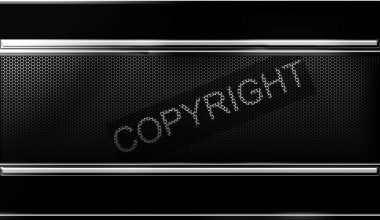Have you ever dreamed of sharing your music with the world and earning from it, without worrying about hefty costs? Well, with iTunes, you can monetize your album with no upfront fees. iTunes remains one of the most popular platforms for artists to distribute their music globally. Its vast reach, combined with user-friendly tools, makes it a perfect choice for independent artists who want to focus on their craft rather than on financial burdens. In this blog, we’ll explore how to get started, the tools available, and the strategies to maximize your revenue.
Whether you’re a seasoned musician or just starting out, this guide will help you navigate the process of monetizing your album on iTunes seamlessly.
Why Choose iTunes for Album Monetization?
When it comes to distributing your music, iTunes is a trusted name. It’s not just about selling songs; it’s about gaining visibility, building your brand, and tapping into a global audience. Here are some reasons why iTunes is an ideal choice:
- Global Reach: Your album can be accessed by millions of listeners across the world.
- Credibility: Being associated with Apple enhances your brand’s credibility.
- Revenue Opportunities: Artists earn a fair share of revenue from album sales.
- Ease of Use: iTunes provides a user-friendly platform to upload and manage your album.
Steps to Monetize Your Album on iTunes
1. Prepare Your Album
Before diving into the technicalities, ensure your album is ready for release. This means:
- High-Quality Tracks: Record and master your music professionally.
- Artwork: Create an attractive cover that grabs attention.
- Metadata: Include track titles, album name, and artist details accurately.
2. Choose a Distributor
To upload your album to iTunes without upfront fees, you’ll need a music distributor. Many platforms, like TuneCore or DistroKid, allow artists to distribute their music on iTunes for free or with a small commission deducted from sales.
Some distributors even provide additional tools like analytics and promotional support. Take time to compare options and choose one that suits your needs.
3. Register for Copyrights
Protect your work before uploading. Registering your copyrights ensures you have legal ownership of your music. This step is essential to avoid any disputes down the line.
4. Upload Your Album
Once your distributor is set up, follow these steps:
- Log into the distributor platform.
- Upload your tracks and album artwork.
- Enter metadata, including release date and pricing.
- Choose iTunes as one of your distribution platforms.
Tips to Maximize Revenue
Monetizing your album on iTunes goes beyond just uploading it. Here are some tips to boost your income:
Optimize Your Album Metadata
Use relevant keywords in your album description and titles to make it easier for listeners to find your music. Including the focus keyword, “monetize your album on iTunes,” or its synonyms, can enhance discoverability.
Leverage platforms like Instagram, TikTok, and Twitter to generate buzz around your album. Share snippets of your songs, behind-the-scenes footage, or fan interactions to build anticipation.
Collaborate with Other Artists
Collaboration helps you tap into a wider audience. Consider working with artists who have a similar style or audience base.
Engage Your Fans
Keep your fans involved by hosting Q&A sessions, live-streaming performances, or sharing updates about your music. Engaged fans are more likely to support your album.
How to Monetize Without Upfront Fees
Many independent artists worry about initial costs. Luckily, there are ways to monetize your album on iTunes without any upfront fees.
Use Commission-Based Distributors
Some distributors take a small percentage of your revenue instead of charging upfront. This is a great option if you’re looking to reduce initial expenses.
Crowdfunding
If you need extra resources for album production, platforms like Patreon or Kickstarter can help you raise funds directly from your fans.
Utilize Free Marketing Tools
Social media, email newsletters, and free press release services are excellent ways to promote your album without spending a dime.
Why No Upfront Fees Matter
As an independent artist, managing finances is crucial. Saving on upfront fees means you can invest in other areas, like marketing or better equipment. Additionally, you retain more control over your music, ensuring your creative vision isn’t compromised.
Measuring Your Success
To truly succeed, keep track of your album’s performance. Here’s how:
Use Analytics Tools
Most distributors offer analytics that show how your music is performing on iTunes. Track metrics like downloads, revenue, and listener demographics.
Adjust Your Strategy
If sales are slow, tweak your promotional efforts. Consider new social media campaigns or collaborations.
Engage in Continuous Learning
Stay updated on trends in the music industry to adapt your strategies accordingly.
Conclusion
Monetizing your album on iTunes with no upfront fees is not just a possibility—it’s an opportunity to share your talent with the world while earning from it. By choosing the right distributor, promoting your album effectively, and engaging with your fans, you can maximize your success.
Remember, iTunes is more than a platform; it’s a gateway to connect with a global audience. Start today, and watch your music career soar!
For further reading, explore these related articles:
- What Is Free Music Shazam and How Does It Work?
- How to Find a Song and Upload It: Easy Tips for Everyone
- How to Edit Promoted Post on Instagram
For additional resources on music marketing and distribution, visit DMT Records Private Limited.