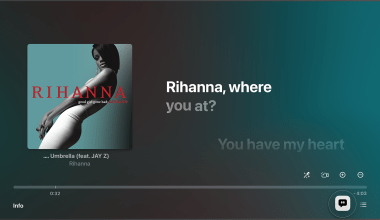If you’re an artist dreaming of making your music available to a global audience, monetizing your album on Google Play for free is an opportunity you can’t afford to miss. Google Play is one of the largest platforms for distributing music, reaching millions of potential listeners worldwide. The best part? It’s possible to make your album available, generate income, and grow your fan base without spending a dime upfront.
Whether you’re an indie artist, a seasoned musician, or just starting, this guide will walk you through everything you need to know. From setting up your account to optimizing your album for visibility, you’ll have all the tools to turn your passion into profit.
Understanding Google Play Music and Its Importance
Google Play Music allows artists to upload, sell, and distribute their music directly to fans. By leveraging this platform, you can:
- Reach a vast audience with minimal effort.
- Build a loyal fan base by offering unique and engaging content.
- Earn royalties every time your album is purchased or streamed.
Since it integrates seamlessly with Android devices, your album will be readily accessible to millions of users worldwide.
Step-by-Step Guide to Monetize Your Album on Google Play for Free
1. Create a Google Play Artist Account
The first step to monetize your album on Google Play is setting up your artist account. Follow these simple steps:
- Visit the Google Play Music website.
- Sign up as an artist using your Google account.
- Provide the necessary details, such as your name, genre, and biography.
A professional profile increases your chances of being noticed by listeners. Be authentic, and don’t hesitate to highlight your achievements.
2. Prepare Your Album for Upload
Before uploading your album, ensure everything is polished and ready. This includes:
- High-Quality Audio: Use lossless formats like WAV for the best sound quality.
- Compelling Album Artwork: Design a visually appealing cover that reflects your music’s style.
- Track Metadata: Properly label each song with its title, artist name, and any collaborators.
By paying attention to these details, you’ll make a strong first impression on listeners.
3. Upload Your Album to Google Play
Once your account is set up and your album is ready, follow these steps:
- Navigate to the “Upload” section in your artist dashboard.
- Drag and drop your audio files and album artwork.
- Add descriptions, tags, and genres to help listeners discover your music.
Make sure your focus keyword or synonyms, such as “sell your album for free,” appear naturally in your descriptions. This improves discoverability and search rankings.
4. Set Pricing and Royalties
Google Play allows artists to set their album’s price. Consider these tips:
- Research similar albums in your genre to determine a competitive price.
- Start with a lower price to attract more buyers, then increase it as your popularity grows.
- Remember, you’ll earn royalties for every purchase, so even small sales add up over time.
If you prefer, you can also make your album available for free to boost your visibility and fan base.
5. Optimize Your Album for Discovery
To successfully monetize your album on Google Play, optimizing your listing is essential. Here’s how:
- Use Keywords: Include terms like “free album,” “music for download,” and “Google Play album” in your descriptions and tags.
- Engage Your Audience: Write a heartfelt description about the inspiration behind your album.
- Collaborate with Influencers: Ask bloggers or music reviewers to feature your album on their platforms.
Regular updates, such as releasing singles or bonus tracks, can also keep your audience engaged.
Promoting Your Album on Google Play
Social media is a powerful tool for promoting your music. Share behind-the-scenes content, teasers, and interactive posts to engage your audience. Platforms like Instagram, TikTok, and Twitter work wonders for building hype.
Email Marketing
Build an email list of your fans and notify them whenever you release new music. A personal touch goes a long way in establishing a connection.
Collaborate with Other Artists
Collaboration exposes your music to a wider audience. Partner with other artists in your genre for joint promotions or features.
Maximizing Earnings from Google Play
Use Streaming and Sales
Google Play offers both streaming and download options. Encourage your fans to purchase the album while also making it available for streaming. This dual approach maximizes your income.
Merchandising
Offer exclusive merchandise alongside your album. Bundles that include T-shirts, posters, or autographed copies are a great way to increase revenue.
Crowdfunding and Fan Support
Platforms like Patreon allow your fans to directly support your music. Offer perks like early access to songs or exclusive live sessions to your most loyal supporters.
Overcoming Challenges
Monetizing your album on Google Play for free comes with challenges, such as standing out in a competitive market. To tackle this:
- Consistently release high-quality music.
- Stay active on social media and interact with your fans regularly.
- Use analytics to understand your audience and tailor your strategies accordingly.
Conclusion: Start Monetizing Your Album on Google Play for Free Today
By now, you should feel confident about taking the first steps to monetize your album on Google Play for free. With a solid plan, attention to detail, and consistent effort, you can turn your passion for music into a sustainable income source.
Don’t wait—start creating, uploading, and sharing your music with the world today. The global audience on Google Play is ready to embrace your unique sound, and your journey to success starts now.
For further reading, explore these related articles:
- The Dimensions of an Album Cover: Everything You Need to Know
- The Enigmatic Voice of John Mayer
- The Master Musician: A Journey Through the Art of Music
For additional resources on music marketing and distribution, visit DMT Records Private Limited.