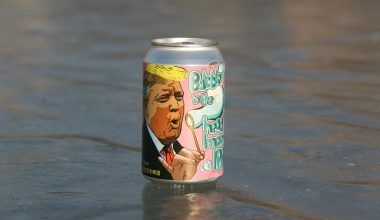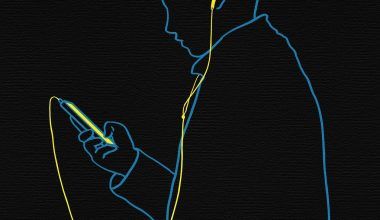If you’re an artist looking to monetize your album on Gaana, you’re stepping into a world of opportunities. Gaana is one of India’s largest music streaming platforms, with millions of active users daily. By making your album available on this platform, not only can you earn revenue, but you can also build a loyal fanbase that spans across the country and beyond. In this guide, we’ll walk you through every step to monetize your music on Gaana effectively, ensuring that you understand the process and make the most out of it.
Understand Gaana’s Role in the Music Ecosystem
Before diving into the steps, it’s important to understand why Gaana is an ideal platform for album monetization.
- Massive Reach: Gaana caters to a wide audience across India, including Tier 2 and Tier 3 cities.
- Revenue Opportunities: Artists earn royalties for every stream their music gets.
- Brand Partnerships: With Gaana’s popularity, you can also explore collaborations with brands.
Knowing this helps you strategize better as you prepare to monetize your album.
Step 1: Create High-Quality Music
The first step to monetizing your album on Gaana is creating music that resonates with listeners. Invest time in songwriting, recording, and mastering your tracks. Remember, the more polished your album sounds, the higher the chances of attracting listeners and earning revenue.
Tips for Creating Album-Worthy Music
- Collaborate with experienced producers and sound engineers.
- Focus on genres that perform well on Gaana, such as Bollywood, indie, or regional music.
- Keep your music unique and authentic to stand out in a crowded space.
Step 2: Get Your Music Licensed
To monetize your album on Gaana, you must own the necessary rights to your music. Licensing ensures that you are legally entitled to earn royalties.
Types of Rights You Need:
- Master Rights: For the recordings of your songs.
- Publishing Rights: For the composition and lyrics.
Once you’ve secured these rights, you can confidently proceed with uploading your music.
Step 3: Partner with a Digital Distributor
Gaana does not allow artists to upload their music directly. You need a digital distributor to act as a bridge between you and the platform.
Popular Distributors:
- Deliver My Tune
- CD Baby
- DistroKid
These distributors handle the technical aspects, such as ensuring your album meets Gaana’s format and metadata requirements.
What to Look for in a Distributor
- Fair royalty sharing agreements.
- Fast processing times for uploads.
- Comprehensive reporting tools to track your earnings.
Step 4: Prepare Your Album for Distribution
Before you submit your album to a distributor, ensure it’s ready for distribution.
Checklist for Submission:
- Album Art: Eye-catching and professionally designed.
- Metadata: Accurate details, including song titles, artist name, and release date.
- Track Order: Ensure the sequence flows smoothly for listeners.
Step 5: Upload Your Album to Gaana
Once your distributor processes your album, it will be made available on Gaana. However, the work doesn’t stop there.
Tips for a Smooth Upload Process
- Double-check all metadata to avoid errors.
- Use keywords in your album description to make it easier to discover.
- Plan your release date strategically to avoid competition from major releases.
Step 6: Promote Your Album on Gaana
Even the best albums need promotion to reach their audience. Use a combination of online and offline strategies to get the word out.
Online Promotion Strategies
- Gaana Spotlight: Invest in Gaana’s promotional tools to feature your album prominently.
- Social Media Marketing: Share links to your album on platforms like Instagram, Twitter, and Facebook.
- Collaborations: Partner with influencers to create content around your album.
Offline Promotion Strategies
- Host a listening party to generate buzz.
- Distribute posters and flyers in your local community.
Step 7: Track Your Performance
Monitoring your album’s performance is crucial to understand what’s working and where you need improvement.
Metrics to Watch:
- Stream Count: Indicates how many times your album has been played.
- Listener Demographics: Helps you understand your audience better.
- Revenue Reports: Shows how much you’re earning.
Most distributors provide dashboards with these metrics, making it easier for you to analyze your success.
Step 8: Maximize Your Royalties
To make the most of your album’s streams, ensure you’re optimizing your royalties.
Tips to Boost Revenue:
- Regularly update your Gaana profile with fresh content.
- Encourage fans to add your songs to their playlists.
- Release exclusive content, such as behind-the-scenes videos, to keep listeners engaged.
Step 9: Expand Your Reach
Don’t limit yourself to just one platform. Use Gaana as a stepping stone to distribute your album on other streaming services, such as Spotify, Apple Music, and JioSaavn.
Why Cross-Platform Presence Matters
- Increases your visibility.
- Helps you tap into diverse audiences.
- Boosts your overall earnings.
Step 10: Engage with Your Fans
Monetizing your album on Gaana isn’t just about earning money—it’s about building a connection with your listeners.
Ways to Engage:
- Host live sessions on Gaana Live.
- Respond to fan comments on your songs.
- Share user-generated content that features your music.
Conclusion: Take the Leap
Monetizing your album on Gaana step-by-step is an achievable goal for any artist willing to put in the effort. By following this guide, you’re not just setting yourself up for financial success but also creating a lasting impact in the music industry. With Gaana’s vast reach and your talent, the possibilities are endless. Start today, and watch your music career soar!
For further reading, explore these related articles:
- Song.link: The Ultimate Tool for Sharing Music
- The World of Song Artists: Inspiring Stories and Timeless Creations
- How to Upload Music on SoundCloud: Step-by-Step Guide
For additional resources on music marketing and distribution, visit DMT Records Private Limited.