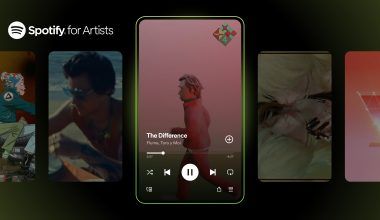Mixing and mastering a song can feel like a magical process. It’s where raw recordings transform into polished tracks ready to impress listeners. If you’ve ever wondered how to mix master a song effectively, you’re in the right place. Let’s dive into the art and science behind creating great music.
Why Mixing and Mastering Matter
When you listen to your favorite songs, chances are they sound clear, balanced, and engaging. That’s no accident. Mixing and mastering make a massive difference. While mixing focuses on blending individual tracks, mastering polishes the entire song for consistent quality. Together, these processes can turn a good track into a professional-sounding masterpiece.
For example, imagine listening to a song with overpowering vocals or a muddy bassline. It’s distracting, right? That’s why mixing ensures each instrument and voice has its own space. Mastering takes it further by ensuring the song sounds excellent on all playback devices.
Getting Started with Mixing
Before you begin mixing, preparation is key. Make sure your recording is clean and well-organized. Label each track clearly, so you don’t waste time searching for the right sound.
Step 1: Gain Staging
One of the first steps in mixing is gain staging. It’s about setting proper volume levels for each track. This step prevents distortion and ensures you have enough headroom for adjustments later.
Step 2: EQ (Equalization)
Equalization helps balance the frequencies in a song. For instance, you can cut the low-end rumble from vocals or add brightness to guitars. By using EQ, you can carve out space for each element, making the mix sound clean and professional.
Step 3: Compression
Compression controls the dynamic range of your tracks. It smooths out volume differences, ensuring the song doesn’t feel too loud or too soft in parts. For example, a drum track might have peaks that are too high; compression tames those peaks.
Crafting the Perfect Mix
Mixing is an iterative process. After your initial adjustments, listen carefully. Are the vocals clear? Does the bass sit well with the drums? If something feels off, tweak it.
Panning for Depth
Panning adds width and depth to your mix. By placing instruments at different points in the stereo field, you create a more immersive experience. For instance, try panning rhythm guitars slightly left and right to make the mix feel fuller.
Adding Effects
Effects like reverb and delay add character to your tracks. For example, a touch of reverb can make vocals sound more natural, while delay can add a sense of space. However, use these effects sparingly. Too much can muddy the mix.
Automation
Automation allows you to adjust parameters like volume and panning dynamically. For example, you can boost the vocal volume slightly during the chorus for more impact. It’s these small details that make a big difference.
Transitioning to Mastering
Once you’re happy with your mix, it’s time to master. Mastering is about preparing your song for distribution. It ensures the track sounds consistent across different platforms and devices.
Step 1: Preparing the Mix
Before mastering, export your mix at a high resolution (e.g., 24-bit). Leave enough headroom, usually around -6 dB, to allow for mastering adjustments.
Step 2: Equalization in Mastering
In mastering, EQ helps fine-tune the overall frequency balance. For instance, you might add a slight boost to the high end to bring out the sparkle.
Step 3: Compression and Limiting
Compression in mastering ensures the song’s dynamics are controlled without losing energy. Limiting sets the maximum volume, making the track loud enough without clipping. A limiter ensures your song is competitive in volume while preserving its quality.
Polishing the Master
After compression and limiting, consider adding stereo enhancement or saturation. Stereo enhancement widens the mix, while saturation adds warmth. These final touches can make your song sound even more polished.
Common Challenges and How to Overcome Them
Balancing Vocals
Vocals are often the focal point of a song. If they’re too loud or too soft, it can ruin the mix. To fix this, use automation and EQ. Boost the mids for clarity and ensure the vocals sit comfortably with the rest of the instruments.
Avoiding Overprocessing
It’s easy to overdo effects or compression. Always trust your ears. If something doesn’t sound right, simplify it. Sometimes less is more.
Maintaining Consistency
When working on an album, consistency is crucial. Use reference tracks to ensure each song aligns in tone and volume. This step ensures a cohesive listening experience.
Tools You Need for Mixing and Mastering
Today’s technology makes it easier than ever to mix master a song. Some essential tools include:
- Digital Audio Workstation (DAW): Software like Logic Pro, Ableton Live, or FL Studio.
- Plugins: EQs, compressors, and effects.
- Studio Monitors and Headphones: High-quality audio gear helps you hear every detail.
- Reference Tracks: Professional tracks in a similar genre can guide your decisions.
The Role of Creativity
Mixing and mastering aren’t just technical processes; they’re creative ones too. Every song is unique, and your approach should reflect that. Experiment with effects and techniques. Sometimes breaking the rules leads to the most exciting results.
Final Thoughts
Learning how to mix and master a song takes practice, but the results are worth it. With patience and dedication, you can create music that resonates with listeners. Whether you’re a beginner or experienced producer, there’s always room to grow.
Now that you’ve explored the basics and beyond, it’s time to apply what you’ve learned. Dive into your next project with confidence and creativity. Remember, every great song starts with a mix and master that brings it to life.
Related Articles:
For further reading, explore these related articles:
- Remembering Kenny Rogers: A Journey Through His Songs
- Suge Knight: The Man Who Changed Hip-Hop Forever
For additional resources on music marketing and distribution, visit DMT RECORDS PRIVATE LIMITED