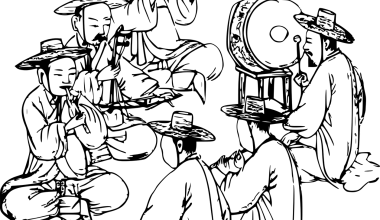Mastering tracks is like putting the final polish on your music before sharing it with the world. Imagine baking a delicious cake. Mixing is like preparing the batter, baking is recording, and mastering is decorating it to make it look irresistible. This final step ensures your music sounds its best, whether someone plays it on a big speaker, a small phone, or even in a car.
For independent artists and producers, mastering can feel overwhelming. But don’t worry! You don’t need a big fancy studio to get professional-quality results. With the right tools, tips, and a little practice, anyone can master tracks and take their music to the next level.
Why is Mastering Tracks So Important?
Mastering is not just a fancy word—it’s a crucial step. Here’s why:
- Consistency Across All Devices: Mastering ensures your song sounds good on any speaker, big or small.
- Polished and Professional Sound: It makes your music clearer, louder, and more enjoyable.
- Ready for Streaming Platforms: Platforms like Spotify, Apple Music, and YouTube have specific sound standards. Mastering prepares your music to meet those.
- Your Music Stands Out: In a world with millions of songs, mastering can make yours shine brighter.
What Happens in the Mastering Process?
Think of mastering as putting the final touches on a painting. Here’s what goes into it:
- Balancing the Frequencies: Using EQ (equalization), you adjust the bass, mids, and highs so that everything sounds balanced.
- Controlling Dynamics: Compression helps control loud and quiet parts so that no section of your song feels too overpowering or too faint.
- Making it Loud Enough: Limiting ensures your track is loud enough to match other professional songs without distorting the sound.
- Adding Width and Depth: Stereo imaging makes your song feel full and alive, giving it a sense of space.
- Removing Noise: Dithering smoothens out any digital rough edges, making your music sound clean.
Tools You Need for Mastering Tracks
Mastering might sound technical, but the tools available today make it much easier. Here are some options for everyone, from beginners to professionals:
1. AI Mastering Tools
AI-powered tools like Deliver My Tune’s AI Mastering are a great option for beginners. They analyze your music and make it sound professional in minutes.
2. Digital Audio Workstations (DAWs)
Tools like FL Studio, Ableton Live, and Logic Pro have built-in plugins to help you master your tracks.
3. Special Mastering Plugins
Plugins like iZotope Ozone, FabFilter, and Waves are popular among music producers for their user-friendly controls.
4. Hardware for Pros
If you’re serious about mastering, analog gear like compressors and EQs can add warmth and depth to your music.
How to Master Tracks Step by Step
Let’s simplify the process so you can follow along:
Step 1: Get Your Mix Ready
Before you even start mastering, make sure your mix is clean. Here’s what you should do:
- Export your track in a high-quality format like WAV or AIFF.
- Leave some space for mastering (called headroom). Aim for a volume level of -6 dB.
Step 2: Equalize the Sound
Use EQ to highlight the best parts of your song. For example:
- Boost low frequencies slightly to add warmth.
- Adjust mids to bring clarity to vocals.
- Smooth out harsh highs so nothing feels sharp.
Step 3: Use Compression
Compression helps balance the quiet and loud parts. Set a gentle ratio, like 2:1, to keep your music dynamic but controlled.
Step 4: Add Width
Stereo imaging plugins can make your song sound wider and more spacious.
Step 5: Set the Final Volume
Use a limiter to bring your track up to the right loudness level without distortion.
Step 6: Test Your Master
Play your song on different devices—headphones, car speakers, or even your phone. This ensures it sounds good everywhere.
Common Mistakes to Avoid When Mastering Tracks
Even with the best tools, mistakes can happen. Avoid these common pitfalls:
- Overdoing Effects: Adding too much EQ or compression can ruin the natural sound of your music.
- Ignoring Mono Playback: Always check how your song sounds in mono to avoid losing important details.
- Skipping References: Compare your master to professionally mastered songs in the same genre to gauge quality.
The Role of AI in Mastering Tracks
AI mastering tools are becoming a game-changer for independent artists. They offer:
- Affordability: High-quality mastering without breaking the bank.
- Speed: Get professional results in minutes.
- Customization: Choose styles to fit your genre and vision.
Tools like Deliver My Tune’s AI Mastering let you focus on your music while technology handles the technical details.
Mastering Tracks on a Budget
Not everyone has access to expensive studios. Here are some budget-friendly tips:
- Use Free Plugins: There are free tools like TDR Nova for EQ and Limiter No6 for limiting.
- Leverage AI Tools: Platforms like Deliver My Tune offer affordable mastering options for beginners and indie artists.
- DIY with Tutorials: Learn from YouTube and online guides to master tracks step by step.
Mastering for Different Genres
Every genre has its unique mastering needs:
- Pop and EDM: Focus on loudness and bass.
- Rock: Maintain the raw energy and dynamics.
- Acoustic and Folk: Keep it natural and warm.
Real-Life Example: How Mastering Changed a Song
Meet Priya, an independent artist from Mumbai. Priya recorded a beautiful acoustic song but felt it lacked the punch she wanted. Using an AI mastering tool, she polished her track, and the result was stunning. The song became playlist-ready, and Priya gained new fans after it was added to a curated Spotify playlist.
FAQs About Mastering Tracks
Q: Do I need expensive equipment to master tracks?
Not at all! AI tools and free plugins are great for starting out.
Q: Can mastering fix a bad mix?
Mastering can enhance a mix, but it can’t fix fundamental problems. Always start with a good mix.
Q: How long does mastering take?
It depends! AI mastering tools can do it in minutes, while manual mastering might take a few hours.
Why Choose Deliver My Tune’s AI Mastering?
With Deliver My Tune’s AI Mastering services, you get:
- Quick Results: Your track is ready in minutes.
- Affordable Prices: Starting at just ₹999/-.
- Professional Sound: Compete with tracks made in big studios.
Ready to polish your music? Try AI Mastering today and hear the difference.
Final Thoughts: Take Your Music to the Next Level
Mastering tracks doesn’t have to be scary or complicated. With the right tools and mindset, you can make your songs sound professional and impactful. Whether you’re using AI tools, plugins, or working with an engineer, the goal is to let your music shine.
Remember, mastering is the bridge between your creative vision and how the world hears your music. So don’t skip it—embrace it!
Related Articles:
For further reading, explore these related articles:
- What is Stereo Sound? A Simple Guide to Understanding Stereo Audio
- Promo Cards on Spotify: A Game Changer for Artists
For additional resources on music marketing and distribution, visit Deliver My Tune.