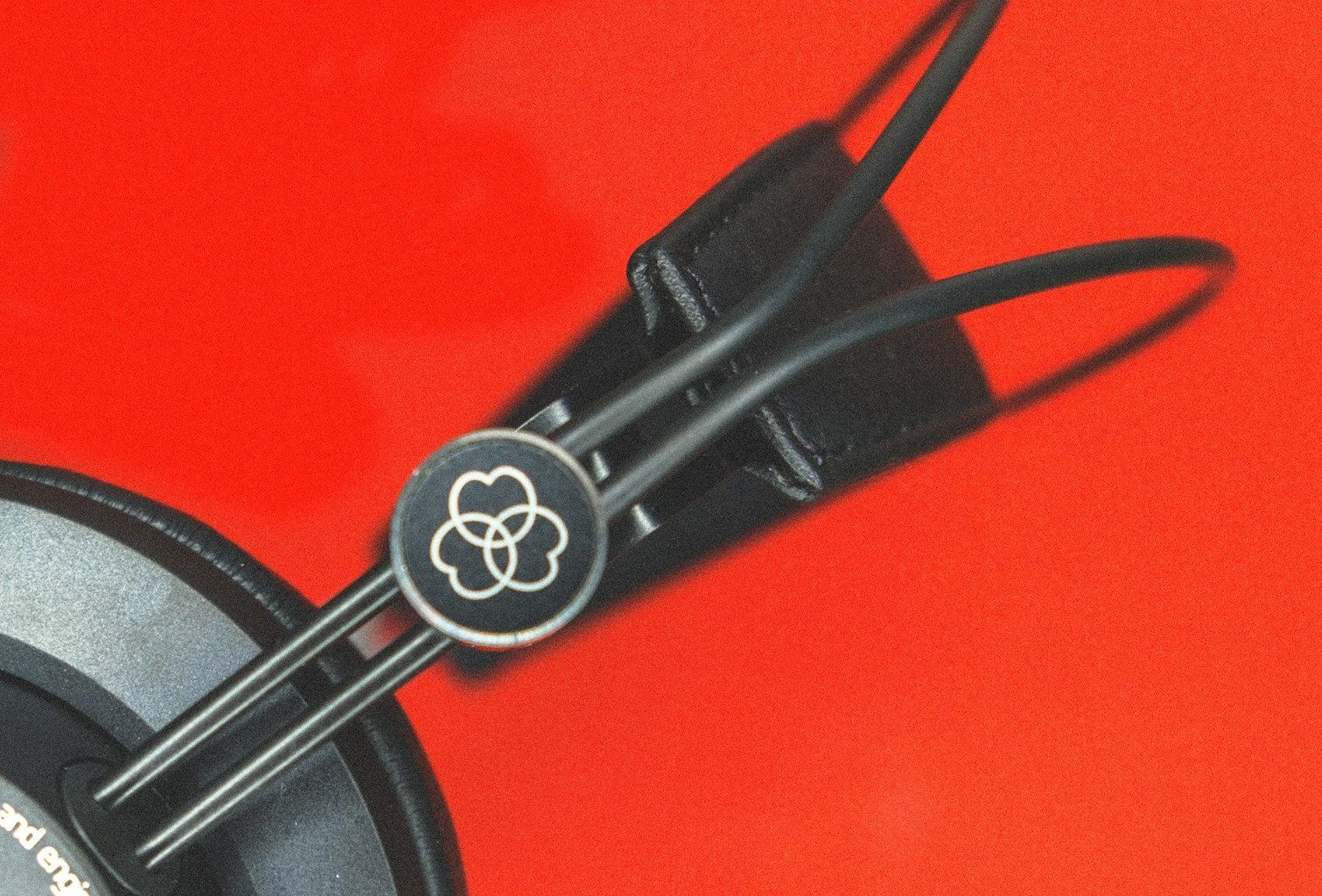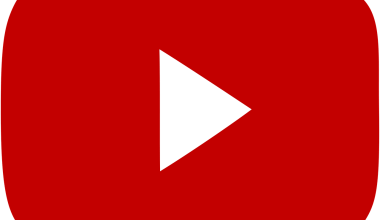Mastering your song is the final touch that transforms your music from raw and rough into a polished masterpiece. Whether you’re an aspiring artist, a budding producer, or a seasoned musician, learning how to master a song is essential for making your music sound professional and ready for the world to hear. In this guide, I’ll walk you through the entire process, breaking down every detail into simple, easy-to-follow steps.
Why Should You Master Your Song?
Mastering is not just a buzzword. It’s the secret ingredient that makes your song sparkle. Think of it as the icing on the cake—it enhances all the work you’ve already done. By mastering your song, you ensure it sounds consistent across different devices, from high-end speakers to tiny earbuds. It also balances the elements of your track, making sure nothing overpowers or gets lost in the mix.
Mastering isn’t just for professionals with expensive equipment. With the right mindset, tools, and knowledge, anyone can master their song, even from a home studio. Let’s dive in!
Understanding the Basics of Mastering
Before we get into the how, let’s discuss the what. Mastering is the final step in music production. Unlike mixing, where you balance individual tracks like vocals, guitars, or drums, mastering focuses on the entire song. It’s about adding that final polish to create a cohesive and professional sound.
When you master your song, you’re enhancing the overall dynamics, adjusting frequencies, and ensuring it meets industry standards. It’s a skill, but one you can develop with practice.
Step 1: Preparing Your Mix
Before mastering your song, you need a great mix. A weak mix will result in a weak master, no matter how skilled you are. Listen to your mix carefully. Are all elements balanced? Is there any unwanted noise? Make sure your mix is as clean and dynamic as possible before moving to mastering.
Export your mix in a high-quality format, such as WAV or AIFF, with minimal compression. Avoid applying effects like reverb or compression to the master bus before mastering.
Step 2: Choosing the Right Tools
You don’t need a million-dollar studio to master your song. However, having the right tools can make a big difference. Here’s a basic list:
- Digital Audio Workstation (DAW): A software like Logic Pro, Ableton Live, or Audacity.
- Mastering Plugins: Look for EQ, compressor, limiter, and stereo imaging plugins. Tools like iZotope Ozone or FabFilter are excellent.
- Reference Tracks: Have a professionally mastered song in a similar genre as your guide.
These tools, combined with a good pair of headphones or monitors, are enough to get started.
Step 3: Equalization (EQ)
EQ is one of the most critical steps in mastering. It helps balance the frequencies in your song. For instance, if your song feels too bass-heavy, you can reduce the low frequencies. If the vocals aren’t shining, boost the mids slightly.
When mastering your song, aim for a natural, balanced sound. Listen to each adjustment carefully and ensure it enhances the overall track without overdoing it.
Step 4: Compression and Dynamics
Compression controls the dynamics of your track, making it more consistent. Use it to ensure that the louder parts aren’t overpowering and the softer parts don’t get lost. However, mastering is not the place for heavy-handed compression. Subtlety is key.
When applying compression, aim for transparency. You want your song to retain its energy and emotion while smoothing out any inconsistencies.
Step 5: Stereo Imaging
A great song feels expansive and immersive. Stereo imaging allows you to control the width and depth of your track. Push elements like background vocals or reverb tails wider while keeping the bass and kick centered. This technique creates a balanced and engaging mix.
While mastering your song, ensure the stereo image complements the mix without making it sound unnatural.
Step 6: Limiting for Loudness
The limiter is the final step in the mastering chain. It sets the loudness level of your track. While it’s tempting to make your song as loud as possible, avoid over-limiting. Aim for a balance between loudness and dynamics.
Keep an eye on the True Peak and Loudness Unit (LUFS) levels to ensure your song meets streaming platform standards. For example, Spotify recommends a LUFS level of around -14.
Step 7: Listening and Testing
Once you think you’ve mastered your song, listen to it on multiple devices—headphones, speakers, car stereos, and even phone speakers. This helps you catch any issues that might not be noticeable on your primary setup.
Compare your song to your reference track. Does it hold up in terms of quality and dynamics? If not, go back and tweak as needed.
Tips for Mastering Your Song Like a Pro
- Take breaks. Your ears need rest to make accurate decisions.
- Use subtle adjustments. Small changes can have a big impact.
- Trust your instincts. If something doesn’t sound right, trust your gut.
Conclusion: The Joy of Mastering Your Song
Mastering your song is a journey. It’s about taking your creative work and giving it the professional touch it deserves. Remember, it’s not just about following rules—it’s about making your song sound its best.
With practice and persistence, you’ll get better at identifying what your track needs. So go ahead and master your song. The world is waiting to hear your music!
For further reading, explore these related articles:
- Tribute Songs: A Heartfelt Way to Celebrate Memories and Emotions
- Shakira’s Popular Songs: A Journey Through Music and Magic
For additional resources on music marketing and distribution, visit DMT Records Pvt. Ltd..