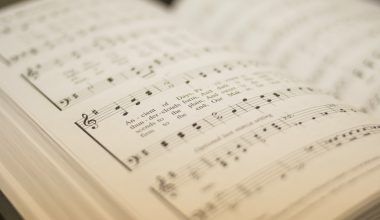So, you’ve decided to dive into the exciting world of music creation. That’s fantastic! Making music can seem overwhelming at first, but trust me, it’s easier than you think. Whether you dream of producing chart-topping hits or just want to create tunes for fun, this guide will walk you through everything you need to know about Making Music for Beginners. Let’s turn your passion into something real!
Why Making Music is for Everyone
You might be wondering, “Can I really make music as a beginner?” The answer is a resounding yes! The beauty of music is that it doesn’t discriminate. You don’t need expensive gear or years of experience to get started. What matters is your desire to create and your willingness to learn.
With today’s technology, making music has become incredibly accessible. Whether you have a laptop, tablet, or even just a smartphone, you have the tools you need right at your fingertips. So, let’s explore how to get started with confidence.
Step 1: Understand the Basics of Music Production
Before you jump into creating beats and melodies, it’s important to understand a few basics. Don’t worry; we’ll keep it simple.
1.1 What is Music Production?
Music production is the process of creating a song from scratch. It includes composing, recording, editing, and mixing. Think of it as putting together the pieces of a puzzle to create a masterpiece.
1.2 Key Terms to Know
Here are some essential terms you’ll encounter:
- Melody: The main tune of a song.
- Rhythm: The beat or tempo.
- Chords: A combination of notes played together.
- DAW (Digital Audio Workstation): Software used to produce music.
Step 2: Gather Your Tools
You don’t need a professional studio to make music. Here’s what you’ll need to start:
2.1 Choose a Digital Audio Workstation (DAW)
A DAW is the software you’ll use to create and edit your music. Popular beginner-friendly options include:
- GarageBand (Mac users)
- FL Studio
- Ableton Live
- Logic Pro X
2.2 Basic Equipment
- Laptop or Computer: Almost any modern device will do.
- Headphones or Speakers: To listen to your tracks clearly.
- MIDI Keyboard (Optional): Great for playing and recording melodies.
Step 3: Learn by Doing
The best way to learn music production is by actually making music. Start simple and build your skills over time.
3.1 Create a Basic Beat
A beat is the foundation of many songs. Open your DAW, choose a drum sound, and experiment with placing beats on the timeline. Play around until you find something you like.
3.2 Add Melodies and Chords
Once you have a beat, try adding a melody. Use your MIDI keyboard or draw notes in your DAW’s piano roll. Don’t worry about perfection—just have fun!
Step 4: Explore Free Resources
As a beginner, you don’t need to spend a fortune. Here are some free resources to help you get started:
- YouTube Tutorials: There’s a tutorial for almost every topic.
- Free Plugins: Enhance your DAW with instruments and effects.
- Online Communities: Join forums and groups for advice and support.
Step 5: Practice, Practice, Practice
Consistency is key when it comes to making music. Set aside time each week to work on your tracks. Over time, you’ll notice your skills improving.
Don’t keep your creations to yourself! Sharing your music is a great way to gain feedback and grow as an artist. Post your tracks on platforms like SoundCloud, YouTube, or Bandcamp. You never know who might discover your work!
Final Thoughts on Making Music for Beginners
Starting your music journey might feel daunting, but remember: every expert was once a beginner. Take it one step at a time, and don’t be afraid to make mistakes. Making Music for Beginners is all about expressing yourself and having fun.
So, grab your tools, let your creativity flow, and enjoy the process. Before you know it, you’ll be making music like a pro!
For further reading, explore these related articles:
- “Dreams” by Fleetwood Mac: Understanding the Beautiful Lyrics Everyone Loves
- Heartless Lyrics – The Emotional Journey Through Music
For additional resources on music marketing and distribution, visit Deliver My Tune.