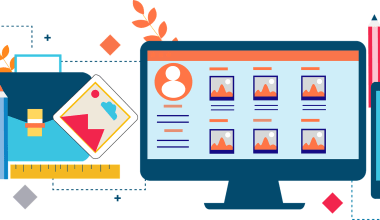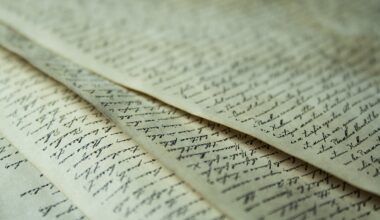What Is Mastering and Mixing?
If you’ve ever wondered how your favorite songs sound so clean, balanced, and professional, the secret lies in mastering and mixing. These two steps in music production are like the final polish on a diamond. They take your raw recordings and turn them into music that sounds amazing anywhere—whether it’s on big speakers, headphones, or even a tiny phone.
In this guide, we’ll explore everything about mastering and mixing. Don’t worry if you’re just starting out; we’ll keep it simple and easy to follow. By the end, you’ll feel confident about improving the sound of your music and making it stand out.
What is Mixing? Let’s Start Here
Imagine you’ve recorded a song with multiple parts—vocals, drums, guitar, bass, and maybe some keyboards. At this stage, all these parts are separate, and they don’t sound connected yet. That’s where mixing comes in. Mixing helps to balance these individual parts so they sound good together.
Think of it like making a fruit salad. Each fruit (or instrument) has its own flavor, but mixing is what blends them into a delicious whole.
Why is Mixing Important?
Mixing makes sure:
- Every instrument can be heard clearly.
- The track sounds clean, not cluttered.
- The overall mood of the song is enhanced.
How to Mix Your Music
Here are some steps to help you mix your tracks like a pro:
Step 1: Organize Your Tracks
Before you even start mixing, label each track in your software. For example, name one track “Vocals,” another “Drums,” and so on. This makes it easier to work with your project.
You can also group similar tracks together. For example, group all the drum tracks (kick, snare, cymbals) into one section. This saves time and keeps things neat.
Step 2: Adjust the Volume
Start by balancing the levels of your tracks. For example, vocals should be loud enough to stand out but not so loud that they drown out other instruments. Use your ears to find the perfect balance.
Step 3: Use Panning
Panning means deciding where each sound comes from—left, right, or center. For example, place the vocals in the center, the guitar slightly to the right, and the keyboard to the left. This creates a more immersive sound.
Step 4: Add EQ
EQ (Equalization) helps each instrument find its space in the mix. For instance, cut the low frequencies from the vocals so they don’t clash with the bass. Think of EQ as carving out space for each sound to shine.
Step 5: Apply Effects
Add effects like reverb or delay to give depth to your track. Reverb can make vocals sound fuller, while delay adds an echo effect that can be used creatively.
Step 6: Automate Changes
Automation allows you to make dynamic changes in your mix. For example, you can make the vocals louder in the chorus or lower the drums during a soft verse. This keeps your song interesting.
What is Mastering? The Final Touch
Once your song is mixed and sounds great, it’s time for mastering. Think of mastering as the icing on the cake. It enhances the entire track, making it ready for streaming, radio, or a live performance. Mastering ensures your song sounds equally good on a fancy sound system, car speakers, or cheap earbuds.
What Does Mastering Do?
- Balances the sound: Mastering adjusts the final mix so no part of the song sounds too loud or too soft.
- Adds loudness: It makes your track loud enough to compete with professional songs.
- Prepares for distribution: Mastering creates the right file formats and ensures your song meets industry standards.
Steps to Mastering Your Song
Step 1: Prepare Your Mix
Before mastering, make sure your mix is perfect. Leave some headroom (around -6 dB) to avoid distortion when increasing the volume.
Step 2: Use EQ for Tonal Balance
Mastering EQ is like adding final seasoning to a dish. For example, if the track sounds dull, boost the high frequencies slightly. If it’s too harsh, cut some high-end frequencies.
Step 3: Apply Compression
Compression helps control the dynamic range of your song. In simple terms, it makes quiet parts louder and loud parts quieter. This ensures your song has a consistent volume.
Step 4: Limit for Loudness
A limiter helps increase the overall volume without causing distortion. This step ensures your track is as loud as other songs on streaming platforms.
Step 5: Test Your Track
Listen to your mastered song on different devices—headphones, car speakers, and even a mobile phone. This helps you identify any problems and make final adjustments.
Mixing vs. Mastering: What’s the Difference?
Many people confuse mixing with mastering, but they’re quite different. Mixing focuses on individual elements of a song, like vocals and drums, while mastering works on the entire track as a single unit. Mixing is about creating a balanced sound, and mastering is about preparing that sound for the world to hear.
How to Get Better at Mixing and Mastering
1. Use Reference Tracks
Always compare your mix and master to professional songs in the same genre. This gives you a clear idea of how your track should sound.
2. Take Breaks
Don’t mix or master for hours without a break. Your ears get tired, and you might miss important details. Step away and return with fresh ears.
3. Learn Continuously
There are always new techniques and tools to explore. Watch tutorials, read blogs, and practice regularly.
4. Invest in Good Gear
While you don’t need to spend a fortune, having decent headphones or studio monitors can make a big difference in how you hear your music.
AI Tools for Mastering and Mixing
Technology has made mastering and mixing easier, especially for independent artists. Tools like Deliver My Tune’s AI Mastering Service are game-changers. Here’s why:
- Quick Results: AI mastering takes just minutes.
- Budget-Friendly: It’s much cheaper than hiring a professional engineer.
- Consistent Quality: AI ensures your songs meet industry standards.
Common Mistakes to Avoid
- Overusing Effects: Too much reverb or delay can muddy your mix.
- Skipping Headroom: Always leave space for mastering adjustments.
- Neglecting Dynamics: Avoid making everything equally loud—it removes emotion from your song.
Why Mixing and Mastering Matter
Without proper mixing and mastering, even the best-written songs can sound unprofessional. These processes are essential for creating music that connects with listeners and stands out in the crowded music industry.
Final Thoughts: Start Your Journey Today
Mastering and mixing might seem overwhelming at first, but with practice, anyone can improve. Remember, every professional started as a beginner. Take it step by step, use the right tools, and don’t hesitate to ask for help or use AI services when needed.
Ready to share your music with the world? Start mixing and mastering your tracks today, and let your talent shine! For extra support, explore Deliver My Tune’s services—they’re here to help you at every stage of your music journey.
For further reading, explore these related articles:
For additional resources on music marketing and distribution, visit Deliver My Tune.