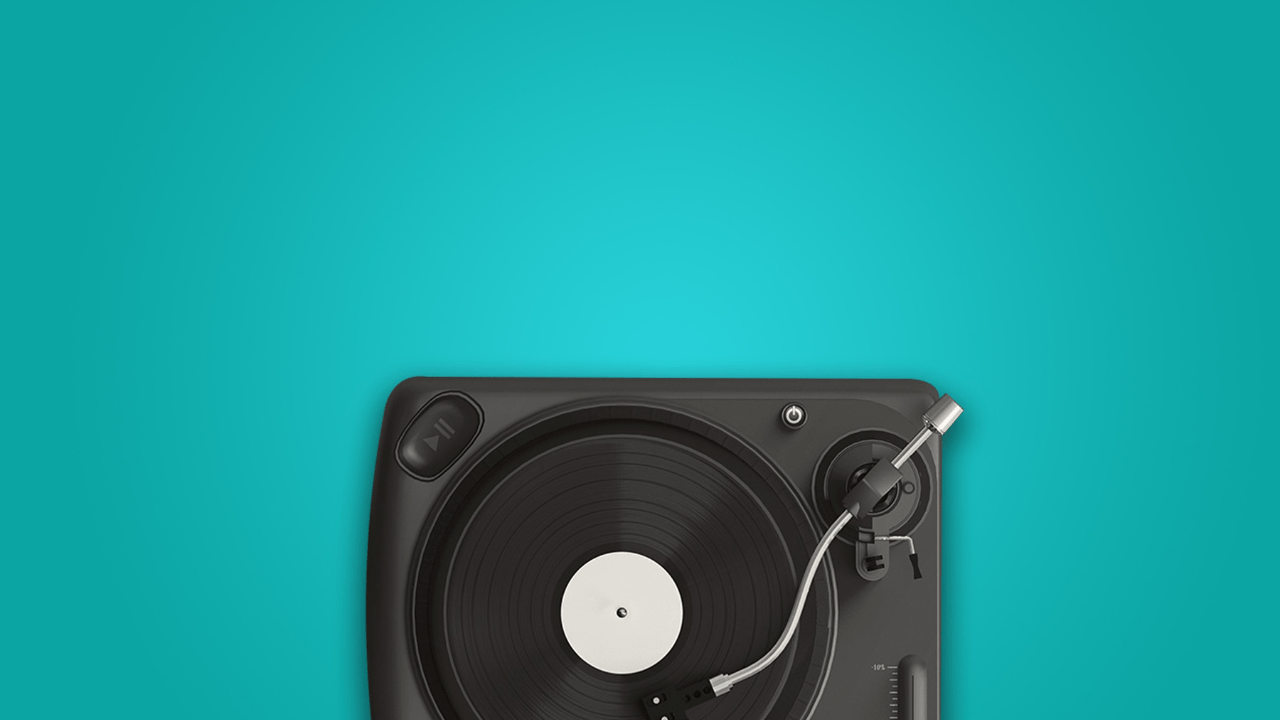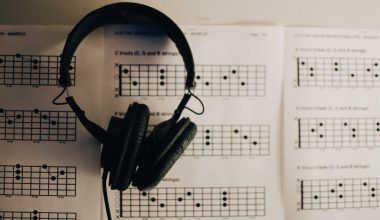Have you ever dreamed of sharing your music with the world but felt overwhelmed about how to start? Well, you’re in luck! This guide will walk you through the entire process of how to post on Spotify for free in a way that’s easy to understand and follow. By the end of this blog, you’ll be ready to share your music on Spotify and connect with millions of listeners across the globe.
Why Should You Put Your Music on Spotify?
Let’s start with the “why.” Why is Spotify so important for artists? Spotify is one of the biggest music streaming platforms in the world. It has millions of listeners who are always looking for new music. When your music is on Spotify:
- You can reach more fans: People from different countries can discover and listen to your songs.
- You can earn money: Every time someone plays your song, you earn some royalties.
In short, Spotify is like a stage where your music can shine. And the best part? You can do this for free!
What Does “Posting on Spotify for Free” Mean?
You might wonder, “How can I do it for free when everything seems to cost money?” Here’s the deal: Spotify itself doesn’t let you upload music directly. You need a middleman, called a music distributor. Some distributors charge fees, but others let you upload your songs without any cost. That’s how you can post on Spotify for free.
Step-by-Step Guide: How to Post on Spotify for Free
Let’s break it down step by step. Follow these simple instructions to upload your music on Spotify.
Step 1: Get Your Music Ready
Before you can post your music, you need to prepare a few things. Think of this as packing your suitcase before going on a trip. Here’s what you need:
- Your song: Make sure it’s recorded and sounds great. Use high-quality formats like WAV or FLAC for the best results.
- Album cover art: Create a picture that represents your song. It should be eye-catching and at least 3000×3000 pixels in size.
- Metadata: This is just a fancy word for details like the song title, artist name, and genre.
It’s important to do this right because Spotify loves good-quality music and clear information.
Step 2: Find a Free Music Distributor
Now, you need to choose a distributor that will send your music to Spotify. Here are some free options:
- Amuse: This service is great for beginners and doesn’t cost anything.
- RouteNote: Offers a free plan but shares some of your royalties.
- Soundrop: Perfect for independent artists and also free to use.
Pick one that suits your needs and sign up.
Step 3: Create an Account with Your Distributor
Once you’ve chosen your distributor, head to their website and create an account. You’ll need to provide some basic details like your email address and artist name.
Step 4: Upload Your Music
This is the fun part! Log in to your distributor account and start uploading your song. Follow these steps:
- Add your audio file.
- Upload your album cover art.
- Fill in the metadata (song name, artist name, release date, etc.).
Make sure you double-check everything. A small mistake can cause delays in your release.
Step 5: Choose Spotify as a Platform
Your distributor will ask where you want to release your music. Select Spotify (and any other platforms you like).
Step 6: Pick a Release Date
Choose when you want your music to go live. It’s best to set the release date at least two weeks away. This gives Spotify enough time to process your song and helps you prepare for promotion.
Step 7: Claim Your Spotify for Artists Profile
After your music is live, go to Spotify for Artists and claim your profile. This is where you can update your bio, add photos, and check how your songs are performing.
What Happens After You Post Your Music?
Once your music is on Spotify, it’s time to let people know about it. Here’s what you should do next:
Share the link to your song on social media platforms like Instagram, Facebook, and Twitter. Don’t forget to tell your friends and family!
2. Add Your Song to Playlists
Playlists are a great way to get more streams. You can:
- Pitch your song to Spotify’s official playlists through Spotify for Artists.
- Ask your fans to add your song to their personal playlists.
- Submit your track to independent playlist curators.
3. Keep Promoting
Make short videos or stories on Instagram and TikTok to promote your song. The more people know about it, the more likely they are to listen.
Is It Really Free?
Yes, it’s free, but there’s a catch. Some free distributors might take a small percentage of your royalties. For example:
- Amuse doesn’t charge upfront fees, but you’ll need to upgrade for faster releases or additional features.
- RouteNote offers a free plan but keeps a portion of your earnings.
If you’re okay with this, free distribution is a great way to start.
Simple Tips to Stand Out on Spotify
Getting your music on Spotify is just the beginning. To make the most of it, follow these tips:
1. Make Your Profile Shine
- Add a bio that tells your story.
- Use a professional photo as your profile picture.
- Link your Instagram and Twitter accounts.
2. Release Music Consistently
Listeners love consistency. Try to release new music regularly to keep your audience engaged.
3. Interact with Your Fans
Respond to comments, host live sessions, and thank people for supporting your music. Building a connection with your fans is key.
FAQs About Posting on Spotify for Free
Q: Can I upload multiple songs for free?
Yes, most free distributors allow you to upload multiple songs. Check their terms to be sure.
Q: What if I want to remove a song later?
You can usually take down your music through your distributor without any extra cost.
Q: How do I get on Spotify’s editorial playlists?
You can pitch your music to Spotify’s editorial team through the Spotify for Artists platform.
What If You Want to Go Beyond Free?
Free distribution is perfect for beginners, but as you grow, you might want more features. Paid distributors like Deliver My Tune offer extra perks like:
- Faster release times.
- Higher royalty rates.
- Access to more detailed analytics.
You can start for free and switch to a paid plan when you’re ready to scale up.
Conclusion: Start Your Journey Today
So there you have it—everything you need to know about how to post on Spotify for free. It’s simpler than it seems, and the rewards can be huge. Follow the steps, prepare your music, and share your art with the world. Remember, the key to success is not just posting your music but promoting it and staying consistent.
Start today, because your fans are waiting to hear your voice. Good luck on your musical journey!
For further reading, explore these related articles:
- Exploring the Billboard Top 100 Albums: A Journey Through Music
- Best Songs of 2023 – Top Hits That Ruled Our Hearts
For additional resources on music marketing and distribution, visit Deliver My Tune.