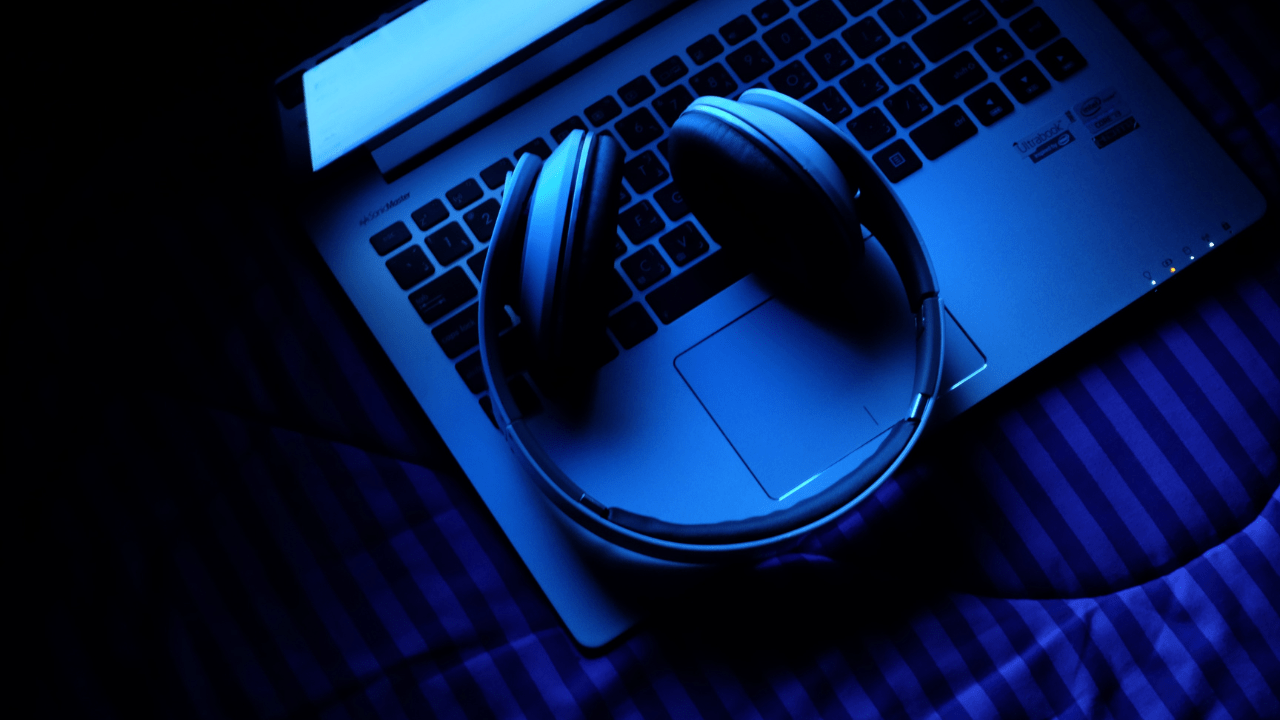Why Your Apple Music Artist Profile Is Important
Have you ever wondered how musicians make their presence felt on Apple Music? It all starts with how to create apple music artist profile! This profile is like your musical home on one of the biggest streaming platforms in the world. It’s where fans go to find your songs, learn more about you, and follow your journey.
If you don’t have an artist profile yet, don’t worry! In this blog, I’ll walk you through everything you need to know about creating one. By the end of this guide, you’ll know how to set it up, why it’s important, and how to make it shine. Let’s dive in!
What Is an Apple Music Artist Profile?
An Apple Music artist profile is your identity on Apple Music. Think of it as a mini website just for you within the Apple Music app. It includes:
- Your Photo: The first impression of your profile.
- Biography: A space to tell your story.
- Music Catalog: All your songs and albums in one place.
- Analytics: Insights to see who’s listening and where they’re from.
With an artist profile, you control how your music is presented to millions of listeners. Isn’t that exciting? Let’s see how to get started.
Step 1: Signing Up for Apple Music for Artists
The first thing you need is access to how to create apple music artist profile, the platform where you manage your profile. Don’t worry, signing up is simple and free!
- Go to the Website
Open your browser and visit Apple Music for Artists. - Log In with Your Apple ID
If you don’t have an Apple ID, create one. It’s quick and easy. - Claim Your Artist Profile
- Type your artist name in the search bar.
- Select your name from the list.
- Provide proof that you own or manage the music (like links to your distributor or official IDs).
- Wait for Approval
It usually takes 3-5 days for Apple to review and approve your application. Once approved, you’ll have full access to your profile!
Step 2: Setting Up Your Artist Profile
Once you’re in, it’s time to make your profile look amazing. Think of this as decorating your musical home!
1. Upload a Great Artist Photo
Your photo is the first thing fans will notice. Choose a picture that represents your style and personality. Here’s what you need:
- Size: 2400 x 2400 pixels (high resolution).
- Format: JPEG or PNG.
2. Write a Compelling Bio
Your biography tells your story. Make it personal, engaging, and easy to read. Share:
- Your musical journey.
- Genres you create.
- Milestones like awards or big collaborations.
Example:
“I’m Sarah, a singer-songwriter from Delhi. My music blends soulful melodies with a touch of indie pop. Inspired by artists like Taylor Swift, I aim to tell stories through my songs.”
Connect your Apple Music profile to your social media accounts like Instagram, Twitter, or Facebook. This helps fans discover more about you.
Step 3: Link Your Songs and Albums
Your profile should have all your music. Sometimes, you may notice missing tracks. Don’t panic! Here’s what you can do:
- Go to the My Music section in the dashboard.
- Check if your songs are listed.
- If something’s missing, reach out to your music distributor to update the metadata.
Pro Tip: If you’re using a distributor like Deliver My Tune, they make sure your tracks are linked properly.
Step 4: Explore Your Analytics
Wouldn’t it be cool to know how many people are listening to your music? Apple Music for Artists gives you detailed analytics. You can track:
- Total plays and streams.
- Listener locations.
- Your most popular songs.
Use this data to plan tours, choose which songs to promote, or even decide on your next music release.
Step 5: Promote Your Profile
Now that your profile is live, it’s time to spread the word! Here are some easy ways to promote your Apple Music artist profile:
- Share Your Profile Link
Post your Apple Music link on Instagram, Twitter, or even WhatsApp! - Encourage Fans to Follow You
The more followers you have, the higher your visibility on Apple Music. - Submit Your Songs to Playlists
Playlists are a great way to get discovered by new listeners. Look for independent curators or pitch your music directly to Apple.
Step 6: Keep Your Profile Updated
Your Apple Music artist profile isn’t a one-time project. To stay relevant, keep it fresh:
- Add new photos after major events or album launches.
- Update your bio when you achieve new milestones.
- Regularly check analytics to see how your music is performing.
Why (and How) to Optimize Your Profile
Think of your profile as your digital brand. A well-optimized profile means more fans, better collaborations, and higher streaming numbers.
Here’s how to take it to the next level:
- Use High-Quality Content: High-quality photos and music make a difference.
- Master Your Tracks: Tools like AI mastering services can help polish your songs.
- Be Consistent: Update your profile every few months.
Bonus: How Deliver My Tune Can Help
If you’re feeling overwhelmed, you don’t have to do it alone. Services like Deliver My Tune make it easier to distribute your music and set up your Apple Music profile. They also offer tools for mastering, one-page portfolios, and social media management.
Frequently Asked Questions
Q1: How long does it take to create an Apple Music artist profile?
It usually takes 3-5 days for Apple to approve your application.
Q2: Can I change my artist photo later?
Yes, you can update your artist photo anytime through the dashboard.
Q3: What should I do if my music isn’t linked to my profile?
Reach out to your distributor or Apple Music support to fix the metadata.
Q4: Is creating an Apple Music artist profile free?
Yes, signing up and managing your profile is completely free.
Final Thoughts: Start Your Journey Today!
Learning how to create apple music artist profile is an exciting step toward building your music career. It’s your space to showcase your talent, connect with fans, and take control of your brand.
Start now, follow the steps in this guide, and watch your music reach more listeners than ever before. Remember, it’s not just about uploading songs; it’s about creating a lasting impression.
So, what are you waiting for? Go claim your profile and let the world hear your music!
For further reading, explore these related articles:
- The Ultimate Fan Battle – Billboard Boy Band Vote 2020
- Midnatt and HYBE Labels: A K-Pop Story Everyone Should Know
For additional resources on music marketing and distribution, visit Deliver My Tune.