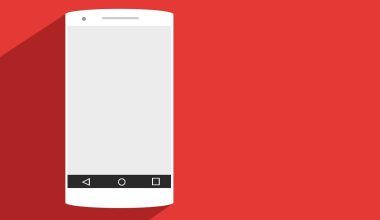When distributing audio or video content to digital platforms, artists and creators often wonder if there are file size restrictions imposed by distribution services. Deliver My Tune, a popular platform for music and video distribution, has specific guidelines for both audio and video formats, ensuring that the content meets industry standards for quality. Understanding these specifications can help ensure smooth delivery and successful distribution to online stores.
Audio File Specifications for Distribution
Deliver My Tune allows artists to distribute high-quality audio files to stores like Apple Music, Spotify, and others. The preferred audio format is WAV, known for its high fidelity and lossless compression, which preserves the audio’s quality during distribution.
Here are the key details:
- Audio Format: WAV files are preferred.
- Bit Depth: 24-bit to 32-bit.
- Sample Rate: 44.1 kHz.
The bit depth and sample rate are important for maintaining audio quality across platforms. Most digital stores demand high-fidelity audio for a better listening experience. The 44.1 kHz sample rate is the industry standard for CD-quality audio, ensuring compatibility with all streaming platforms.
When it comes to file size limits, there are typically no strict constraints for audio files on Deliver My Tune. However, larger files could potentially impact the upload and processing time. Most platforms can handle files several hundred megabytes in size, but artists should ensure their files are within reasonable limits for faster processing and distribution.
Video File Specifications for Distribution
For video content, Deliver My Tune supports high-definition formats to ensure the best possible viewing experience on platforms like YouTube, iTunes, and Apple Music.
Here are the key details:
- Resolution: HD (generally 1080p or higher).
- Audio Quality: Clear and well-balanced.
- Editing: Professional quality is recommended to enhance viewer engagement and ensure acceptance on major platforms.
Video files, especially those in HD or higher resolutions, tend to be quite large. High-definition videos can easily surpass several gigabytes in size, depending on their length and the chosen compression settings. While Deliver My Tune supports large video files, it’s important to use appropriate compression techniques to optimize file size without compromising quality.
File Size Limits for Deliver My Tune
While Deliver My Tune offers robust support for high-quality audio and video files, artists may wonder if there are specific file size limits. Generally, most distribution platforms, including Deliver My Tune, can handle large file sizes, especially for HD video content. However, there are practical considerations:
- Audio Files: Although WAV files are relatively larger than compressed formats like MP3, they are usually manageable in size. For example, a typical 3-minute WAV file with 24-bit, 44.1 kHz settings will be around 50 to 100 MB, which is easily within acceptable limits for distribution.
- Video Files: Video files, especially in HD or 4K, can range from hundreds of megabytes to several gigabytes. Deliver My Tune does not specify a hard limit on video file sizes, but keeping the file size reasonable is advisable to ensure faster uploads and processing. Videos in the 1 to 4 GB range are typically manageable.
- Upload Time: One of the key considerations for larger file sizes is the upload time. Larger files may take significantly longer to upload, especially on slower internet connections. It’s important to ensure a stable connection during uploads to prevent disruptions.
Optimization Tips for File Size
While there may not be strict file size limits, optimizing your files can improve upload times and reduce the risk of issues during the distribution process. Here are some tips:
- Audio Compression: Use a professional audio mastering tool to optimize your WAV files without compromising quality. Keeping bit depth and sample rate at industry standards (24-bit, 44.1 kHz) is ideal.
- Video Compression: Use video compression software, such as Adobe Premiere or Final Cut Pro, to compress large video files. Ensure that the video remains in HD or 4K format without reducing its visual quality. Use codecs like H.264 or H.265 to balance file size and quality.
Deliver My Tune provides flexibility for distributing high-quality audio and video content to online stores, with no strict file size limitations for audio or video files. However, it’s important to ensure that your files are optimized for fast uploads and seamless processing. By adhering to the recommended specifications — WAV for audio and HD resolution for video — and compressing files appropriately, artists can ensure a smooth distribution process and maintain high content quality across all platforms.