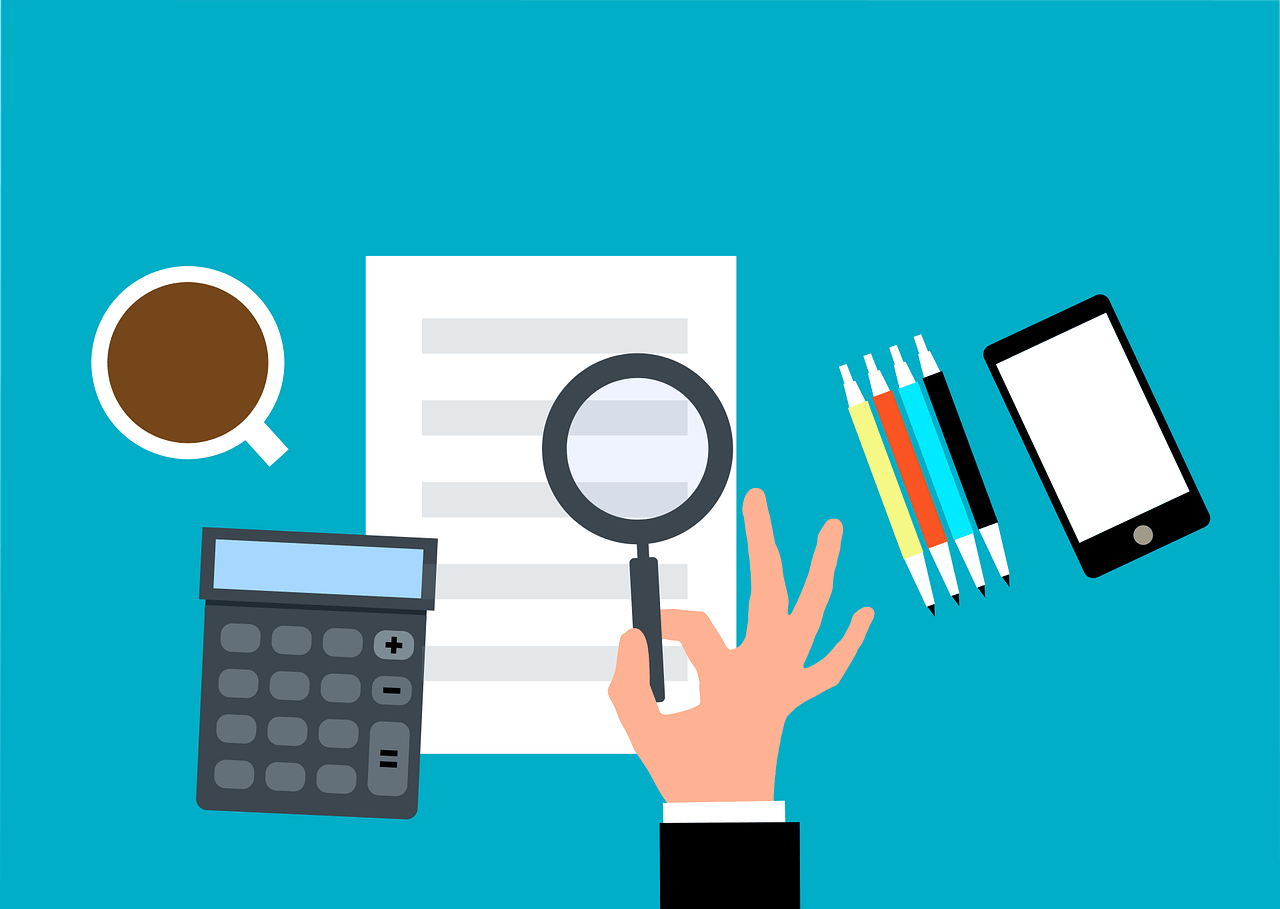If you’re an Instagram user, you’ve probably seen that tiny blue checkmark next to some profiles. It’s called the Instagram verified badge, and it tells the world that the account is authentic and trustworthy. For influencers, brands, and businesses, getting verified can open doors to better opportunities, credibility, and a bigger audience. But how do you get that coveted badge?
In this blog, we’ll break it down for you in simple words. You’ll learn what the Instagram verified badge is, why it matters, and how you can apply for it. We’ll also share tips, requirements, and strategies to improve your chances of getting verified.
What Is the Instagram Verified Badge?
The Instagram verified badge is a small blue checkmark that appears next to an Instagram account name. It shows that Instagram has confirmed the account is authentic. In short, the badge means the account is the “real deal” and not a copycat or fan account.
For public figures, brands, celebrities, and businesses, the blue checkmark helps fans and followers know they’re following the right person or organization. For example, if you search for a celebrity’s name, you’ll likely find many accounts. The blue badge makes it easy to spot the official account.
Instagram introduced this feature to reduce impersonation and boost trust among users. If you’re a growing brand or creator, having the Instagram verified badge can help you stand out.
Why Is the Instagram Verified Badge Important?
Now, you might be wondering: Why should I care about the Instagram verified badge? Here’s why it matters:
- Credibility: The badge tells people your account is authentic and not a fake one. It builds trust with your audience.
- Visibility: Verified accounts often rank higher in search results on Instagram.
- Brand Authority: For businesses and creators, the blue checkmark can help position your brand as important and legitimate.
- Better Opportunities: Brands and sponsors are more likely to collaborate with verified accounts.
- Prevention of Impersonation: If you’re a public figure or popular creator, the badge helps prevent imposters from fooling your audience.
In short, the Instagram verified badge isn’t just about looking cool. It has real benefits that can help your online growth.
Who Can Apply for the Instagram Verified Badge?
Anyone can apply for the Instagram verified badge, but not everyone will get approved. Instagram has clear rules and requirements. They prioritize accounts that are of public interest.
Here are the main types of accounts that Instagram considers for verification:
- Public Figures: Celebrities, musicians, athletes, actors, and other well-known individuals.
- Brands and Businesses: Established businesses, companies, and organizations.
- Content Creators: Influencers, YouTubers, and creators with a large following.
- Journalists and Media Outlets: People or publications that share news and information.
If you fall into any of these categories, you’re eligible to apply for the Instagram verified badge. But being eligible doesn’t guarantee approval.
Instagram Verified Badge Requirements
Before you apply for the Instagram verified badge, it’s important to understand the requirements. Instagram follows specific criteria to decide who gets verified. Your account must meet these four key conditions:
- Authentic: Your account must represent a real person, brand, or business.
- Unique: You can’t have multiple verified accounts for the same person or brand. Instagram doesn’t verify fan accounts or general interest profiles.
- Complete: Your account must be public and have a bio, profile photo, and at least one post.
- Notable: This is the most important factor. Your account must represent someone or something well-known and frequently searched for. You should have media coverage or a strong online presence.
If your account checks all these boxes, you can proceed to apply for the Instagram verified badge.
Steps to Apply for the Instagram Verified Badge
Ready to apply for the blue checkmark? Follow these simple steps:
- Open Instagram and Go to Settings
- Open the Instagram app on your mobile device.
- Go to your profile and tap on the three lines in the top-right corner.
- Select Settings.
- Tap on Account
- In the settings menu, scroll down and tap on Account.
- Request Verification
- Look for the option called Request Verification and tap on it.
- Fill Out the Verification Form
- Instagram will ask you to provide some information:
- Your full name (or the name of the brand/business).
- A government-issued ID (like a passport or driver’s license) for individuals, or official documents (like tax filings) for businesses.
- A category for your account (e.g., music, fashion, sports, business).
- You may also need to include links to articles, media coverage, or other sources that prove your account is notable.
- Instagram will ask you to provide some information:
- Submit the Form
- Once you’ve filled out the form, hit Send. Instagram will review your request.
And that’s it! Now you just need to wait.
What Happens After You Apply?
After you submit your application for the Instagram verified badge, Instagram will review it. This process can take anywhere from a few days to several weeks. You’ll receive a notification in your Instagram inbox once a decision is made.
- If Approved: Congratulations! The blue verified badge will appear next to your account name.
- If Denied: Don’t worry. You can apply again after 30 days.
Why Did Instagram Reject My Verification Request?
It’s common for Instagram to reject verification requests. If your application wasn’t successful, here are the possible reasons:
- Not Notable Enough: Your account doesn’t have enough media coverage or public interest.
- Incomplete Profile: Your account is missing important details like a bio or profile picture.
- Fake Information: Submitting false information will get your request denied immediately.
- Lack of Activity: If you’re not active on Instagram, it’s harder to prove your account is valuable.
If you didn’t get the Instagram verified badge this time, don’t give up. Focus on growing your account, increasing your visibility, and then try again after 30 days.
Tips to Improve Your Chances of Getting Verified
Getting the Instagram verified badge isn’t easy, but these tips can improve your odds:
- Build a Strong Online Presence
- Get featured in media, blogs, or news articles. Being mentioned in reputable publications makes you more notable.
- Grow Your Instagram Following
- While Instagram doesn’t require a specific follower count, having more followers helps prove your account is popular.
- Be Active and Consistent
- Post regularly, engage with your audience, and create valuable content.
- Avoid Fake Followers
- Don’t buy followers or likes. Instagram checks for authenticity, and fake engagement can hurt your chances.
- Secure Your Account
- Use strong passwords and enable two-factor authentication to protect your account.
- Provide Accurate Information
- Make sure your profile has your real name, business name, and up-to-date details.
Frequently Asked Questions About the Instagram Verified Badge
1. Does the Instagram verified badge cost money? No, applying for verification is free. Beware of scams that claim to sell the blue badge.
2. Can I lose my verified badge? Yes, Instagram can remove your badge if you violate their rules or change your account details.
3. How long does it take to get verified? It usually takes a few days to a couple of weeks for Instagram to review your application.
4. Do I need a certain number of followers to get verified? No, Instagram doesn’t require a specific follower count. What matters most is that your account is notable.
Conclusion
Getting the Instagram verified badge is a great way to boost your credibility, visibility, and trust. While the process isn’t guaranteed, following Instagram’s rules and building a strong online presence can increase your chances.
Remember, anyone can apply for the blue checkmark, but not everyone gets it on the first try. Be patient, stay active, and keep creating valuable content. With time and effort, that little blue badge could be yours!
For further reading, explore these related articles:
For additional resources on music marketing and distribution, visit DMT Records Pvt. Ltd..