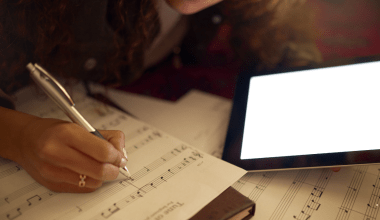Did you know you can make real money by posting videos on YouTube? It’s true! YouTube pays creators for their videos, and many people earn a living doing what they enjoy. But if you’re new to YouTube, you might be asking, how to withdraw YouTube money? Don’t worry—this guide will explain everything step by step in a super simple way.
We’ll go through:
- How YouTube pays creators.
- Setting up your account to get paid.
- Choosing the best payment option.
- And tips to make the process easy.
Let’s get started!
Step 1: How Does YouTube Pay You?
YouTube pays you through Google AdSense, a program that handles all the payments. Here’s how it works:
- You Create Content: Post videos that people watch.
- Ads Run on Your Videos: YouTube shows ads during or before your videos.
- You Earn Money: You get a share of the money from those ads.
But that’s not all. You can also make money through:
- Channel Memberships: Fans pay a small fee for special perks.
- Super Chats: During live streams, fans can send you money.
- YouTube Premium: You earn when Premium members watch your videos.
All these earnings go into your AdSense account.
Step 2: How to Set Up Your Account to Get Paid
You need to set up a Google AdSense account to withdraw your money. Here’s how:
Link AdSense to Your YouTube Channel
- Go to YouTube Studio.
- Click Monetization on the left menu.
- Follow the instructions to link AdSense.
Verify Your Account
Google needs to know it’s really you. So, they’ll ask for:
- ID Proof: Upload a government-issued ID.
- Address Proof: Google will mail a PIN to your home. Enter that PIN into your AdSense account.
Once everything is verified, you’re ready to start receiving payments.
Step 3: When Will You Get Paid?
YouTube doesn’t pay you right away. There are a few rules:
- Payment Threshold: You need to earn at least $100 before Google sends you money. If you earn less, it rolls over to the next month.
- Payment Date: Payments are made monthly, usually on the 21st of each month.
So, if you earn $100 in January, you’ll get paid in February.
Step 4: Choosing Your Payment Method
This is where you decide how to withdraw YouTube money. AdSense gives you three main options:
1. Bank Transfer (Most Popular)
- How it Works: Google sends the money straight to your bank account.
- Steps to Set Up:
- Log in to AdSense and go to Payments.
- Add your bank details: account number, IFSC code (in India), and SWIFT code for international transfers.
- Save the information.
This method is fast and reliable.
2. Wire Transfer
- Best for International Creators: If you don’t have a local bank that works with AdSense, choose this option.
- Steps: Similar to bank transfer but may involve higher fees.
3. Check (Slow and Rarely Used)
- How it Works: Google mails you a check.
- Downsides: Takes time and can get lost in the mail.
Pick the method that’s easiest and most secure for you.
Step 5: Making Sure You Get Paid Correctly
Here are some things to double-check:
- Payment Details: Make sure your bank account details are correct. Even one small mistake can delay your payment.
- Tax Info: AdSense will ask for your tax details. Fill them out to avoid payment issues.
- Threshold: Keep track of your earnings to know when you’ll hit $100.
If everything is set up properly, your money will come on time.
Step 6: What If You Don’t Hit the $100 Threshold?
Sometimes, new creators take a while to earn their first $100. That’s okay! Here are some tips to reach it faster:
- Post More Videos: The more videos you have, the more ads will play.
- Make Engaging Content: Videos that keep people watching longer earn more money.
- Enable Super Chats: This feature lets fans donate money during live streams.
- Sell Merchandise: Use YouTube’s merchandise shelf to sell T-shirts, mugs, or other products.
It’s all about being consistent and creative.
Step 7: Common Problems and How to Solve Them
Sometimes, things don’t go as planned. Here are common issues and solutions:
Problem 1: “I Haven’t Received My Payment.”
- Solution: Check if your payment method and details are correct. Contact AdSense support if needed.
Problem 2: “I Can’t Verify My Address.”
- Solution: Double-check your address. If the PIN doesn’t arrive, request a new one.
Problem 3: “I Don’t Know My Bank’s SWIFT Code.”
- Solution: Call your bank or search online. The SWIFT code is essential for international payments.
Step 8: How Much Will You Get Paid?
Your earnings depend on:
- Views: More views mean more ad revenue.
- Ad Type: Some ads pay more than others.
- Location: Ads in certain countries pay higher rates.
For example:
- 1,000 views in India might earn $0.50–$1.
- 1,000 views in the US could earn $3–$5.
Understanding these factors helps you plan better.
Bonus Tips: Make Withdrawing YouTube Money Even Easier
- Keep Track of Earnings: Use the AdSense dashboard to monitor your income.
- Set Reminders: Note the payment date so you can check your account.
- Save Your Records: Download payment receipts for tax purposes.
- Stay Consistent: Regular uploads keep your earnings steady.
Conclusion: Start Enjoying Your YouTube Money!
Withdrawing your YouTube money is easy when you follow the steps. Set up AdSense, meet the $100 threshold, and choose a payment method that works for you. And remember, it’s okay if it takes time to see big earnings. Stay patient, keep making videos, and you’ll get there.
Now that you know how to withdraw YouTube money, start planning your next video. Your hard work will pay off—literally!
Related Articles:
For further reading, explore these related articles:
- Creative Artist Profile Picture Ideas for Musicians
- Tidal vs Spotify: Which Music Streaming Platform is Right for You?
For additional resources on music marketing and distribution, visit Deliver My Tune.