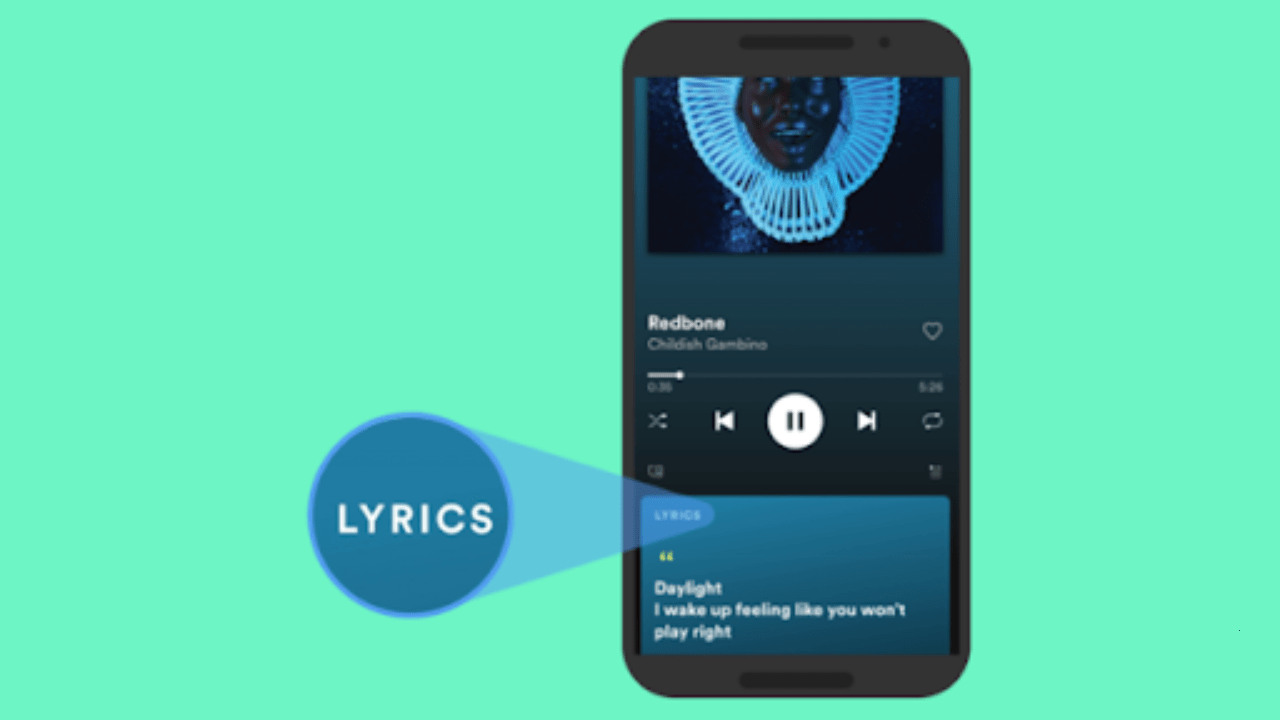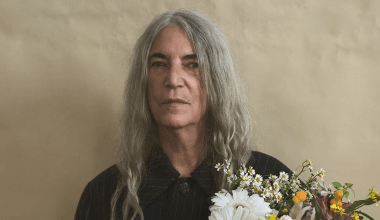Music has a way of connecting us to emotions, stories, and memories. Lyrics play a big role in this connection. For music lovers, knowing how to view lyrics on Spotify can enhance the listening experience. Whether you’re singing along to a favorite track or diving into the meaning of a song, Spotify’s lyrics feature makes it easy to engage more deeply with the music.
In this comprehensive guide, we’ll walk you through how to view lyrics on Spotify across all devices. You’ll also learn why this feature is important and how it can enrich your musical journey.
Why View Lyrics on Spotify?
Spotify’s lyrics feature isn’t just about reading words; it’s a tool for creating a richer connection to music. Here’s why you should use it:
- Sing Along: Perfect for karaoke nights or casual singing.
- Understand the Story: Dive into the meaning behind your favorite songs.
- Learn New Languages: Practice pronunciation and comprehension with foreign-language tracks.
Spotify’s collaboration with Musixmatch ensures lyrics are accurate, synchronized, and widely available.
How to View Lyrics on Spotify for Mobile Devices
The Spotify app makes it simple to view lyrics while listening to music. Here’s how:
- Open Spotify: Launch the app on your Android or iOS device.
- Play a Song: Search for a song and press play.
- Go to the Now Playing Screen: Tap the bar at the bottom of the screen where the song is playing.
- Swipe Up for Lyrics: Swipe up to reveal the lyrics, which will sync in real time with the music.
This feature works seamlessly, allowing you to enjoy the words as the music plays.
How to View Lyrics on Spotify for Desktop
If you prefer listening on your computer, Spotify’s desktop app has you covered:
- Open the App: Launch Spotify on your PC or Mac.
- Play a Track: Select a song from your library or playlist.
- Click the Lyrics Button: Look for the microphone icon in the Now Playing bar.
- Read Along: Click the icon, and the lyrics will appear on your screen, synchronized with the music.
The desktop interface is clean and easy to use, making it ideal for work or study sessions.
How to View Lyrics on Spotify for Smart TVs and Consoles
Spotify is also available on smart TVs and gaming consoles, and the lyrics feature is supported here too:
- Launch Spotify: Open the app on your TV or console.
- Play Your Favorite Song: Select a track and press play.
- Enable Lyrics Display: Use your remote or controller to navigate to the lyrics option.
- Enjoy the Experience: The lyrics will display on the screen, creating a perfect setup for group karaoke or a relaxed music session.
This setup is especially useful for larger gatherings and immersive experiences.
Why Spotify’s Lyrics Feature Stands Out
Spotify’s lyrics feature is more than just a display of words; it’s an interactive and engaging tool. Here’s what makes it unique:
- Synchronized Display: Lyrics are timed perfectly with the song.
- Wide Compatibility: Works across mobile, desktop, and smart devices.
- Global Reach: Lyrics are available for songs in multiple languages.
Spotify’s collaboration with Musixmatch ensures that you’re getting accurate and comprehensive lyrics for millions of tracks.
How to Maximize Your Lyrics Experience on Spotify
1. Use Spotify for Karaoke Nights
The synchronized lyrics make Spotify a perfect tool for karaoke. Pair it with a good speaker, and you’re ready to go.
2. Learn a New Language
Listening to foreign songs? Use the lyrics to improve your language skills. It’s fun and educational.
3. Analyze Song Meanings
Pay attention to the lyrics to uncover the story behind your favorite songs.
Take screenshots of meaningful lyrics and share them on social media to express your thoughts.
Troubleshooting: What to Do If Lyrics Don’t Appear
Sometimes, you may encounter issues with the lyrics feature. Here’s how to fix them:
- Check Song Availability: Not all songs have lyrics available.
- Update Your App: Ensure you’re using the latest version of Spotify.
- Reinstall the App: If problems persist, try reinstalling Spotify to resolve glitches.
- Use a Stable Internet Connection: Lyrics may not load properly on a weak connection.
These steps usually resolve common issues quickly.
Spotify Lyrics vs. Competitors
Spotify isn’t the only platform offering lyrics. Here’s how it compares to others:
- Apple Music: Offers synced lyrics but lacks Spotify’s intuitive design.
- YouTube Music: Lyrics are available but not as prominently displayed.
- Amazon Music: Provides lyrics for many tracks but has limited social sharing options.
Spotify strikes a balance between functionality, design, and accessibility, making it a top choice for music lovers.
The Future of Lyrics on Spotify
Spotify is continuously innovating, and its lyrics feature is no exception. Here’s what we might see in the future:
- Lyrics Translations: Options to view translated lyrics for foreign-language songs.
- Interactive Features: Ability to highlight or share specific lyrics.
- Visual Enhancements: Animated backgrounds or customized themes for lyrics display.
These improvements would make Spotify an even more immersive platform.
Conclusion
Knowing how to view lyrics on Spotify can transform the way you enjoy music. From singing along to understanding a song’s meaning, the lyrics feature adds depth to every listening session. With support across devices and a simple interface, Spotify makes it easy to access this tool.
Whether you’re hosting a karaoke night, learning a new language, or simply enjoying your favorite playlist, Spotify’s lyrics feature is a must-try. Update your app, play a song, and let the lyrics guide your experience.
Related Articles:
For further reading, explore these related articles:
For additional resources on music marketing and distribution, visit Deliver My Tune.