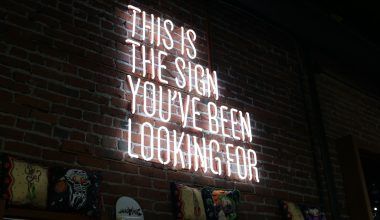Flying can sometimes be an adventure in itself, but let’s face it—long flights can also feel a bit boring. That’s why Spotify is such a lifesaver. Whether you’re a music lover or podcast enthusiast, Spotify lets you take entertainment wherever you go. But what happens when you’re thousands of feet in the air and don’t have Wi-Fi? Don’t worry, I’ll guide you through exactly how to use Spotify on a plane and keep the vibes alive.
Why Spotify Is Perfect for Flights
Spotify isn’t just a music app; it’s your personal entertainment companion. With playlists curated to match every mood, podcasts that help you relax or learn, and audiobooks to transport you to another world, it’s the perfect travel buddy.
But here’s the thing: streaming requires an internet connection, which you won’t always have on a plane. This is where Spotify’s offline mode comes in handy. With a little preparation, you can have all your favorites ready before takeoff.
What You Need to Use Spotify on a Plane
First things first, let’s get you set up. Before boarding your flight, ensure you have these essentials:
- Spotify Premium Subscription: Offline mode is available only to Spotify Premium users. If you’re on the free version, consider upgrading—it’s worth it for frequent travelers.
- Enough Storage Space: Your downloaded songs and podcasts need storage on your phone. Check your device’s capacity and make space if needed.
- Charged Battery or Power Bank: You’ll want enough juice to keep your device running throughout the flight.
- Headphones or Earbuds: A must for a distraction-free listening experience.
How to Download Songs and Podcasts for Offline Listening
So, how do you get your favorite content ready for your flight? Follow these steps to download music or podcasts on Spotify:
- Open the Spotify App: Start by launching the app on your phone or tablet.
- Search for Your Favorites: Whether it’s a playlist, an album, or a podcast series, find what you want to take with you.
- Toggle the Download Option: Look for the download icon (it looks like a downward arrow). Tap it, and Spotify will save the content directly to your device.
- Check Your Library: Once the download is complete, go to “Your Library.” Everything you’ve downloaded will appear here under the “Downloaded” filter.
How to Enable Offline Mode on Spotify
Here’s the magic trick that lets you use Spotify on a plane without worrying about an internet connection.
- Open Settings: Tap the gear icon in the top-right corner of the Spotify app.
- Enable Offline Mode: Scroll down to the “Playback” section and toggle the switch for Offline Mode.
- Test It Before Flying: Turn off your phone’s Wi-Fi and mobile data to simulate being offline. Open Spotify and play something from your downloaded library to ensure it works.
Tips to Maximize Your Spotify Experience in the Air
Getting your music and podcasts ready is just the start. Here are some extra tips to make the most of Spotify on a plane:
Create a Travel Playlist
Custom playlists can elevate your experience. Add songs that match the vibe of your journey, like relaxing tunes for a nighttime flight or upbeat tracks to get you excited for your destination.
Explore Podcasts
Flights are the perfect time to catch up on podcasts. Download episodes that interest you, whether it’s true crime, comedy, or inspiring stories.
Save Audiobooks
Spotify also has a growing collection of audiobooks. If you’ve been meaning to get lost in a great story, download one for your trip.
Manage Your Downloads
Storage space can fill up fast, so be selective about what you download. If you’re traveling often, consider removing older content to make room for new favorites.
Frequently Asked Questions
Can I use Spotify on a plane without Wi-Fi?
Yes, you can! With Spotify Premium, you can download songs, playlists, and podcasts for offline listening. Just enable Offline Mode before your flight, and you’re good to go.
How much content can I download on Spotify?
Spotify allows you to download up to 10,000 songs per device on up to five devices. However, your phone’s storage may limit how much you can save.
Will downloaded content disappear?
Downloaded songs and podcasts will remain on your device as long as your Spotify Premium subscription is active and you connect to the internet at least once every 30 days.
Why You’ll Love Using Spotify on a Plane
Using Spotify on a plane transforms your flying experience. Whether you’re a nervous flyer looking for calming music or someone who just can’t sit still without entertainment, Spotify has something for everyone. Plus, you don’t have to rely on sketchy in-flight Wi-Fi or worry about data charges.
It’s a simple but powerful way to turn a potentially dull flight into a personal concert, storytelling session, or productive learning time. And the best part? All it takes is a little prep before you board.
So next time you’re heading to the airport, make Spotify your travel companion. Your playlist is waiting, and the skies are calling.
For further reading, explore these related articles:
- How to Become the Number One Artist on Spotify: A Step-by-Step Guide
- How to Set Sleep Timer in Spotify: The Easiest Guide for a Relaxing Night
For additional resources on music marketing and distribution, visit DMT Records Pvt. Ltd..