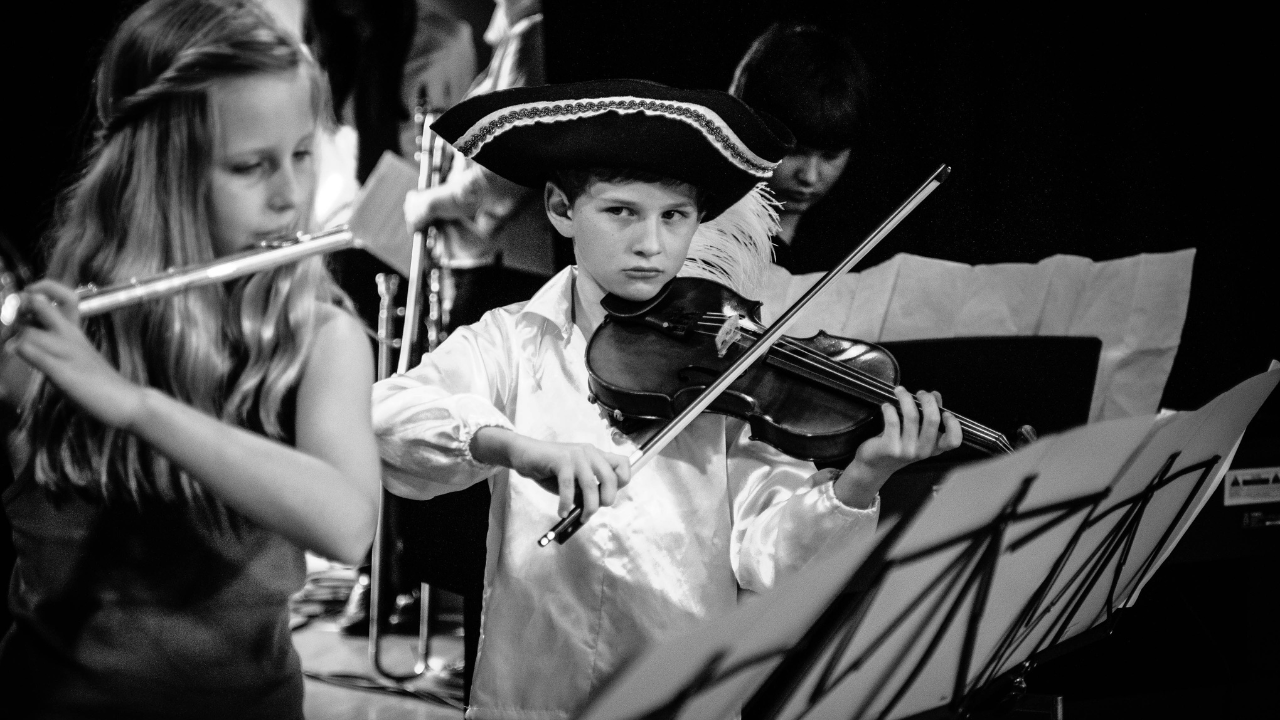Spotify is one of the best apps for listening to music and podcasts. It’s like carrying a world of music in your pocket! With Spotify, you can listen to your favorite songs, discover new ones, and even create playlists for every mood. Whether you’re a music lover or just starting, this guide will teach you how to use Spotify in the easiest way possible. Let’s dive in and get you started!
1. What is Spotify?
Spotify is a music and podcast app where you can listen to millions of songs anytime, anywhere. Imagine having all your favorite artists, songs, and podcasts in one place. That’s Spotify! Whether you like Bollywood hits, classical tunes, or trending pop music, Spotify has it all.
2. How to Set Up Your Spotify Account
Getting started on Spotify is super simple. Follow these steps:
- Download the App: Go to the app store on your phone or visit the Spotify website to download the app.
- Sign Up: Create an account using your email, Facebook, or Google. Pick a username and password.
- Choose a Plan:
- Free Plan: You can use Spotify for free but will hear ads between songs.
- Premium Plan: For a small monthly fee, you get ad-free music, offline downloads, and more.
3. How to Find and Play Music
Once you’ve set up your account, it’s time to play your favorite songs!
- Open Spotify and tap the Search bar.
- Type the name of your favorite song, artist, or album.
- Tap the play button, and the music starts instantly!
Pro Tip: Save your favorite songs by tapping the heart icon. They’ll appear in your library for quick access.
4. Creating and Sharing Playlists
A playlist is like a music collection you can create for any occasion. Want a party vibe? A chill playlist? It’s all up to you!
How to Create a Playlist:
- Go to Your Library and tap Create Playlist.
- Name your playlist (e.g., “Workout Jams” or “Rainy Day Relaxation”).
- Add songs by searching or browsing. Just click Add to Playlist.
Sharing Playlists:
You can share your playlist with friends via WhatsApp, Instagram, or a simple link. You can even make it a collaborative playlist so friends can add their favorite tracks too!
5. Discovering New Music
One of Spotify’s coolest features is its ability to help you find new songs.
- Discover Weekly: Spotify gives you a fresh playlist every Monday based on what you love.
- Daily Mixes: These are playlists that mix your favorite songs with new ones.
- Browse Genres: Tap Search and explore categories like Pop, Rock, Chill, or Workout.
Spotify’s algorithm is like your personal DJ—it learns what you love and surprises you with songs you might not have heard before.
6. How to Listen Offline
Don’t have internet? No problem! Spotify Premium lets you download songs, so you can listen offline.
How to Download Music:
- Open a playlist or album.
- Toggle the Download button.
- The songs will be saved on your device for offline listening.
7. How to Use Spotify on Multiple Devices
With Spotify Connect, you can play music on different devices like your smart TV, speakers, or laptop.
Steps to Use Spotify Connect:
- Make sure your devices are connected to the same Wi-Fi.
- Open Spotify and start playing a song.
- Tap the Devices Available button and choose where you want to play the music.
8. Spotify Features You’ll Love
Spotify isn’t just for music. It has so many cool features to make your listening experience fun and easy.
- Podcasts: From comedy to self-help, there’s a podcast for everyone.
- Lyrics: Sing along to your favorite songs with real-time lyrics.
- Spotify Wrapped: At the end of the year, Spotify shows you your most-listened songs, artists, and genres.
9. How Artists and Podcasters Use Spotify
Spotify isn’t just for listeners; it’s also a platform for creators.
- Artists: Musicians can upload their songs on Spotify, build a fanbase, and earn money.
- Podcasters: If you have a story to tell or knowledge to share, you can start your podcast on Spotify.
If you’re an artist or podcaster, you can manage your profile and track your growth using Spotify for Artists or Spotify for Podcasters.
10. Tips to Enjoy Spotify Even More
Here are some quick tips to make the most of Spotify:
- Group Sessions: Listen to music with your friends in real time.
- Sleep Timer: Set a timer to stop playback if you fall asleep while listening.
- Equalizer: Adjust the sound settings to suit your ears.
FAQs About Spotify
Q: Can I use Spotify for free?
Yes, but you’ll hear ads and won’t have access to features like offline listening.
Q: How do I cancel Spotify Premium?
Go to Account Settings > Subscription and click Cancel Premium.
Q: What is Spotify Wrapped?
It’s a fun feature that shows your top songs, artists, and genres at the end of each year.
Wrapping Up
Spotify is like your personal music assistant. It helps you discover songs, create playlists, and enjoy music like never before. Whether you’re a casual listener or a music junkie, learning how to use Spotify is easy and fun. Download the app today and let the music take over your life!
Related Articles:
For further reading, explore these related articles:
- Why Spotify Lyrics Are Missing & How to Fix It
- A Complete Guide to All Music Genres: Explore the World of Sounds
For additional resources on music marketing and distribution, visit Deliver My Tune.