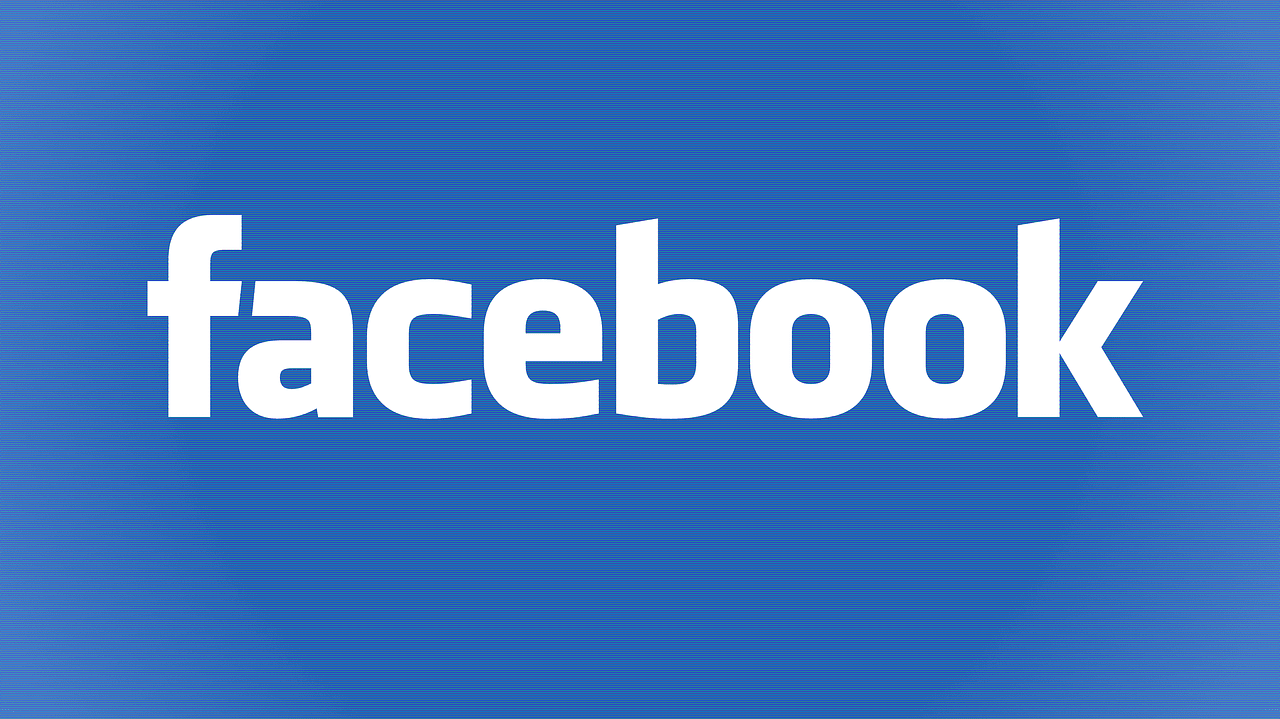Designing stunning visuals is no longer limited to professionals. With tools like Canva, anyone can create high-quality designs effortlessly. If you’re into rap music, whether as an artist, producer, or enthusiast, having striking visuals is essential to your identity. This guide will walk you through how to use Canva to create rap-inspired designs, including cover art, posters, and social media graphics.
Why Canva is Perfect for Rap Designs
Canva is an easy-to-use, drag-and-drop design tool. It’s ideal for creating visuals that represent the bold, edgy, and artistic vibe of rap culture. Whether you want to design a mixtape cover or promotional graphics for your next single, Canva provides thousands of templates, fonts, and images to match your aesthetic.
Key Features for Rap Creators:
- Free and Paid Options: Start designing for free, or upgrade for more tools.
- Thousands of Templates: From bold posters to sleek album covers.
- Customizable Fonts: Add attitude with unique typography.
Step-by-Step Guide to Create Rap Designs in Canva
1. Set Up Your Canva Account
If you haven’t already, visit Canva and sign up. It’s free, and you can start designing in minutes.
2. Choose a Template
Search for templates using terms like:
- “Rap Album Cover”
- “Music Poster”
- “Hip Hop Flyer”
Canva will display dozens of pre-made designs that you can tweak.
3. Customize the Background
Rap visuals often feature bold and dynamic backgrounds. Look for:
- Urban textures like brick walls or graffiti.
- Abstract designs with bold colors.
- Monochromatic themes for a minimalist look.
4. Add Text with Attitude
The text in your design is as important as the imagery. Use fonts that resonate with rap culture, such as:
- Bold Fonts: For titles or artist names.
- Graffiti Fonts: For an urban feel.
- Script Fonts: To add a unique touch.
Experiment with font colors, sizes, and effects like shadows or outlines.
5. Incorporate Icons and Graphics
Search Canva’s library for icons like microphones, boomboxes, or music notes. Combine these with abstract shapes to create depth.
Top Canva Projects for Rap Artists
1. Album Covers
Your album cover is your first impression. Use Canva’s album cover templates and add:
- High-contrast images.
- Strong typography.
- Vibrant color schemes.
Boost your online presence with Canva by creating:
- Instagram posts promoting your next gig.
- Facebook banners for your profile or events.
- Spotify canvases to complement your tracks.
3. Merchandise Designs
Design your own t-shirts, hoodies, or caps with Canva. Use simple, bold graphics and export them in high resolution for printing.
Canva Tips for a Rap-Aesthetic Design
1. Use Filters and Effects
Filters like “Duotone” or “Grayscale” can give your designs a grungy, rap-inspired vibe. Combine effects to create a custom look.
2. Play with Layering
Overlap images, text, and shapes to create depth. Use transparency to make certain elements subtle but impactful.
3. Stick to a Color Theme
Rap designs often use high-contrast color palettes. Popular combinations include:
- Black and gold.
- Red and white.
- Neon accents with dark tones.
Boost Your Music Career with Canva Designs
Using Canva to create rap visuals is a smart way to stand out. But beyond just the look, your designs can help you:
- Attract Fans: Eye-catching visuals grab attention on platforms like Instagram and YouTube.
- Define Your Brand: A consistent style across your album covers, flyers, and social posts builds a recognizable brand.
- Save Money: With Canva, you don’t need to hire a professional graphic designer.
Success Stories: Rappers Using Canva
Artists worldwide are using Canva to DIY their designs. For example:
- Indie Rappers: Crafting unique visuals without hiring designers.
- Social Media Sensations: Growing their fanbase through polished Instagram posts.
- Collaborative Projects: Designing posters for collaborations or events.
Alternatives to Canva for Rap Visuals
While Canva is incredibly user-friendly, here are some alternatives:
- Adobe Spark: Great for creating quick and professional visuals.
- PicsArt: Perfect for mobile users looking to edit on the go.
- GIMP: Free software for more detailed customization.
FAQs on Using Canva for Rap Designs
Q: Is Canva free to use for music-related designs?
Yes, Canva offers free templates, but premium features are available for a fee.
Q: Can I create high-resolution designs for printing?
Absolutely! Canva allows you to export designs in print-quality formats.
Q: What kind of images should I use for rap covers?
Opt for urban or abstract images that align with your music’s vibe.
Final Thoughts on Canva for Rap Creators
Creating rap designs with Canva is not just easy—it’s empowering. You don’t need fancy software or years of experience. Just a vision and a few clicks can bring your ideas to life. Whether it’s an eye-catching album cover or a bold social media post, Canva has all the tools you need.
Ready to get started? Head over to Canva and let your creativity flow. If you’ve already used Canva for your rap designs, share your creations and inspire others in the music community!
For further reading, explore these related articles:
- Unlocking the Magic of Billboard Dance Club Songs: A Complete Guide
- All About the Billboard World Album Chart
For additional resources on music marketing and distribution, visit Deliver My Tune.