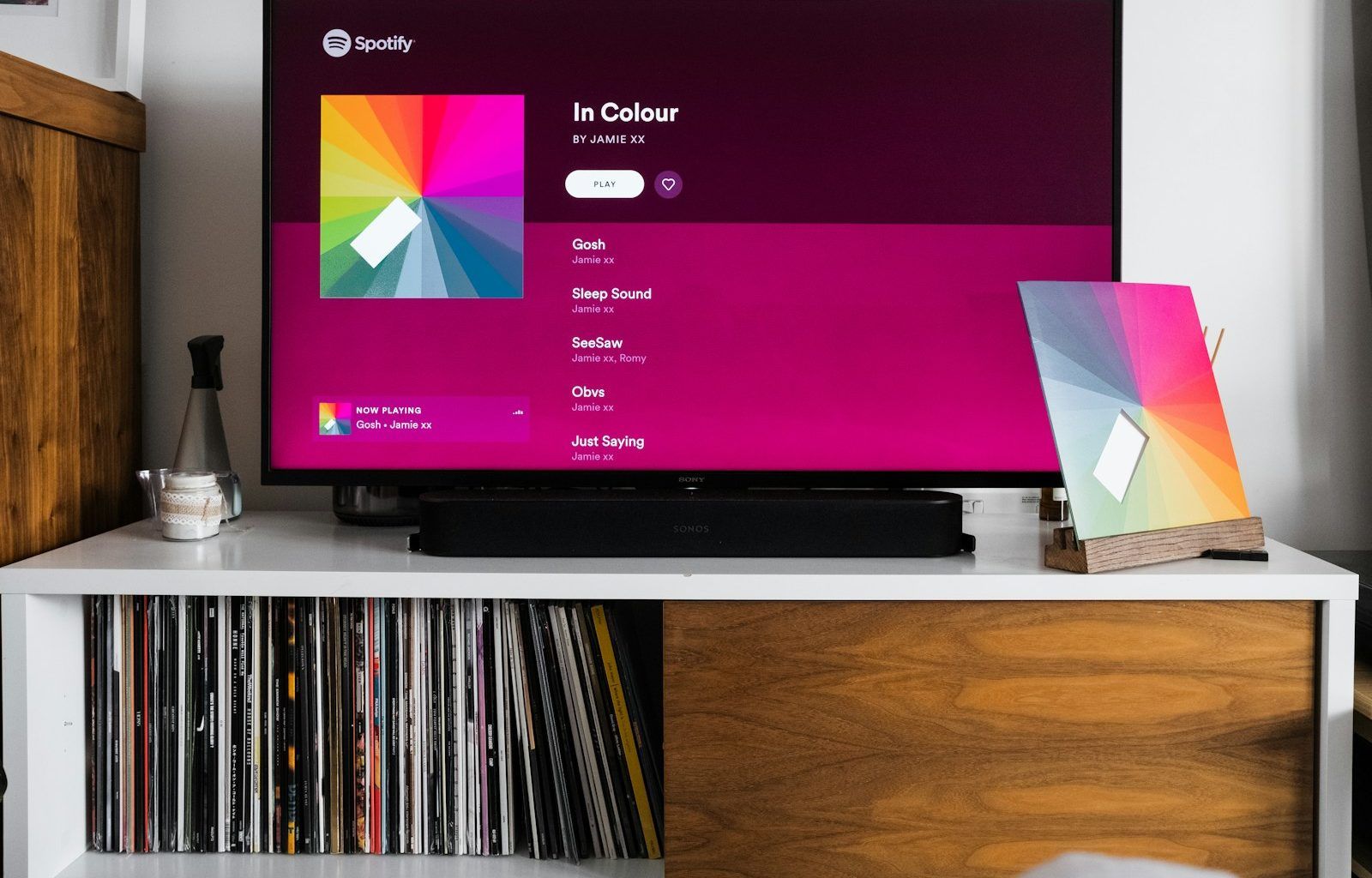Why Spotify Artwork Matters
Music is more than sound; it’s a visual experience. The album cover is often the first thing listeners notice. Spotify, being one of the most popular music streaming platforms, features millions of tracks with unique artwork. These visuals define an artist’s branding and create lasting impressions. But what if you love an album’s artwork and want to save it for inspiration? Or maybe, as an artist, you want to study how top musicians use visuals to connect with their audience? This is where a Spotify Artwork Downloader comes in handy. In this blog, we’ll explain everything you need to know about using a Spotify Artwork Downloader, including its benefits, how to use it safely, and creative ways to repurpose album art.
What is a Spotify Artwork Downloader?
A Spotify Artwork Downloader is a tool that allows users to save album covers and track visuals from Spotify. These tools are easy to use and can help artists, designers, or fans explore visual trends in the music industry.
Why Do You Need a Spotify Artwork Downloader?
Spotify doesn’t provide a built-in option to download album covers, but many users—especially independent artists—find it useful for these reasons:
- Inspiration: Discover ideas for your next album design.
- Social Media Content: Use artwork to promote your playlists or collaborations.
- Learning Trends: Analyze what works visually in your genre.
- Fan Collections: Build a personal archive of your favorite music visuals.
Legal Considerations: Is It Okay to Use a Spotify Artwork Downloader?
Before downloading any album artwork, ensure you respect copyright laws. Use the downloaded art only for personal purposes or as references—not for commercial use without permission.
Features of a Good Spotify Artwork Downloader
When choosing a Spotify Artwork Downloader, look for these features:
- High Resolution: The downloader should offer album art in 3000×3000 pixels for best quality.
- Safe and Secure: Avoid tools that ask for sensitive information like your Spotify login.
- User-Friendly Interface: It should be easy for beginners.
- Free or Affordable: Many reliable options are free to use.
- Browser Compatibility: Make sure it works well with your preferred browser.
Step-by-Step Guide: How to Use a Spotify Artwork Downloader
- Find a Reliable Tool: Search for tools like Spotlistr, Soundiiz, or third-party websites designed for downloading Spotify assets.
- Copy the Link: Open Spotify, find the track or album you want, and copy its URL.
- Paste the Link: Visit the downloader and paste the copied URL into the provided field.
- Select Resolution: Choose the image resolution, preferably the highest one.
- Download: Click the download button, and the artwork will be saved to your device.
Top Spotify Artwork Downloader Tools
Here’s a list of the most popular tools for downloading Spotify album covers:
- Spotlistr: Allows users to download artwork and create playlists.
- AllToMP3: A free tool to download Spotify tracks and associated album art.
- Album Art Exchange: Perfect for high-quality album covers.
- Soundiiz: A premium tool for downloading artwork and managing playlists.
Creative Uses for Downloaded Spotify Artwork
Now that you’ve downloaded the album art, here are some ways you can use it creatively:
- Mood Boards: Artists can use visuals for brainstorming album themes.
- Social Media Posts: Promote playlists with attractive visuals.
- Presentation Slides: Use artwork in music pitch decks or branding kits.
- Wall Art: Print them as posters for personal use.
- Music Blog Enhancements: Include album covers in your articles for better visual appeal.
Tips for Independent Artists: Using Artwork to Boost Branding
For musicians, artwork is as important as the music itself. Here’s how to make the most of Spotify visuals:
- Analyze Competitors: Study top artists in your genre and their use of colors, fonts, and imagery.
- Collaborate with Designers: Share your favorite artwork as references with your graphic designer.
- Consistent Branding: Use similar visuals across all platforms, from Spotify to Instagram.
- Fan Engagement: Share your album art process on social media to involve fans.
How to Create Your Own Spotify-Worthy Album Artwork
If you’re inspired by Spotify visuals, here’s a simple guide to create your own:
- Choose a Theme: Reflect your album’s mood through visuals.
- Use Tools like Canva: Canva is beginner-friendly and offers customizable templates.
- Hire a Professional: For high-quality results, collaborate with a graphic designer.
- Test with Fans: Share drafts with your audience to gather feedback.
FAQs About Spotify Artwork Downloader
- Is downloading album art illegal?
- Not for personal use. Avoid using it commercially without permission.
- Can I use downloaded artwork for playlist covers?
- Yes, but ensure it’s only for personal playlists, not for marketing purposes.
- Are Spotify Artwork Downloaders safe?
- Most are safe, but avoid tools asking for sensitive details like passwords.
Conclusion: Unlocking the Power of Spotify Artwork
Album covers are more than just pretty pictures—they’re a key part of an artist’s story. Using a Spotify Artwork Downloader responsibly can inspire your creativity, enhance your music journey, and deepen your understanding of visual branding.
Whether you’re a musician, designer, or music enthusiast, these tools offer endless possibilities. Start exploring today and bring a visual spark to your musical adventures!
For further reading, explore these related articles:
- Find Your Next Hit: Over 200 Creative Song Ideas to Get Inspired
- The Ultimate Guide to Crafting the Perfect Artist Profile Picture
For additional resources on music marketing and distribution, visit Deliver My Tune.