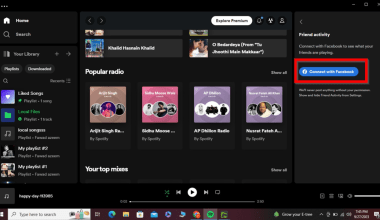TikTok has taken the world by storm, offering endless entertainment and a platform for creativity. One of its most exciting features? The ability to upload custom sounds. Whether you’re a budding artist, a podcaster, or just want to add a personal touch to your videos, uploading your own sound on TikTok is the way to go. Let’s dive in and explore how you can do it step by step.
Why Uploading Sound on TikTok is a Game-Changer
Before we get into the nitty-gritty, let’s talk about why uploading your own sound on TikTok is so powerful. Think about it:
- Personal Branding: Custom sounds help you establish your unique identity.
- Viral Potential: A catchy or relatable sound can go viral, boosting your reach.
- Creative Freedom: You’re not limited to the platform’s default sounds.
Now, isn’t that exciting? Let’s explore how to bring your unique sound to life on TikTok.
Step 1: Prepare Your Sound
The first step to uploading sound on TikTok is to get your audio file ready. Here’s what you need to do:
- Record or Edit Your Audio: Use a tool like Audacity or GarageBand to create or refine your audio.
- Keep it Short and Sweet: TikTok videos are brief, so aim for sounds under 60 seconds.
- Choose the Right Format: TikTok supports MP3 and AAC formats. Make sure your file is compatible.
Pro Tip: Think about the vibe you want your sound to convey. Is it funny, emotional, or dramatic? This will set the tone for your content.
Step 2: Use a Video as a Sound Carrier
TikTok doesn’t let users upload audio files directly. Instead, you’ll upload a video, and TikTok will extract the sound. Follow these steps:
- Open TikTok: Launch the app on your phone.
- Tap the Plus Icon (+): This brings up the video recording screen.
- Upload Your Video: If your sound is pre-recorded, pair it with a video (it can even be a simple blank screen).
- Post the Video: Once posted, TikTok will treat the sound in your video as an original sound.
Did you know? You can later hide or make your video private if you only want people to use the sound!
Step 3: Add Your Sound to TikTok’s Sound Library
Once your video is live, you’ll notice that TikTok automatically assigns your sound a name. It’s usually something generic, but don’t worry—you can rename it! Here’s how:
- Go to Your Video: Locate the video with your uploaded sound.
- Tap on the Sound Title: This opens the sound’s dedicated page.
- Rename Your Sound: Use a catchy and descriptive name to make it easier for others to find.
And just like that, your sound is part of TikTok’s library!
Step 4: Promote Your Sound
Uploading your sound is just the beginning. To make it successful, you need to promote it. Here are a few tips:
- Use It in Your Own Videos: Show how the sound can be used creatively.
- Encourage Others: Ask your followers or friends to create content with your sound.
- Leverage Hashtags: Use relevant hashtags to boost discoverability.
Pro Tip: Collaborations can also help your sound gain traction. Team up with other creators to showcase your audio.
Troubleshooting: Common Issues and Fixes
Sometimes, things don’t go as planned. Here are some common problems and how to solve them:
Problem: My Sound Isn’t Clear
- Fix: Check the quality of your original audio file. Use a noise-canceling tool if necessary.
Problem: My Sound Isn’t Showing Up
- Fix: Ensure your video is public and has been live for at least a few minutes.
Problem: Others Can’t Use My Sound
- Fix: Double-check your video’s privacy settings. It must be set to “Public.”
Creative Ideas for Using Custom Sounds
Now that you know how to upload sound on TikTok, let’s talk about inspiration. What can you do with custom sounds?
- Voiceovers: Add a dramatic or funny voiceover to your videos.
- Music Clips: Share snippets of your original songs.
- Inside Jokes: Upload a sound that’s relatable to your audience.
The possibilities are endless. Get creative and have fun with it!
Final Thoughts
Uploading sound on TikTok is a simple yet powerful way to elevate your content. Whether you’re aiming for viral fame or just want to express yourself, custom sounds can help you stand out in a crowded platform. So, what are you waiting for? Start creating and let your sounds shine.
For further reading, explore these related articles:
For additional resources on music marketing and distribution, visit DMT Records Private Limited.