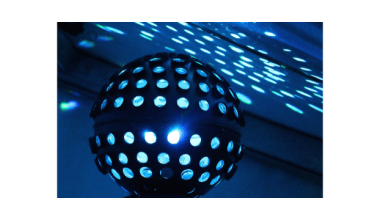If you’re an artist, musician, or podcaster, sharing your work with the world can feel both exciting and nerve-wracking. Thankfully, platforms like SoundCloud make it easy to upload your music and connect with an audience. In this comprehensive guide, we’ll walk you through how to upload songs to SoundCloud, step by step. Whether you’re new to the platform or just need a refresher, this guide will cover everything you need to know. Let’s dive in!
What Is SoundCloud and Why Use It?
SoundCloud is one of the world’s largest music and audio streaming platforms, beloved by millions of creators and listeners. Whether you’re producing original songs, remixes, podcasts, or even spoken word, SoundCloud allows you to upload and share your audio content effortlessly. It’s a fantastic way to grow your audience, interact with fans, and get your music discovered.
Preparing Your Song for Upload
Before jumping straight into uploading, make sure your track is ready. A well-prepared song can significantly impact its reception. Here’s what you need to do:
- Check Your Audio Quality: Ensure your song is mixed and mastered properly for optimal listening.
- Choose the Right File Format: SoundCloud supports MP3, WAV, FLAC, and other common audio formats. For best results, use high-quality files.
- Add Metadata: Metadata includes details like the song title, artist name, and genre. Having accurate metadata helps listeners find your song more easily.
Setting Up Your SoundCloud Account
If you don’t already have a SoundCloud account, creating one is your first step. Here’s how:
- Visit SoundCloud’s Website: Go to SoundCloud.com and click “Sign Up.”
- Choose an Option: You can sign up using your email, Google, or Apple account.
- Customize Your Profile: Add a profile picture, bio, and links to your social media or website. These details make your account look professional.
How to Upload Songs to SoundCloud
Now that you’re all set, let’s get into the actual process of uploading your song.
Step 1: Log Into Your SoundCloud Account
Open SoundCloud and log in using your credentials. If you’re on the mobile app, ensure it’s updated to the latest version for a smooth experience.
Once logged in, look for the Upload button. On the desktop version, you’ll find it in the top-right corner. On the mobile app, tap the upload icon, usually found in your library or profile.
Step 3: Choose Your File
Click “Choose Files to Upload” and select the song from your device. Make sure you’re uploading the correct track.
Step 4: Add Song Details
After uploading, you’ll need to fill in the details:
- Title: Give your song a catchy yet clear title.
- Description: Write a short description about your track. Mention inspirations, collaborators, or any unique details.
- Tags: Use relevant tags to help your track appear in search results. For example, “indie pop” or “house music.”
- Genre: Choose the appropriate genre from the dropdown menu.
Step 5: Select Privacy Settings
You can choose to make your song public or private. Public tracks are available for everyone to hear, while private ones can only be accessed via a link.
Hit the upload button, and your track will be live on SoundCloud! You’ll receive a unique URL for your song, which you can share on social media, your website, or directly with fans.
Optimizing Your Track for Discovery
Uploading your song is just the beginning. To maximize its reach, consider these tips:
- Engage with Comments: Respond to listeners who leave feedback. This builds community and encourages more engagement.
- Promote on Social Media: Share your track on platforms like Instagram, Twitter, and TikTok.
- Collaborate with Others: Collaborations can introduce your music to a broader audience.
Troubleshooting Common Issues
Sometimes, you might encounter hiccups while uploading. Here are solutions to common problems:
- File Size Too Large: Compress your file without sacrificing too much quality.
- Unsupported Format: Convert your audio to a supported format like MP3 or WAV.
- Slow Uploads: Check your internet connection and try again.
Final Thoughts
Learning how to upload songs to SoundCloud is a skill every aspiring artist or podcaster should master. With this guide, you now have the tools and knowledge to confidently share your work with the world. Remember, consistency and engagement are key to growing your presence on the platform. Happy uploading.
For further reading, explore these related articles:
- Thinking Out Loud Lyrics: A Beautiful Blend of Love and Emotion
- Spotify Premium Plans in India: All You Need to Know
For additional resources on music marketing and distribution, visit DMT Records Private Limited.