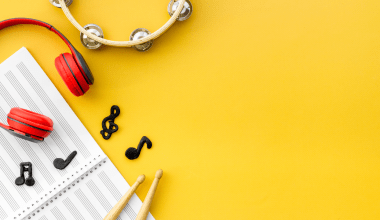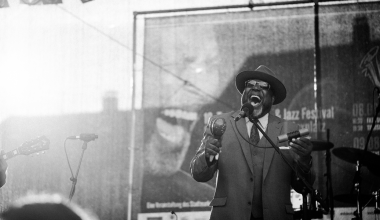Imagine your song being heard by millions of listeners worldwide. Sounds exciting, right? Spotify is one of the biggest music platforms where independent artists like you can showcase their talent. The good news is you can upload songs to Spotify for free! Yes, no need to spend big bucks upfront.
In this blog, we’ll take you through the entire process in simple steps. By the end, you’ll know exactly how to get your music on Spotify and reach more fans.
What is Spotify and Why is it Important for Artists?
Spotify is a platform where people stream music. Whether it’s pop, hip-hop, classical, or indie, Spotify has it all. It helps listeners discover new songs and artists, giving your music a chance to shine.
For artists, Spotify is a game-changer because:
- Millions of listeners can find your songs.
- You can earn money from streams.
- It helps you build your fanbase globally.
Uploading songs might sound technical, but don’t worry. We’ll make it super easy for you to understand and follow.
Can You Upload Songs Directly to Spotify?
No, Spotify doesn’t let artists upload music directly. Instead, they work with distributors. Think of distributors as middlemen who take your song and upload it to platforms like Spotify, Apple Music, and more.
The good news? Many distributors offer free plans, so you don’t have to spend money to get started. Let’s explore how you can do this.
How to Upload Songs on Spotify for Free
Step 1: Choose a Free Music Distributor
A distributor helps you get your song on Spotify. Some popular distributors that offer free plans are:
- Amuse
- RouteNote
- Soundrop
When choosing a distributor, look for these features:
- No upfront costs.
- Clear royalty policies.
- Support for multiple platforms, not just Spotify.
Step 2: Get Your Song Ready
Before uploading, make sure your song and other materials meet Spotify’s standards. Here’s what you need:
1. Audio Quality
- Upload a high-quality file like WAV or FLAC.
- Make sure your song is professionally mastered.
2. Cover Art
- Image size: 3000 x 3000 pixels.
- File type: JPEG or PNG.
- Keep it simple and clear. No watermarks or text overload.
3. Metadata
- Song title and artist name.
- Album name, if applicable.
- Release date and genre.
Step 3: Sign Up and Upload Your Music
Once your materials are ready:
- Create an account with your chosen distributor.
- Upload your audio file, cover art, and metadata.
- Select Spotify as one of the platforms where you want your song to appear.
Most distributors will handle the rest, ensuring your song is live on Spotify within a few days.
Step 4: Claim Your Spotify for Artists Profile
After your song is live, you need to claim your Spotify for Artists profile. This gives you tools to:
- See how many people are listening to your song.
- Update your profile picture and bio.
- Pitch your song to Spotify playlists.
To claim your profile, simply sign up at Spotify for Artists. It’s free and easy!
How Long Does It Take to Upload Songs to Spotify?
The time depends on your distributor. Free plans may take a few days to a week. If you’re in a hurry, some platforms offer premium plans for faster processing.
Here’s an estimate:
- Free Distribution: 3–7 days.
- Paid Plans: 24–48 hours.
Benefits of Uploading Songs on Spotify
Uploading your music for free means you can:
- Save Money: No upfront costs for distribution.
- Reach More Fans: Spotify has millions of active users.
- Earn Royalties: Make money every time someone streams your song.
- Get Playlist Exposure: Pitch your song to Spotify-curated playlists.
Even with a free plan, you can achieve a lot as an independent artist.
Common Questions About Uploading Songs to Spotify
1. Do I Need to Pay for Distribution?
No, many distributors offer free plans. However, some may take a small percentage of your royalties.
2. Can I Upload Songs Without a Distributor?
No, a distributor is essential to get your song on Spotify.
3. How Do I Make My Song Stand Out?
- Invest in good mastering.
- Create eye-catching cover art.
- Promote your release on social media.
What Makes Deliver My Tune Different?
If you’re looking for a hassle-free distribution service, Deliver My Tune is a great choice. Here’s why:
- It distributes your song to over 100 platforms.
- Offers tools for mastering and artist verification.
- Transparent royalty policies with no hidden fees.
They make the entire process easy, so you can focus on making music.
Promoting Your Song After Uploading
Getting your song on Spotify is just the first step. To grow your audience, you’ll need to promote it. Here are some ideas:
Use platforms like Instagram, Facebook, and Twitter to share your Spotify link.
2. Engage with Fans
Reply to comments and messages to build connections.
3. Collaborate with Other Artists
Collaborations can help you reach a new audience.
4. Pitch to Playlists
Playlists can give your song a massive boost. Use Spotify for Artists to submit your track.
Why Every Artist Should Upload Their Songs to Spotify
Uploading songs on Spotify isn’t just about streams. It’s about showcasing your talent, building your brand, and connecting with fans. The process is simple, and with free options available, there’s no reason not to try.
Conclusion: Start Your Spotify Journey
So, now you know how to upload songs on Spotify for free. Whether you’re an aspiring artist or an established musician, Spotify offers endless opportunities to grow. Follow these steps, get your song live, and watch your audience grow.
Music has no boundaries, and neither should you. Start today and let your voice reach every corner of the world!
Related Articles:
For further reading, explore these related articles:
- Discover the Best Indian Pop Singers Male: Their Stories, Music, and Journey
- Celebrating the Legacy of Indian Instrument Players
For additional resources on music marketing and distribution, visit Deliver My Tune.