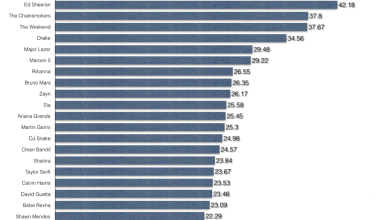If you’re an aspiring musician or independent artist, you’ve likely wondered how to upload songs on Spotify for free. With over 500 million active users, Spotify is one of the largest music streaming platforms, offering artists a global audience. But what if you’re on a tight budget and want to upload your music without spending a dime?
In this comprehensive guide, we’ll explore step-by-step instructions on uploading songs to Spotify for free, discuss the tools you’ll need, and share pro tips to maximize your reach.
Why Upload Your Songs on Spotify?
Spotify has revolutionized the way people consume music. Here are a few reasons why uploading your songs on Spotify is a must:
- Global audience: Spotify is available in 180+ countries, giving your music international exposure.
- Easy discovery: Playlists, algorithmic recommendations, and search features help new listeners find your music.
- Revenue opportunities: Artists earn royalties every time their music is streamed.
- Professional credibility: Being on Spotify legitimizes your music career.
Whether you’re just starting or have an established fanbase, Spotify can help elevate your music career.
Can You Really Upload Songs to Spotify for Free?
Yes, you can! However, Spotify doesn’t allow artists to upload songs directly. Instead, you need a music distributor to submit your tracks. Fortunately, there are free distribution platforms that make this possible.
Free music distributors include:
- Amuse: A user-friendly platform offering free distribution and basic tools.
- Soundrop: Great for distributing cover songs and original music.
- Routenote: Offers free and paid distribution plans.
We’ll delve deeper into these platforms later in this guide.
Preparing Your Music for Spotify
Before learning how to upload songs on Spotify for free, ensure your music is ready for distribution.
1. Create High-Quality Audio Files
Spotify accepts the following audio file formats:
- WAV: Recommended for best quality.
- MP3: Minimum 320 kbps for acceptable sound.
Use professional recording and mixing software to ensure your track meets industry standards.
2. Design Eye-Catching Cover Art
Spotify requires your cover art to meet these specifications:
- Size: 3000 x 3000 pixels.
- Format: JPEG or PNG.
- No text violations: Avoid URLs, social media handles, or offensive content.
Platforms like Canva or Adobe Spark make it easy to create professional-looking artwork.
Choosing the Right Free Distributor
As mentioned earlier, you’ll need a distributor to upload your music to Spotify. Let’s explore the top free options:
1. Amuse
- Features: Free distribution, analytics, and artist support.
- Pros: Easy to use; no upfront costs.
- Cons: Limited features compared to premium plans.
2. Soundrop
- Features: Supports cover songs and royalty splits.
- Pros: Best for collaborative projects.
- Cons: Limited analytics on free plans.
3. Routenote
- Features: Free and premium plans with flexible revenue sharing.
- Pros: Customizable plans.
- Cons: Payouts can be slower.
Each platform has unique strengths, so choose the one that aligns with your needs.
Step-by-Step Guide: How to Upload Songs on Spotify for Free
Now that you’re prepared, follow these steps to upload your music:
1: Create an Account on a Free Distributor
- Visit the website of your chosen platform (e.g., Amuse, Soundrop).
- Sign up using your email or social media account.
2: Upload Your Track
- Navigate to the upload section.
- Add your audio file, ensuring it meets Spotify’s quality standards.
3: Add Metadata
Metadata includes essential details about your song:
- Title: The name of your track.
- Artist name: Your professional or stage name.
- Album/EP name (if applicable).
4: Upload Cover Art
- Ensure your artwork meets Spotify’s guidelines.
- Drag and drop your file into the upload section.
5: Choose Release Date and Platforms
- Select Spotify and any other streaming services.
- Set a release date (optional).
6: Submit Your Track
- Review all details.
- Click “Submit” to send your song for approval.
What Happens After Submission?
Once your distributor submits your track, Spotify reviews it to ensure compliance with its guidelines. The approval process typically takes 3–7 days.
During this time:
- Promote your song: Start creating buzz on social media.
- Plan a launch event: Consider hosting a virtual or in-person release party.
Maximizing Your Reach on Spotify
Getting your song on Spotify is just the beginning. To grow your audience, follow these tips:
1. Get on Playlists
- Submit to Spotify for Artists: Pitch your song for playlist consideration.
- Collaborate with curators: Reach out to independent playlist curators in your genre.
- Share snippets or behind-the-scenes footage to engage followers.
- Create TikTok or Instagram Reels using your song.
3. Monitor Your Performance
- Use tools like Spotify for Artists to track streams, demographics, and playlists.
- Adjust your marketing strategy based on the data.
Tips for Long-Term Success on Spotify
Once you’ve learned how to upload songs on Spotify for free, focus on building a sustainable music career:
- Release music consistently: Keep your audience engaged with regular releases.
- Engage with fans: Respond to comments and messages on social media.
- Network with other artists: Collaborate to expand your reach.
Selling Your Music Beyond Spotify
While Spotify is a great starting point, consider selling your music on other platforms like Beatport. Beatport caters to niche audiences, especially electronic and dance music fans, offering additional revenue opportunities.
Conclusion:
Now that you know how to upload songs on Spotify for free, it’s time to take action. The process is straightforward, and with free tools at your disposal, there’s no reason to wait.
Prepare your music, choose the right distributor, and share your creativity with the world. Remember, every journey starts with a single step, so start uploading today and reach millions of listeners on Spotify!
Related Articles:
For further reading, explore these related articles:
- Spotify Royalty Calculator – Calculate Your Streaming Income
- Spotify Sign Up Guide: How to Create and Enjoy Your Account
- Increase Spotify Followers: Proven Tips for Artists
For additional resources on music marketing and distribution, visit Deliver My Tune.