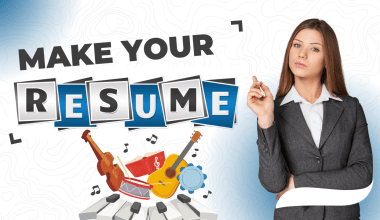If you’re a musician or music enthusiast, chances are you’ve heard about SoundCloud. It’s a fantastic platform for sharing and discovering music. But have you ever wondered how to upload songs on SoundCloud using just your mobile device? Don’t worry, I’ve got you covered! In this blog, we’ll walk through the entire process step-by-step, with tips to make the experience smooth and hassle-free.
Why Use SoundCloud for Sharing Your Music?
Before diving into the steps, let’s talk about why SoundCloud is a go-to platform for musicians. SoundCloud is one of the largest music-sharing platforms in the world. It allows artists to connect with listeners globally, share their creativity, and even collaborate with other musicians. What’s even better? You can do it all from your phone!
Understanding the Basics of SoundCloud on Mobile
First things first, you need the SoundCloud app on your phone. It’s available for both Android and iOS, and you can download it from the Google Play Store or Apple App Store. Once installed, create an account if you’re new or log in if you already have one.
Make sure your song is ready for upload—this means having a high-quality audio file, a catchy title, and some great artwork if possible. These elements will make your track stand out on SoundCloud and attract listeners.
How to Upload Songs on SoundCloud Mobile: Step-by-Step
Step 1: Open the SoundCloud App
Once you’ve installed and logged into the app, tap on the upload button. On most mobile devices, you’ll find this option in the menu or by tapping the “+” icon.
Step 2: Choose Your Song File
The app will prompt you to select a file to upload. You can choose a track stored on your phone. Remember, SoundCloud supports a variety of formats like MP3, WAV, and AIFF.
Step 3: Add Song Details
After selecting the song, you’ll need to fill in the details. Add an engaging title, choose a genre, and write a description. If you want to include hashtags, now’s the time! Adding relevant hashtags can increase your song’s visibility on SoundCloud.
Step 4: Customize Your Track’s Visibility
SoundCloud allows you to make your song public or private. If you want everyone to hear it, select “Public.” If it’s just for a select few, choose “Private” and share the link with specific people.
Pro Tips to Enhance Your Song Uploads
Use Eye-Catching Artwork
Your song’s cover art is the first thing listeners see, so make it count. You don’t need to be a graphic designer; apps like Canva can help you create stunning visuals easily.
Optimize Your Song Title and Description
Think of your song title as a headline—it should grab attention. Also, use the description box to tell a story about your song or share what inspired it.
How to Upload Songs on SoundCloud Mobile for Beginners
If you’re new to this, don’t stress! Start with one song and learn as you go. Uploading songs to SoundCloud mobile is not only easy but also a great way to grow your audience.
Using SoundCloud Pro Features on Mobile
SoundCloud offers Pro accounts for advanced features like detailed stats and the ability to replace tracks without losing comments and likes. If you’re serious about your music, upgrading might be worth considering.
Common Mistakes to Avoid
Uploading Low-Quality Audio
Always upload the highest quality audio you can. A poor-quality track can turn listeners away before they even finish your song.
Skipping Metadata
Metadata like genre, tags, and descriptions are essential for helping your music get discovered. Don’t skip these!
Benefits of Uploading Songs on SoundCloud Mobile
Using your mobile device to upload music is incredibly convenient. Whether you’re at home or on the go, you can share your creativity with the world in just a few taps. Plus, the SoundCloud mobile app is user-friendly, making it perfect for beginners and experienced musicians alike.
How to Grow Your Audience After Uploading Songs on SoundCloud Mobile
Engage with Your Listeners
Reply to comments on your tracks and thank people for their feedback. Building a connection with your audience can turn casual listeners into loyal fans.
After uploading your song, share it across all your social media platforms. Add a personal message or story about the track to make it more relatable.
Final Thoughts: Make the Most of SoundCloud Mobile
Uploading songs on SoundCloud mobile is easy, quick, and accessible for everyone. By following these steps and tips, you can share your music with a global audience and start building your fan base today.
Remember, the key to success on SoundCloud is consistency and engagement. Keep uploading, interacting with your listeners, and refining your craft. Who knows? Your next upload might just go viral!
Let us know in the comments how your experience went or if you have any additional tips for using SoundCloud mobile. Happy uploading!
For further reading, explore these related articles:
- How to Create the No. 1 Song in India: A Simple Guide for Every Artist
- Top 100 Singers in the World: Voices That Move the Heart
For additional resources on music marketing and distribution, visit DMT Records Pvt. Ltd..