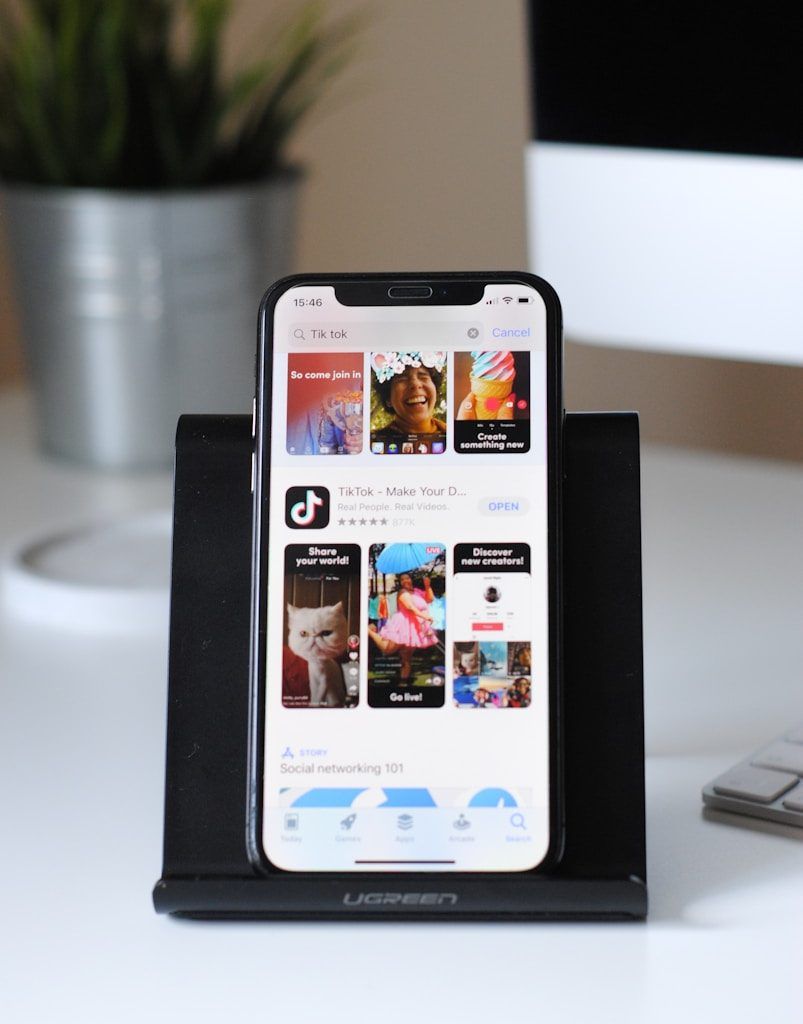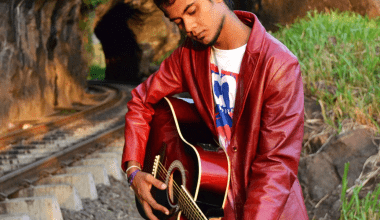TikTok has quickly become one of the most popular platforms for sharing music and creative content. Whether you’re an aspiring musician, a producer, or someone with a catchy tune, TikTok offers a massive audience ready to discover new sounds. But how do you upload a song to TikTok? Don’t worry! This guide will walk you through the entire process step by step, so you can get your song trending in no time.
Why Upload Your Song to TikTok?
TikTok is where music meets virality. Many of today’s top songs skyrocketed to fame because they became part of TikTok trends. Think about hits like Lil Nas X’s “Old Town Road” or Doja Cat’s “Say So” — all of them found massive success through TikTok. By uploading your song to TikTok, you open the door to:
- Reaching a global audience.
- Inspiring creators to use your track in their videos.
- Boosting streams on other platforms like Spotify or Apple Music.
- Building your brand as an artist.
Does that sound exciting? Let’s dive into how you can make it happen.
Step 1: Prepare Your Song for TikTok
Before uploading your song to TikTok, you need to make sure it’s ready for the platform. Here’s how:
Optimize the Length
TikTok videos are typically short, ranging from 15 seconds to 3 minutes. Most viral moments happen within the first 30 seconds, so pick the most engaging part of your song for TikTok.
Format Your Audio
Ensure your song is in an MP3 or WAV file format. These formats are widely accepted and maintain good audio quality.
Add Metadata
Your song’s title, artist name, and genre metadata help ensure it’s properly credited and easy to find.
Create an Eye-Catching Cover Art
Cover art may not seem essential, but it adds a professional touch and grabs attention. Choose something bold and visually appealing.
Step 2: Choose the Right Distribution Platform
TikTok does not allow direct uploads for independent artists. You’ll need to use a music distribution service to get your song into TikTok’s music library. Here are some popular options:
- DistroKid: Affordable and fast, DistroKid is a favorite among indie musicians.
- TuneCore: Offers detailed analytics and lets you distribute to multiple platforms.
- CD Baby: Great for beginners and provides licensing support.
- UnitedMasters: Focuses on empowering independent artists.
Each platform has its own pricing and features, so choose the one that fits your needs.
Step 3: Upload Your Song Through a Distributor
Once you’ve picked a distributor, follow these steps to upload your song:
- Sign Up or Log In: Create an account with your chosen platform.
- Upload Your Song: Follow the platform’s instructions to upload your audio file.
- Fill Out Details: Add your song’s title, artist name, genre, and release date. Double-check for any typos!
- Select TikTok as a Platform: Ensure TikTok is included in the list of platforms you’re distributing to.
- Submit Your Track: Once everything looks good, hit submit and wait for the approval process. This can take a few days.
Step 4: Promote Your Song on TikTok
After your song is available on TikTok, it’s time to promote it. Here are some tips:
Create Engaging Content
Make videos using your song. It could be a dance, a funny moment, or something relatable. Remember, TikTok thrives on creativity.
Start a Challenge
Challenges are a big part of TikTok culture. Create a simple and fun challenge that users can easily replicate using your song.
Collaborate with Influencers
Partnering with TikTok influencers can give your song a significant boost. Reach out to creators who align with your style.
Include relevant hashtags to make your song easier to find. Don’t forget to use trending hashtags for maximum reach.
Step 5: Monitor Your Song’s Performance
Once your song is live, keep an eye on its performance. Most distributors offer analytics tools to track how your song is doing on TikTok. Pay attention to:
- The number of videos created using your song.
- Engagement metrics like likes, comments, and shares.
- Trends and user feedback.
Use this information to refine your strategy and promote your song further.
Common Mistakes to Avoid
- Ignoring Quality: Poor audio quality can turn users away.
- Skipping Metadata: Incomplete information can make your song hard to find.
- Being Inconsistent: Promote your song regularly to keep it trending.
Final Thoughts
Uploading a song to TikTok is easier than it seems, but the key to success lies in preparation and promotion. Once your song is live, stay active on TikTok, engage with users, and keep creating content. With persistence, your track might just be the next big hit.
For further reading, explore these related articles:
- The Evolution and Vibrance of the Indian Music Industry
- Zee Music Company Owner: Shaping the Sound of India
For additional resources on music marketing and distribution, visit DMT Records Private Limited.