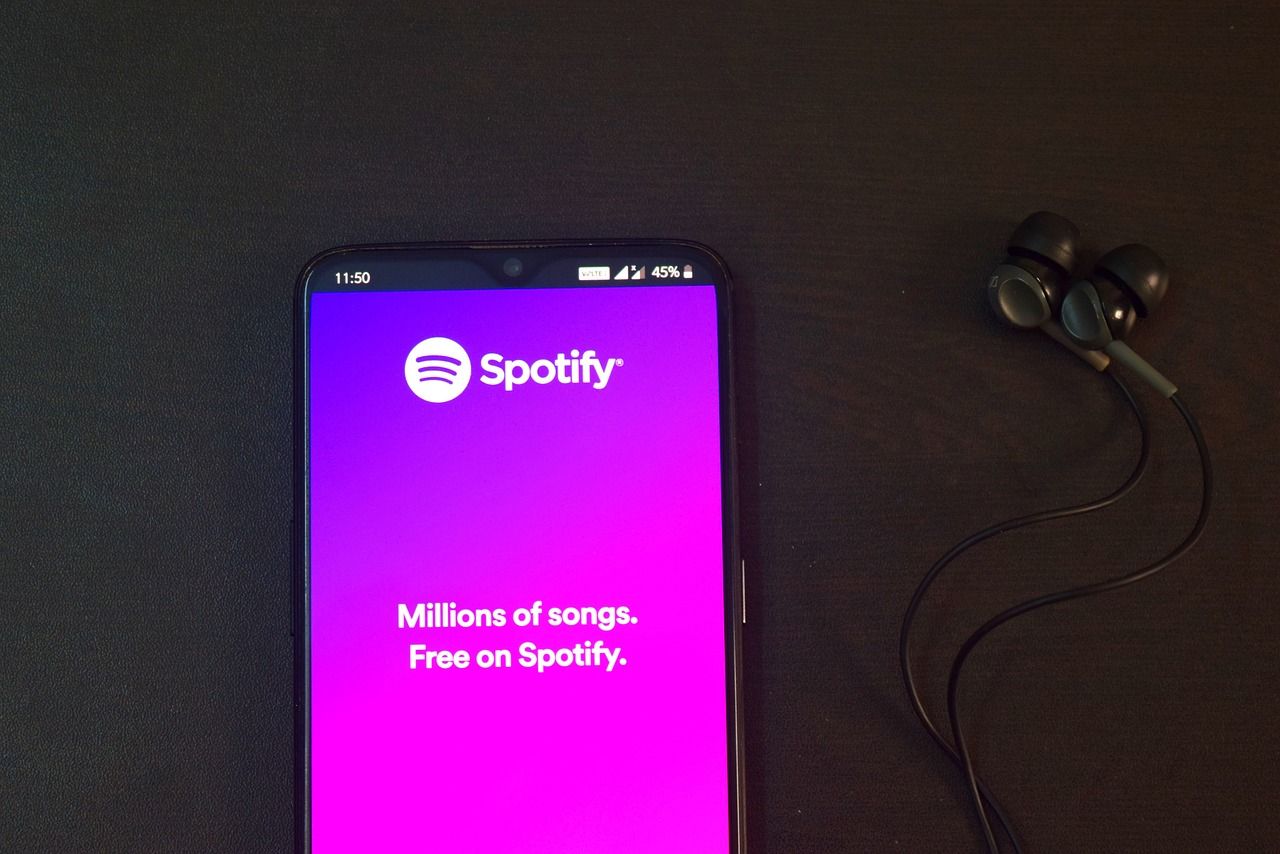Are you ready to share your creative content with the world? Spotify is one of the best platforms to reach a global audience, whether you’re an artist, podcaster, or simply someone with a passion for storytelling. The good news is that uploading to Spotify isn’t as complicated as it might seem. In this guide, we’ll walk you through everything you need to know about how to upload something to Spotify, step by step.
What Can You Upload to Spotify?
Before diving into the “how,” let’s talk about the “what.” Spotify is a platform where users can upload two main types of content:
- Music: Whether you’re a solo artist, a band, or a producer, Spotify is a fantastic place to share your songs with a vast audience.
- Podcasts: If you have stories to tell, expertise to share, or just want to entertain listeners, uploading your podcast to Spotify is a great idea.
Understanding what you can upload will help you better plan your approach.
Why Upload to Spotify?
Spotify is one of the world’s most popular streaming platforms, boasting millions of active users. By uploading your content here, you can:
- Reach a global audience: Whether you’re in New York or Nairobi, Spotify lets you connect with listeners worldwide.
- Build your brand: Sharing your music or podcast establishes your presence and builds your credibility.
- Earn revenue: Artists and podcasters can monetize their content on Spotify through various methods, including royalties and sponsorships.
Now that you’re excited about the possibilities, let’s get into how to upload something to Spotify!
Step 1: Decide What You’re Uploading
The first step is to be clear about what you want to upload. Are you uploading a song, an album, or a podcast episode? Knowing this will determine the tools and processes you’ll use. For instance, music and podcasts have slightly different paths to Spotify.
If you’re uploading music, consider:
- How many tracks you want to share
- Whether the tracks are ready for public release
For podcasts, think about:
- The length of each episode
- Your target audience and topic focus
Step 2: Prepare Your Content
Content preparation is crucial when learning how to upload something to Spotify. Here’s how to get ready:
For Music:
- Audio quality: Ensure your tracks are in high-quality formats like WAV or FLAC for the best listener experience.
- Metadata: Have your song titles, album name, artist name, and genre ready. This information will appear on Spotify and help listeners find your music.
- Artwork: Create a professional-looking album cover. The ideal size is 3000 x 3000 pixels, in a square format.
For Podcasts:
- Audio format: Use MP3 files with a constant bit rate (128kbps or higher is recommended).
- Episode titles and descriptions: Craft catchy and informative titles for each episode.
- Podcast cover art: Like music, your podcast needs eye-catching artwork. Follow Spotify’s 1:1 ratio guideline.
Step 3: Choose the Right Distribution Method
Here’s the thing: Spotify doesn’t let you upload content directly. Instead, you’ll need to use a distributor or hosting service. This step is critical when uploading something to Spotify.
For Music:
To upload music, you’ll need a digital distributor. Popular options include:
- DistroKid
- TuneCore
- CD Baby
- Amuse
These distributors will handle everything from submitting your tracks to Spotify to managing royalties. Research each one to see which fits your needs best.
For Podcasts:
Podcast creators need a podcast hosting platform. Some popular options are:
- Anchor (now Spotify for Podcasters)
- Buzzsprout
- Libsyn
- Podbean
These platforms generate an RSS feed for your podcast, which Spotify uses to fetch your episodes.
Step 4: Set Up Your Account
For both music and podcasts, you’ll need a Spotify account. Here’s how to set up your profile:
For Music:
- Sign up for Spotify for Artists: Once your music is distributed, claim your Spotify for Artists profile. This allows you to manage your artist profile, track analytics, and more.
For Podcasts:
- Sign up for Spotify for Podcasters: Visit Spotify for Podcasters and create an account. From here, you can submit your podcast’s RSS feed.
Step 5: Upload and Submit
Finally, it’s time to upload your content! Here’s how to do it:
For Music:
- Log in to your distributor account.
- Upload your tracks and enter the necessary metadata.
- Submit your music for release.
- Wait for approval. Most distributors take a few days to process submissions.
For Podcasts:
- Log in to your podcast hosting platform.
- Upload your episode and fill in the details (title, description, etc.).
- Copy your RSS feed link.
- Submit the RSS feed to Spotify for Podcasters.
- Wait for your podcast to appear on Spotify. This usually takes a few hours to a day.
Step 6: Promote Your Content
Uploading something to Spotify is only half the battle. Promotion is key to getting listeners. Here’s how to spread the word:
- Social media: Share links to your Spotify content on platforms like Instagram, Twitter, and Facebook.
- Collaborations: Partner with other creators to cross-promote each other’s work.
- Playlists: For music, try to get your songs added to playlists. For podcasts, create a series playlist for easy access.
Step 7: Monitor and Improve
Once your content is live, keep an eye on how it performs. Spotify provides analytics tools for both artists and podcasters. Use these insights to understand your audience and improve future uploads.
Common Questions About Uploading to Spotify
Can I upload directly to Spotify without a distributor?
No, Spotify requires artists to use a distributor to handle uploads. For podcasts, you need a hosting platform with an RSS feed.
Is it free to upload something to Spotify?
Uploading music usually involves fees, as most distributors charge a small fee or take a percentage of royalties. For podcasts, many hosting platforms offer free plans.
How long does it take for my content to appear on Spotify?
For music, it can take a few days to a week. Podcasts usually appear within a day after submission.
Wrapping Up
Uploading something to Spotify might seem overwhelming at first, but once you break it down into steps, it’s completely doable. Whether you’re an aspiring musician or a budding podcaster, Spotify provides an incredible platform to share your voice with the world. Now that you know how to upload something to Spotify, it’s time to get started. So go ahead—the world is waiting to hear what you have to share!
For further reading, explore these related articles:
- Circles Post Malone Lyrics – A Song About Love, Loss, and Life
- Billie Eilish’s Big Moment at the Oscars 2022: A Night to Remember
For additional resources on music marketing and distribution, visit DMT Records Pvt. Ltd..