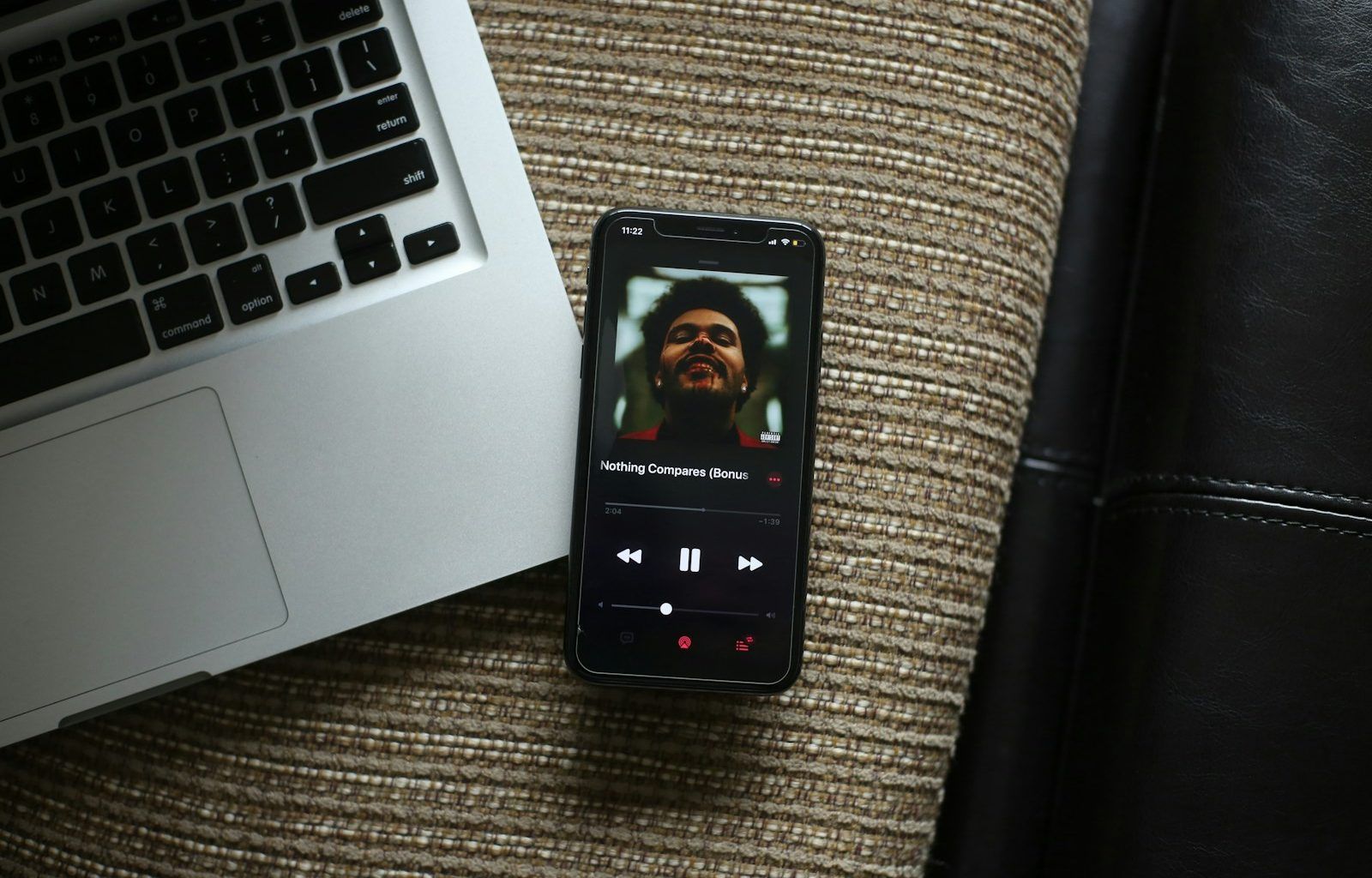Uploading your music to Apple Music is a fantastic way to share your talent with millions of listeners worldwide. Whether you’re an independent artist or a label, the process might seem overwhelming at first. But don’t worry! This guide will break it all down into simple, actionable steps.
Why Uploading on Apple Music Matters
Apple Music is one of the largest music streaming platforms globally, boasting millions of active users. For artists, it’s a golden opportunity to increase visibility, grow your fanbase, and even earn royalties. Plus, it’s not just about uploading songs—it’s about joining a thriving community of creators and listeners.
Step 1: Prepare Your Music
Before uploading, make sure your tracks are polished and ready for the big stage. Here’s what you need to do:
- Master Your Tracks: Ensure your songs are professionally mastered to meet industry standards. High-quality audio leaves a lasting impression.
- Choose the Right Format: Apple Music requires specific formats like WAV or FLAC for optimal sound quality.
- Create Metadata: Metadata includes song titles, artist names, album artwork, and release dates. Make sure everything is accurate and appealing.
Step 2: Choose a Distributor
Apple Music doesn’t allow artists to upload music directly unless you’re part of Apple’s iTunes Connect program. Instead, you’ll need a distributor to act as a middleman. Here are some popular options:
- TuneCore
- CD Baby
- DistroKid
- Ditto Music
These platforms will help you get your music onto Apple Music and other streaming services. Compare their pricing, features, and royalty payout structures to find the best fit.
Step 3: Create an Account with Your Chosen Distributor
Once you’ve selected a distributor, sign up for an account. Here’s how to do it:
- Visit the distributor’s website.
- Fill in your details, such as name, email, and payment information.
- Verify your account through the confirmation email.
Most distributors offer user-friendly dashboards, so navigating the setup process should be straightforward.
Step 4: Upload Your Music
With your distributor account ready, it’s time to upload your music. Follow these steps:
- Log in to the Dashboard: Access your distributor’s dashboard and look for the “Upload” or “Release” option.
- Add Your Tracks: Upload your songs in the required format. Double-check for any errors.
- Input Metadata: Enter all necessary details, including song title, artist name, genre, and album cover.
- Select Release Date: Decide when you want your music to go live on Apple Music. Setting a future release date allows for better promotion.
Step 5: Review and Submit
Before hitting submit, take a moment to review everything. Ensure your:
- Song titles are correct.
- Album cover meets Apple’s guidelines (minimum 3000 x 3000 pixels).
- Release date aligns with your marketing plan.
Once everything looks good, submit your release for approval. Distributors typically review your submission to ensure it meets Apple’s standards.
Step 6: Monitor Your Release
After submitting, it may take a few days for your music to appear on Apple Music. Most distributors provide updates on the approval process, so keep an eye on your dashboard.
Once your music is live, share the link with your audience and start promoting your tracks across social media, email newsletters, and live performances.
Tips for Success on Apple Music
- Engage with Fans: Use social media and Apple Music’s tools to connect with listeners.
- Optimize Your Artist Profile: A compelling artist profile can attract more fans. Include a bio, photos, and links to your other platforms.
- Release Regularly: Keep your audience engaged by releasing new music consistently.
- Collaborate: Partner with other artists to expand your reach.
Common Questions About Uploading on Apple Music
1. How much does it cost to upload music on Apple Music?
The cost depends on your distributor. Platforms like DistroKid offer annual plans starting at around $19.99 per year, while others like TuneCore charge per release.
2. Can I upload music directly to Apple Music?
Independent artists usually need a distributor. However, labels and larger artists can apply for direct access through Apple’s iTunes Connect.
3. How long does it take for my music to go live?
Approval times vary but typically range from 3-7 days. Setting a release date at least two weeks in advance is recommended.
4. What file formats does Apple Music accept?
Apple Music requires high-quality audio files like WAV or FLAC. Check your distributor’s guidelines for specifics.
Conclusion
Uploading your music on Apple Music might seem complex at first, but with the right tools and guidance, it’s entirely manageable. By following these steps, you can share your music with a global audience and take your career to the next level. Start today and let your talent shine on one of the world’s leading music platforms.
For further reading, explore these related articles:
- The Ultimate Guide to Using a Canvas Maker for Spotify
- Free Music Distribution in the USA: Everything You Need to Know
For additional resources on music marketing and distribution, visit DMT Records Private Limited.