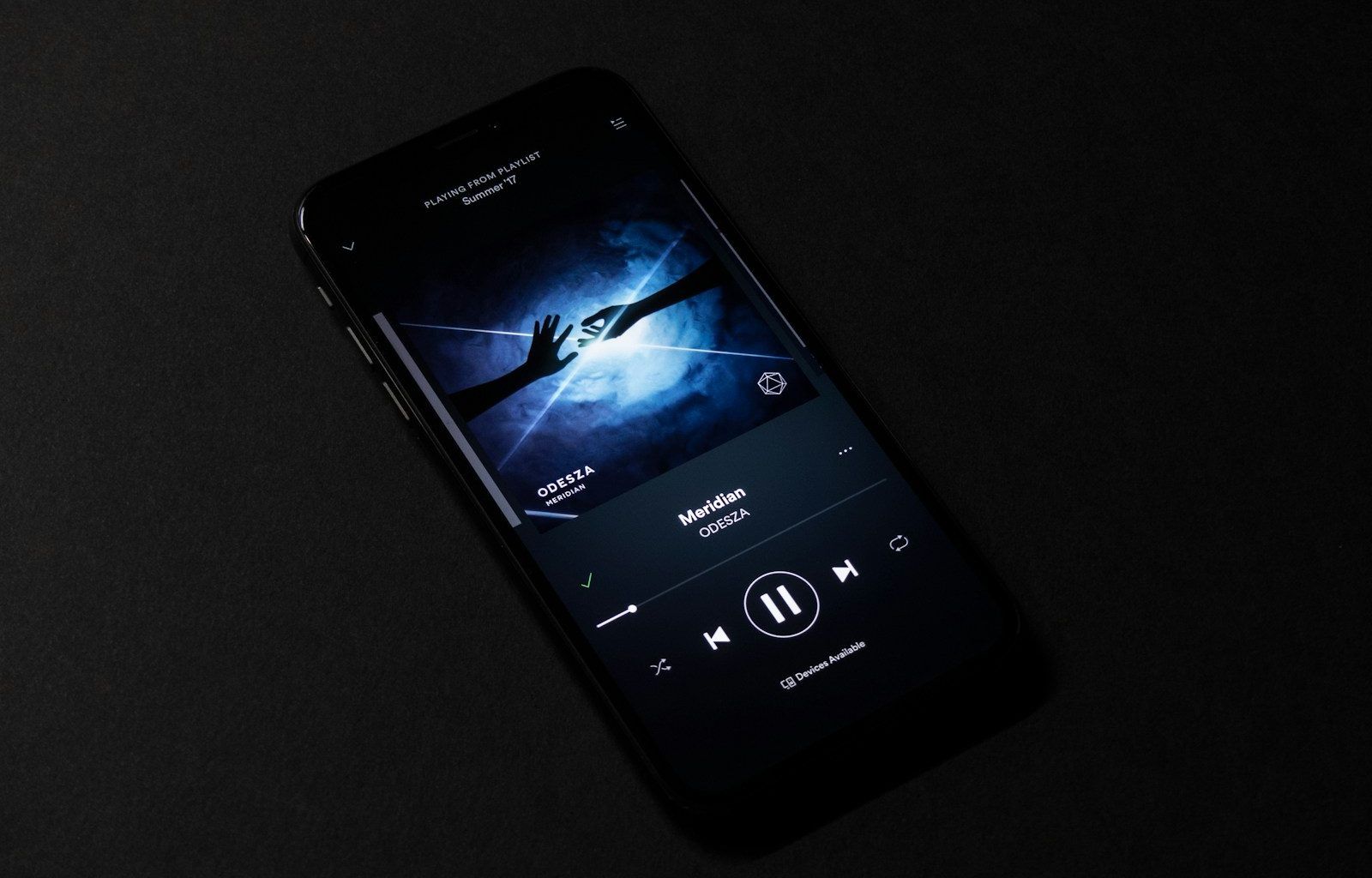If you’re an artist, sharing your music with the world is probably one of your top goals. And what better way to do that than by uploading your tracks to Spotify, one of the biggest music streaming platforms in the world? The good news is, you can do it for free! This guide will walk you through everything you need to know about how to upload music to Spotify for free.
Why Uploading Your Music to Spotify Matters
Spotify is where millions of listeners discover new artists daily. By having your music available on the platform, you increase your chances of being heard, growing your fan base, and even earning royalties. If you’re just starting out, you might be wondering: Can I really upload music to Spotify for free? Yes, and we’re here to show you how.
Step 1: Prepare Your Music
Before you upload anything, make sure your music is ready. Here are a few things to consider:
- Audio Quality: Spotify recommends files in WAV or FLAC format for the best quality.
- Mastering: Your tracks should be mastered to sound professional. Tools like LANDR or iZotope can help.
- Metadata: Ensure your songs are properly labeled with title, artist name, and album details.
- Artwork: Create high-quality album art that meets Spotify’s requirements (minimum 640 x 640 pixels).
Double-check everything to avoid issues later. A little preparation goes a long way in ensuring your music gets approved.
Step 2: Choose a Music Distribution Service
Here’s the thing: Spotify doesn’t allow artists to upload music directly. Instead, you’ll need a distribution service to act as a middleman. Don’t worry—many of these services are free or offer free tiers.
Free Distribution Services to Consider:
- Amuse: Amuse is a free music distribution service that lets you upload your music to Spotify and other platforms without any upfront fees. It’s user-friendly and perfect for beginners.
- RouteNote: With a free plan, RouteNote allows you to distribute your music while taking a small percentage of your royalties.
- Level Music: Another free option that’s great for independent artists looking to upload music to Spotify.
Choose the one that suits your needs. Most of these platforms also distribute your music to other streaming services, which is a bonus.
Step 3: Create an Account on Your Chosen Platform
Once you’ve selected a distributor, sign up for an account. Here’s what you’ll typically need:
- Your artist name
- Email address
- Bank account or PayPal information (for royalty payments)
- Profile picture or logo
Make sure the details you provide match your branding as an artist.
Step 4: Upload Your Music to the Distributor
Now comes the exciting part—uploading your music! Follow these steps:
- Log in to your distributor’s dashboard.
- Select the option to upload a new release.
- Add your tracks, ensuring they meet the platform’s technical requirements.
- Upload your album artwork.
- Fill in metadata like song title, genre, and release date.
Take your time during this process. Accurate information will make your music easier to discover on Spotify.
Step 5: Set a Release Date
When you upload your music, you’ll be asked to set a release date. Here are a few tips:
- Choose a date at least 2-4 weeks in the future. This gives Spotify time to process your release.
- Use this time to promote your upcoming release on social media.
- If you’re planning an album, consider releasing a single first to build anticipation.
Planning your release strategically can make a big difference in how many listeners you attract.
Step 6: Monitor Your Submission
After submitting your music, your distributor will review it before sending it to Spotify. Keep an eye on your dashboard for updates. If there are any issues, the distributor will let you know so you can fix them.
Once approved, your music will appear on Spotify on the release date you selected. Congratulations—you’re officially on Spotify!
Step 7: Claim Your Spotify for Artists Profile
To make the most of your presence on Spotify, claim your Spotify for Artists profile. Here’s how:
- Go to the Spotify for Artists website.
- Log in using your Spotify account.
- Search for your artist name and claim your profile.
- Verify your identity by linking your social media accounts or distributor profile.
Once you’re in, you can customize your profile with a bio, photos, and links to your social media. You’ll also get access to stats about your listeners, which can help you plan future releases.
Promoting Your Music on Spotify
Getting your music on Spotify is just the beginning. To grow your audience, you’ll need to promote your tracks. Here are some tips:
- Share on Social Media: Post links to your Spotify tracks on Instagram, Twitter, and Facebook.
- Submit to Playlists: Use services like SubmitHub or reach out to independent playlist curators.
- Collaborate: Work with other artists to reach their audience.
- Engage with Fans: Respond to comments and messages to build a loyal following.
Consistency is key. The more effort you put into promotion, the more likely your music will be discovered.
How You Earn Money on Spotify
Once your music is live, you’ll start earning royalties every time someone streams your songs. While Spotify’s payout per stream is relatively low, the earnings can add up as your listener base grows. Here’s what you need to know:
- Royalties are paid monthly through your distributor.
- You’ll need to reach a minimum payout threshold to withdraw your earnings.
- Collaborating with playlist curators can significantly boost your streams.
Final Thoughts
Uploading music to Spotify for free is easier than you might think. With the right preparation and tools, you can share your art with the world without spending a dime. Remember to stay consistent, promote your music, and engage with your listeners to make the most of your Spotify presence.
Now that you know how to upload music to Spotify for free, it’s time to take the first step. Start preparing your tracks today and let the world hear your talent.
For further reading, explore these related articles:
- The Biggest Music Distribution Companies: Your Guide to the Music Industry’s Powerhouses
- Independent Music Distributors: Empowering Artists in the Digital Age
For additional resources on music marketing and distribution, visit DMT Records Private Limited.