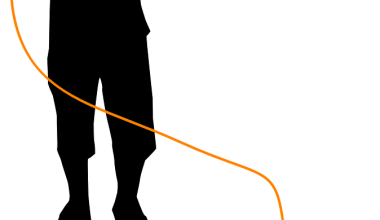Have you ever wondered how to upload music to SoundCloud? Whether you’re an aspiring artist, a music producer, or simply someone with a passion for sharing audio content, SoundCloud is an excellent platform to showcase your work. With its user-friendly interface and global audience, it’s never been easier to get your tracks out into the world. In this guide, we’ll take you through every step to upload your music on SoundCloud, from creating your account to optimizing your uploads for maximum reach.
Why Choose SoundCloud for Your Music?
Before diving into the details of uploading your music, let’s talk about why SoundCloud is the go-to platform for many creators. Here are a few reasons:
- Wide Audience: SoundCloud boasts millions of users worldwide, making it one of the largest audio-sharing platforms.
- Ease of Use: With an intuitive interface, uploading and managing your music is simple.
- Artist-Friendly Features: From detailed analytics to promotional tools, SoundCloud provides the resources you need to grow your audience.
- Community Engagement: It’s easy to connect with fans and other artists through comments, shares, and messages.
Now that you know why SoundCloud is a fantastic choice, let’s get started on how to upload music to SoundCloud!
Step 1: Create or Log in to Your SoundCloud Account
If you’re new to SoundCloud, the first thing you need to do is create an account. Follow these simple steps:
- Go to the SoundCloud website or download the app.
- Click on “Sign Up.” You can use your email address, Google, Facebook, or Apple account.
- Fill in your details, such as your display name and profile photo.
- Once registered, verify your email address to activate your account.
If you already have an account, simply log in with your credentials. Once you’re in, you’re ready to start uploading music.
Step 2: Prepare Your Music Files
Before you upload music to SoundCloud, ensure your tracks are ready for upload. Here’s what to check:
- File Format: SoundCloud supports common file types like MP3, WAV, FLAC, and AAC.
- File Size: Keep your file size within the limit (maximum 4GB per file for most users).
- Quality: Make sure your audio is of high quality for the best listening experience.
- Metadata: Add details like the track’s title, genre, and artwork for a polished presentation.
Step 3: Upload Your Music to SoundCloud
Once your files are ready, follow these steps to upload your music:
- Click on the “Upload” button (a small arrow icon) in the top-right corner of your dashboard.
- Drag and drop your music file into the upload window or click “Choose File to Upload” to browse your computer.
- While your file is uploading, fill in the track details:
- Title: Give your track a descriptive and catchy name.
- Description: Write a short description to provide context or tell the story behind the track.
- Genre and Tags: Select the appropriate genre and add tags to make your track easier to find.
- Artwork: Upload eye-catching cover art to grab attention.
Step 4: Adjust Your Privacy Settings
SoundCloud allows you to choose whether your music is public or private:
- Public: Anyone can listen to and share your track.
- Private: Only users with the track’s link can access it.
Choose the setting that suits your goals. For promotional purposes, public uploads work best.
Step 5: Add Additional Details
To make your track stand out, consider adding these optional details:
- Buy Links: If you’re selling your track on platforms like Bandcamp or iTunes, include the link.
- Credits: Mention collaborators, producers, or contributors.
- Lyrics: Add lyrics if applicable.
Step 6: Save and Publish Your Track
Once you’ve filled in all the details, click on “Save” or “Publish” to make your track live. Your music is now available for listeners to discover and enjoy!
Tips to Optimize Your SoundCloud Uploads
Uploading music to SoundCloud is just the beginning. To maximize your reach, follow these tips:
- Engage with Your Audience: Respond to comments and messages to build a loyal fanbase.
- Promote Your Music: Share your tracks on social media, blogs, and forums.
- Collaborate with Other Artists: Team up with other musicians to expand your audience.
- Use SoundCloud Pro: Upgrade to a Pro account for advanced features like detailed analytics and unlimited uploads.
Final Thoughts
Now that you know how to upload music to SoundCloud, it’s time to share your sound with the world. Remember, consistency and engagement are key to growing your audience. So, start uploading, interact with listeners, and watch your music journey take off.
Related Articles:
For further reading, explore these related articles:
For additional resources on music marketing and distribution, visit DMT Records Private Limited.