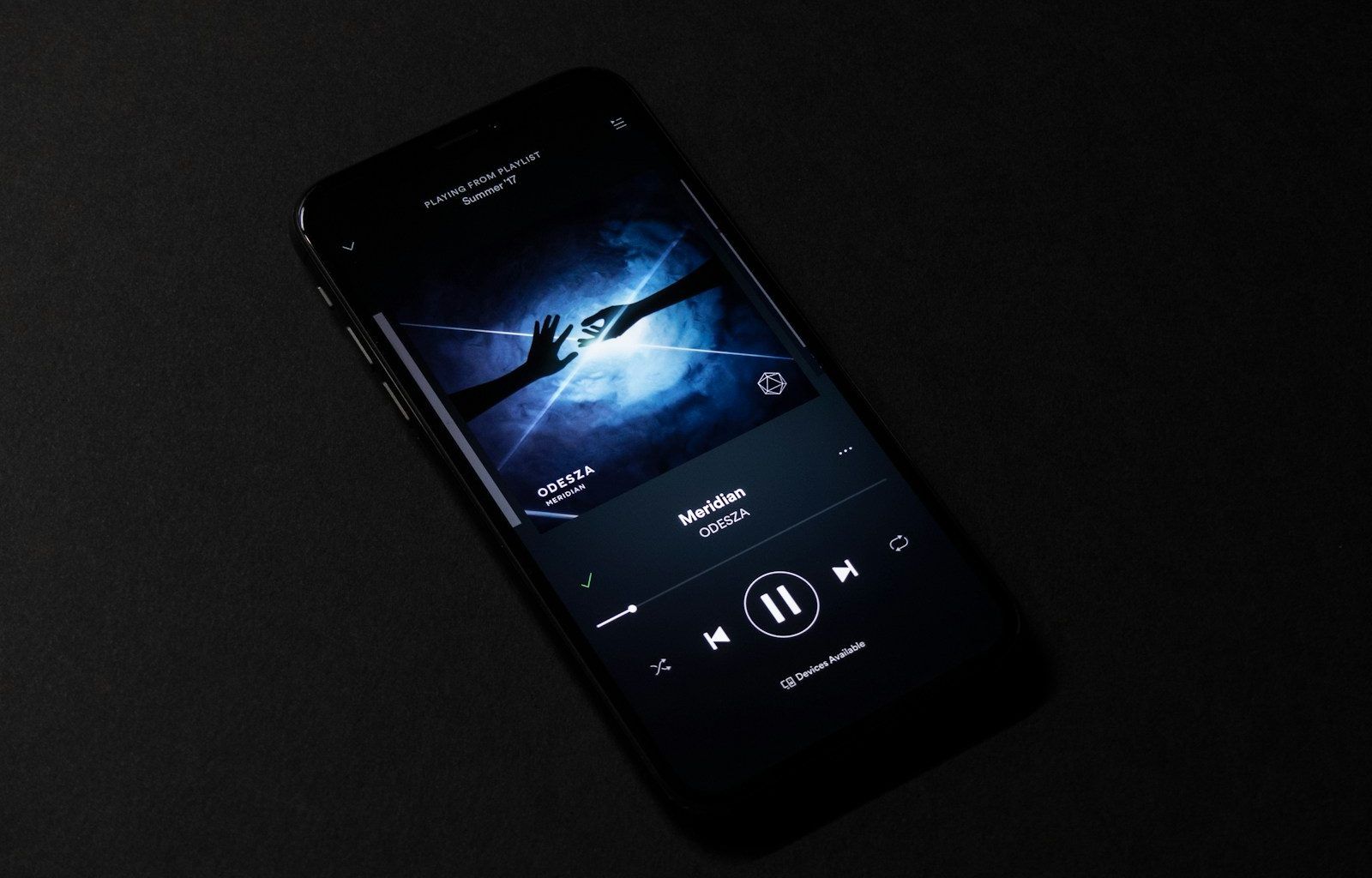Uploading music to Apple Music on your iPhone might seem like a challenging task, but it’s actually quite straightforward when you break it down. Whether you’re an artist trying to share your tracks or someone looking to upload your personal collection, this guide will walk you through the process step-by-step. By the end of this blog, you’ll know exactly what to do to get your music on Apple Music and enjoy seamless streaming on your device.
What You Need Before You Start
Before diving into the uploading process, let’s make sure you have everything you need:
- Apple Music Subscription: To upload music, you’ll need an active Apple Music account.
- Music Files: Your tracks should be in a compatible format, such as MP3, AAC, or WAV.
- A Computer with iTunes or Finder: While your iPhone is the main focus, a computer will be essential for transferring music.
Now that you’ve got the essentials, let’s move on to the steps.
Step 1: Prepare Your Music Library
First, ensure that your music is ready for upload. Organize your files on your computer so you can easily locate them. If needed, you can rename tracks and albums to keep things neat. It’s also a good idea to check for metadata like artist name and album art.
Step 2: Sync Music to Your iPhone via Finder or iTunes
Apple Music doesn’t allow direct uploads from an iPhone, so you’ll need a computer to sync your music. Follow these steps:
For macOS Catalina and Later (Using Finder):
- Connect your iPhone to your Mac with a USB cable.
- Open Finder and click on your iPhone in the sidebar.
- Navigate to the “Music” tab and check “Sync music onto [your device].”
- Select the tracks or playlists you want to upload.
- Click “Apply” to start the sync process.
For Windows or Older macOS Versions (Using iTunes):
- Install and open iTunes on your computer.
- Connect your iPhone via USB.
- Click on the device icon in the top-left corner.
- Go to the “Music” section and select “Sync Music.”
- Choose the music you want to upload and click “Apply.”
Step 3: Enable iCloud Music Library
Once your music is on your iPhone, enable the iCloud Music Library to upload your tracks to Apple Music. Here’s how:
- Open the Settings app on your iPhone.
- Scroll down and tap on Music.
- Toggle on Sync Library or iCloud Music Library.
This step ensures that your uploaded music is available across all your devices with Apple Music
Step 4: Verify Your Uploaded Music
After syncing and enabling the iCloud Music Library, check that your music is available in the Apple Music app:
- Open the Apple Music app on your iPhone.
- Go to the “Library” tab.
- Check for your uploaded songs or playlists.
If everything is in place, you should see your music in the library, ready to play or download.
Tips for Artists Uploading to Apple Music
If you’re an artist and want to share your music on Apple Music’s global platform, the process is slightly different:
- Sign Up with a Distributor: Use platforms like TuneCore, CD Baby, or DistroKid to distribute your music to Apple Music.
- Prepare Your Tracks: Ensure your files meet Apple Music’s quality standards.
- Submit Your Music: Follow the distributor’s guidelines for uploading tracks.
Once approved, your music will be available on Apple Music for listeners worldwide.
Troubleshooting Common Issues
If you encounter problems during the upload process, don’t worry. Here are some common issues and their solutions:
- Tracks Not Showing Up in Library: Ensure you have the iCloud Music Library enabled.
- Sync Errors: Check your USB connection or restart your devices.
- File Compatibility Issues: Convert your music to a compatible format using iTunes or third-party tools.
Conclusion
Uploading music to Apple Music on iPhone doesn’t have to be complicated. With the right tools and steps, you can enjoy your favorite tracks or share your original creations with the world. Whether you’re syncing personal playlists or distributing as an artist, Apple Music provides a versatile platform to elevate your music experience. Start uploading today and enjoy endless listening
Related Articles:
For further reading, explore these related articles:
- How to Cancel SoundCloud Go: A Step-by-Step Guide
- Apple Music Stats Tracker: Why You Need One and How to Get Started
For additional resources on music marketing and distribution, visit DMT Records Private Limited.