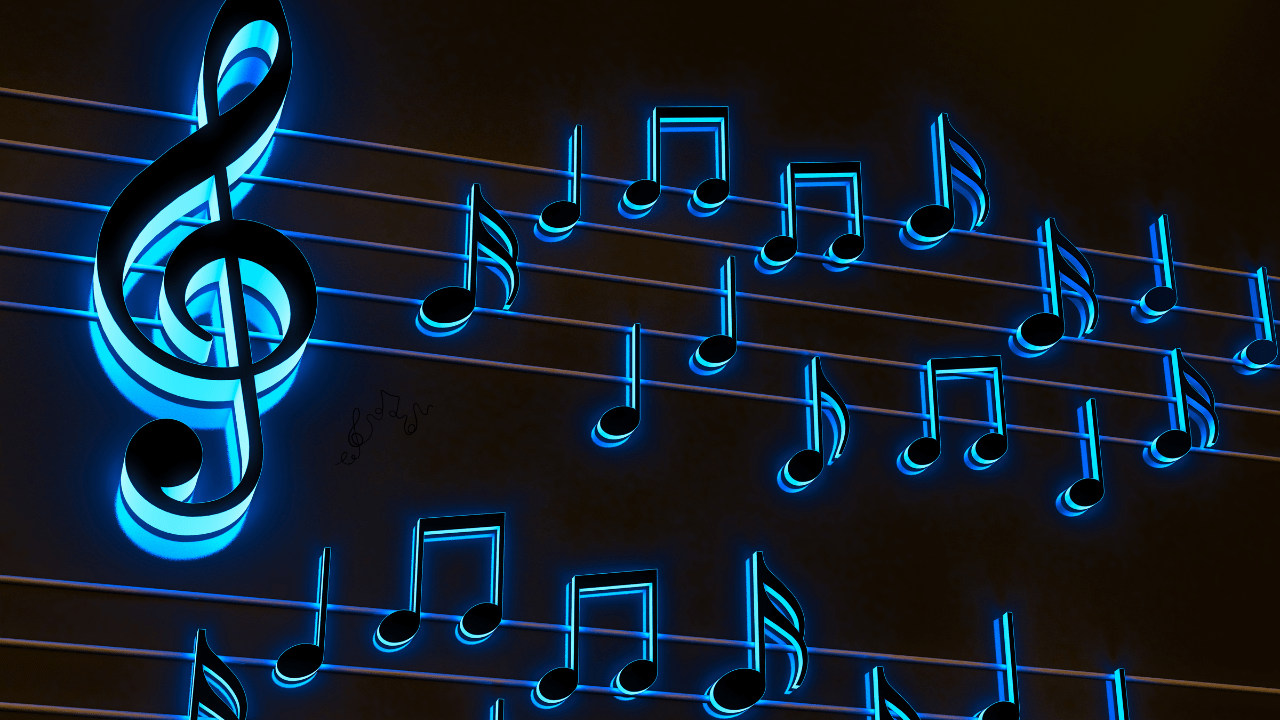Why You Should Learn How to Upload Audio on Instagram
Instagram is one of the most popular platforms in the world. People share photos, videos, and now even music. If you are a musician, creator, or just someone who loves sharing sounds, knowing how to upload audio on Instagram is a must. It allows you to:
- Share your music or voice.
- Engage with a larger audience.
- Make your content stand out.
In this guide, we will break everything down into simple steps. Even if you’re new to Instagram, this guide will help you easily upload your audio.
Benefits of Uploading Audio on Instagram
Before jumping into the steps, let’s understand why uploading audio on Instagram is useful:
- Reach More People: Instagram has millions of users. By sharing your audio, you can attract more listeners.
- Show Your Talent: Whether you sing, play an instrument, or create cool sound effects, Instagram is a great way to showcase your skills.
- Promote Your Work: If you’re an artist, Instagram helps you promote your songs, podcasts, or audio creations.
- Engage Fans: Posting audio content keeps your followers interested and engaged.
Things to Know Before Uploading Audio on Instagram
Instagram does not allow you to upload audio files directly, like MP3 or WAV. Instead, the audio must be part of a video. Here’s what you’ll need:
- An Audio File: Prepare your music, sound, or voice clip.
- Visual Content: This can be a photo, a video, or even a simple background.
- Video Editing Tool: To combine your audio with the visual content.
Step-by-Step Guide: How to Upload Audio on Instagram
Here’s a simple, beginner-friendly guide on how to upload audio on Instagram.
Step 1: Combine Audio and Visual Content
Since Instagram doesn’t accept audio-only files, you need to turn your audio into a video. You can use tools like:
- InShot: A free app that lets you add images and audio to create videos.
- Canva: A graphic design tool where you can make videos with your audio.
- Adobe Premiere Rush: For more advanced editing.
Steps:
- Open your video editing app.
- Add your audio file.
- Choose a photo, video, or background to pair with the audio.
- Adjust the timing to match the length of your audio.
- Export your file as a video (MP4 or MOV).
Step 2: Check Instagram’s Video Requirements
Instagram has specific requirements for videos:
- Format: MP4 or MOV.
- Resolution: At least 1080 x 1080 pixels for square posts, or 1080 x 1920 pixels for Reels and Stories.
- File Size: Maximum 4GB.
Make sure your video meets these guidelines before uploading.
Step 3: Open Instagram and Choose Your Upload Type
Instagram offers different ways to share audio:
- Feed Post: For sharing permanent posts.
- Instagram Stories: For temporary posts visible for 24 hours.
- Instagram Reels: For short, fun videos up to 90 seconds.
Step 4: Upload Your Video
- Open the Instagram app.
- Tap the “+” icon.
- Select the video you created.
- Add a caption, tags, and hashtags.
- Tap “Post” to share it on your profile or Stories.
Using Instagram’s Music Feature
If you don’t have your own audio, you can use Instagram’s built-in music library:
- Open Instagram Stories or Reels.
- Tap the “Music” icon.
- Search for a song or browse trending tracks.
- Select a clip and adjust the length.
- Share it with your audience.
Tips for Making Your Audio Stand Out
- Add Captions: Many people watch videos on mute. Adding captions ensures your message gets across.
- Use Eye-Catching Visuals: Pair your audio with interesting visuals to grab attention.
- Choose Trending Sounds: Use popular music or audio clips to increase engagement.
Best Tools for Creating Audio Content for Instagram
Here are some apps that make it easy to create audio content:
- GarageBand: Great for creating music and soundtracks.
- Audacity: A free tool for editing audio.
- Anchor: Ideal for recording podcasts and voiceovers.
These tools are easy to use and perfect for beginners.
Common Problems and How to Fix Them
Problem: My Audio and Video Are Out of Sync
- Solution: Use a video editing app to align your audio and visuals properly.
Problem: My Upload Quality is Low
- Solution: Save your video in high resolution (1080p) before uploading.
Problem: Instagram Blocks My Audio
- Solution: Ensure you own the rights to your audio or use royalty-free music.
FAQs About Uploading Audio on Instagram
Can I Upload MP3 Files to Instagram?
No, Instagram does not support standalone audio files like MP3. You need to combine your audio with a video.
What’s the Best Format for Instagram Videos?
Use MP4 with H.264 compression for the best quality.
How Do I Add Audio to My Instagram Reels?
Use Instagram’s “Music” feature or upload a pre-edited video with your audio.
How to Promote Your Audio Content on Instagram
- Use Hashtags: Add relevant hashtags like #MusicOnInstagram, #InstagramReels, or #AudioPost.
- Tag Collaborators: Mention anyone involved in creating the audio or video.
- Post at the Right Time: Check Instagram Insights to see when your audience is most active.
Bonus: Ideas for Audio Content on Instagram
- Share a snippet of your new song.
- Upload a voiceover explaining a tutorial.
- Post sound effects for storytelling.
Conclusion
Uploading audio on Instagram is easy once you know the steps. By turning your audio into a video and following the platform’s guidelines, you can share your music, sounds, or voiceovers with the world. Start experimenting with different formats, and don’t forget to use hashtags to increase your reach. Whether you’re a musician, podcaster, or casual user, mastering how to upload audio on Instagram can open new opportunities for engagement and creativity.
Extended Tips for Success
- Post consistently to stay visible to your audience.
- Collaborate with influencers or other creators to gain exposure.
- Use Instagram Stories and Reels to keep your content fresh.
Now you’re ready to create and share amazing audio content on Instagram!
Related Articles:
For further reading, explore these related articles:
- How to Become a Music Publisher: Your Ultimate Guide
- How Do Music Publishers Make Money? A Beginner-Friendly Guide
- Understanding Publishing Rights in Music: A Complete Guide for Artists
For additional resources on music marketing and distribution, visit Deliver My Tune.