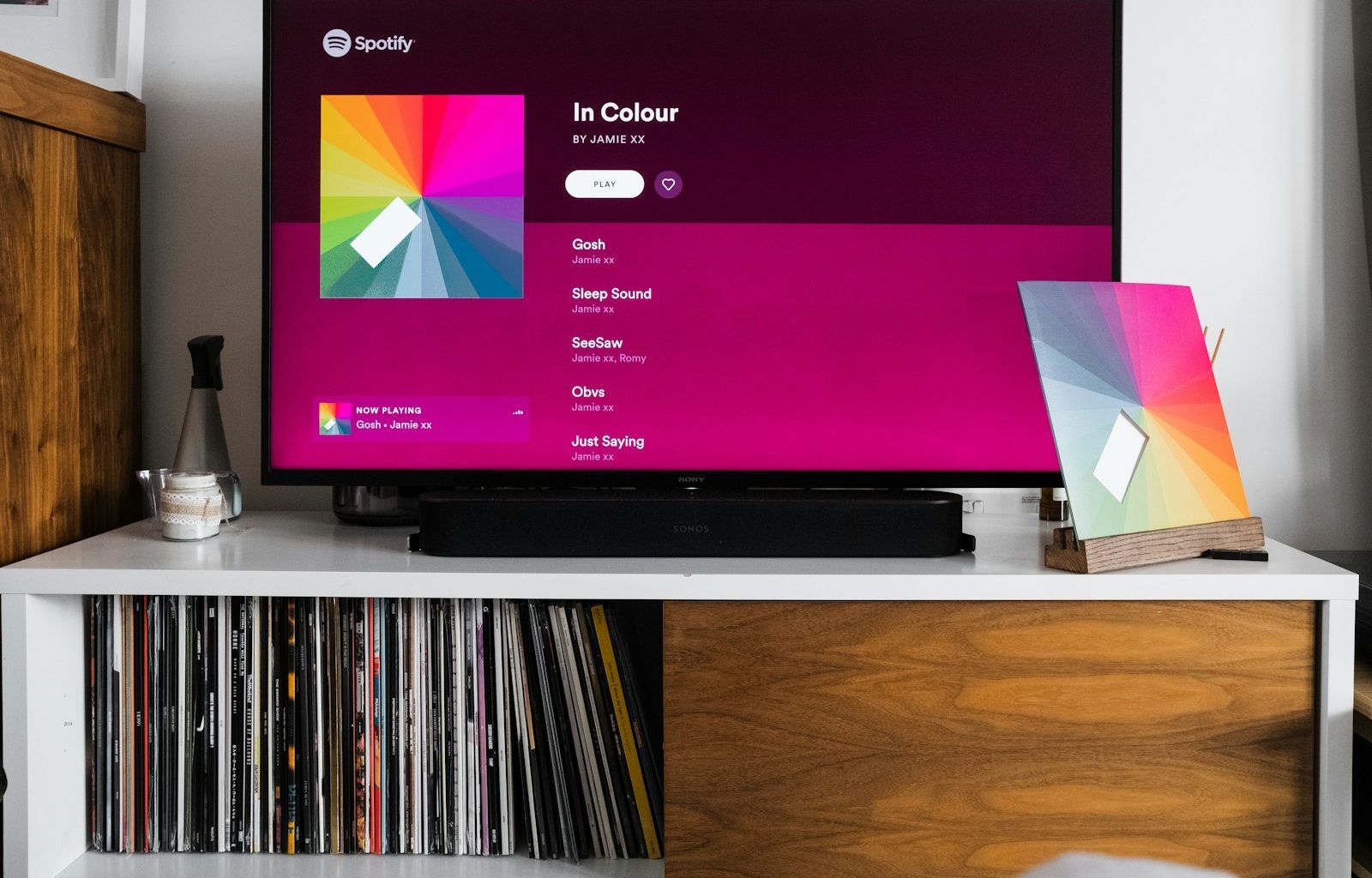Are you an artist, musician, or creator looking to share your music with the world? Spotify is one of the most popular music streaming platforms, making it the perfect place to reach millions of listeners. If you’ve ever wondered how to upload a song to Spotify on phone, you’ve come to the right place. In this guide, I’ll walk you through every step in an easy and simple way. Whether you’re tech-savvy or a complete beginner, you’ll find this guide super helpful.
By the end of this blog, you’ll have a clear understanding of the entire process of getting your song on Spotify—straight from your phone.
What You Need Before Uploading a Song to Spotify
Before diving into the actual process, let’s make sure you have everything you need. Uploading your music to Spotify from your phone isn’t complicated, but there are a few essential tools and accounts you must set up. Here’s what you need:
- Your Song: First and foremost, you need the song file. Make sure it’s professionally mixed, mastered, and ready to share with the world. Spotify accepts files in MP3 format or high-quality WAV.
- Spotify for Artists Account: To upload music and track your progress, you’ll need access to Spotify for Artists.
- A Music Distributor: Spotify doesn’t allow artists to upload songs directly. Instead, you need a third-party distributor like DistroKid, TuneCore, CD Baby, or similar.
- Cover Art: A professional album or single cover is essential. It should meet Spotify’s requirements, such as 3000 x 3000 pixels.
- Metadata: This includes details like song title, artist name, release date, and genre.
Once you have these ready, you’re all set to learn how to upload a song to Spotify on phone.
Step 1: Choose the Right Music Distributor
Since Spotify doesn’t allow direct uploads, you need to use a music distributor to get your song on the platform. Think of a distributor as a middleman who takes care of uploading your music to Spotify, Apple Music, and other streaming services.
Popular Music Distributors
Here are a few popular and reliable distributors:
- DistroKid: One of the most popular platforms, offering unlimited song uploads for an annual fee.
- TuneCore: Charges per song but is well-established and reliable.
- CD Baby: Great for independent artists who want one-time fees per release.
- Amuse: Offers a free plan, which is ideal if you’re on a budget.
How to Pick a Distributor
Choosing the right distributor depends on your budget, goals, and how many songs you plan to upload. For beginners looking to upload music from a phone, platforms like DistroKid and Amuse are user-friendly and affordable.
Download the app of your chosen distributor on your phone and create an account.
Step 2: Prepare Your Song File and Cover Art
Once you’ve chosen a distributor, it’s time to prepare your music files. To upload a song to Spotify on phone, follow these tips:
- Check File Format: Ensure your song is in MP3 or WAV format.
- Name Your Files Properly: Use the song title or artist name as the file name to stay organized.
- Create High-Quality Cover Art: If you don’t already have artwork, you can use free tools like Canva to create one. Ensure it’s square (3000 x 3000 pixels).
Having your files ready in advance will make the upload process faster and easier.
Step 3: Sign Up or Log In to Your Distributor’s App
Once your song is ready, open your distributor’s app on your phone. If you’re a first-time user, you’ll need to create an account. Most distributors have apps that work seamlessly on mobile devices.
Setting Up Your Account
- Enter Your Artist Name: Make sure it matches your Spotify artist profile (or the name you want to display).
- Verify Email: Complete the signup process by verifying your email.
If you already have an account, log in and move to the next step.
Step 4: Start Uploading Your Song
Here’s where the magic happens! Let’s learn how to upload a song to Spotify on phone step by step:
- Open the Distributor App: Launch the app and click on the option to upload music.
- Upload the Song File: Select your prepared song file from your phone storage.
- Add Song Details: Enter all the necessary information, such as:
- Song Title
- Artist Name
- Genre
- Release Date
- Upload Cover Art: Upload the high-quality cover art you created.
- Set the Release Date: Decide when you want your song to go live on Spotify. Choose a future date to allow for review and promotion.
After filling in all the details, double-check everything to ensure accuracy.
Step 5: Submit Your Song for Review
Once you’ve uploaded the song file and entered all the details, it’s time to submit your release. Most distributors will send your song for review before publishing it on Spotify.
- Why the Review Process Matters: This ensures your song meets Spotify’s quality and copyright guidelines.
- How Long It Takes: Typically, the review process can take anywhere from 2-7 days.
During this time, you can relax and prepare to promote your music!
Step 6: Claim Your Spotify for Artists Profile
While waiting for your song to go live, claim your Spotify for Artists account. This step is crucial because it gives you access to important tools for artists.
Here’s how:
- Download the Spotify for Artists app on your phone.
- Log in using your Spotify credentials.
- Verify your artist profile.
With Spotify for Artists, you can track your streams, see audience stats, and update your artist profile photo.
Step 7: Promote Your Song Before and After Release
Congratulations—you’re almost there! Once your song is approved, it will be published on Spotify. Now, you need to let the world know about your music.
Tips to Promote Your Song
- Share on Social Media: Post updates on Instagram, TikTok, Facebook, and Twitter.
- Add Your Song to Playlists: Reach out to curators to feature your music.
- Email Your Fans: If you have a mailing list, send an announcement.
- Create a Video: Make a lyric video or short clips to post on YouTube or Instagram Reels.
- Collaborate with Influencers: Team up with content creators to spread the word.
Promoting your song helps you attract new listeners and build a loyal fan base.
Final Thoughts
Learning how to upload a song to Spotify on phone may sound challenging at first, but it’s easier than you think. By using a reliable distributor, preparing your music files, and following the steps outlined here, you can get your music on Spotify without any hassle.
Remember, uploading your music is just the beginning. Consistently sharing your songs and engaging with your fans will help you grow as an artist. So, what are you waiting for? Grab your phone, follow these steps, and let your music shine on Spotify!
For further reading, explore these related articles:
For additional resources on music marketing and distribution, visit DMT Records Pvt. Ltd..