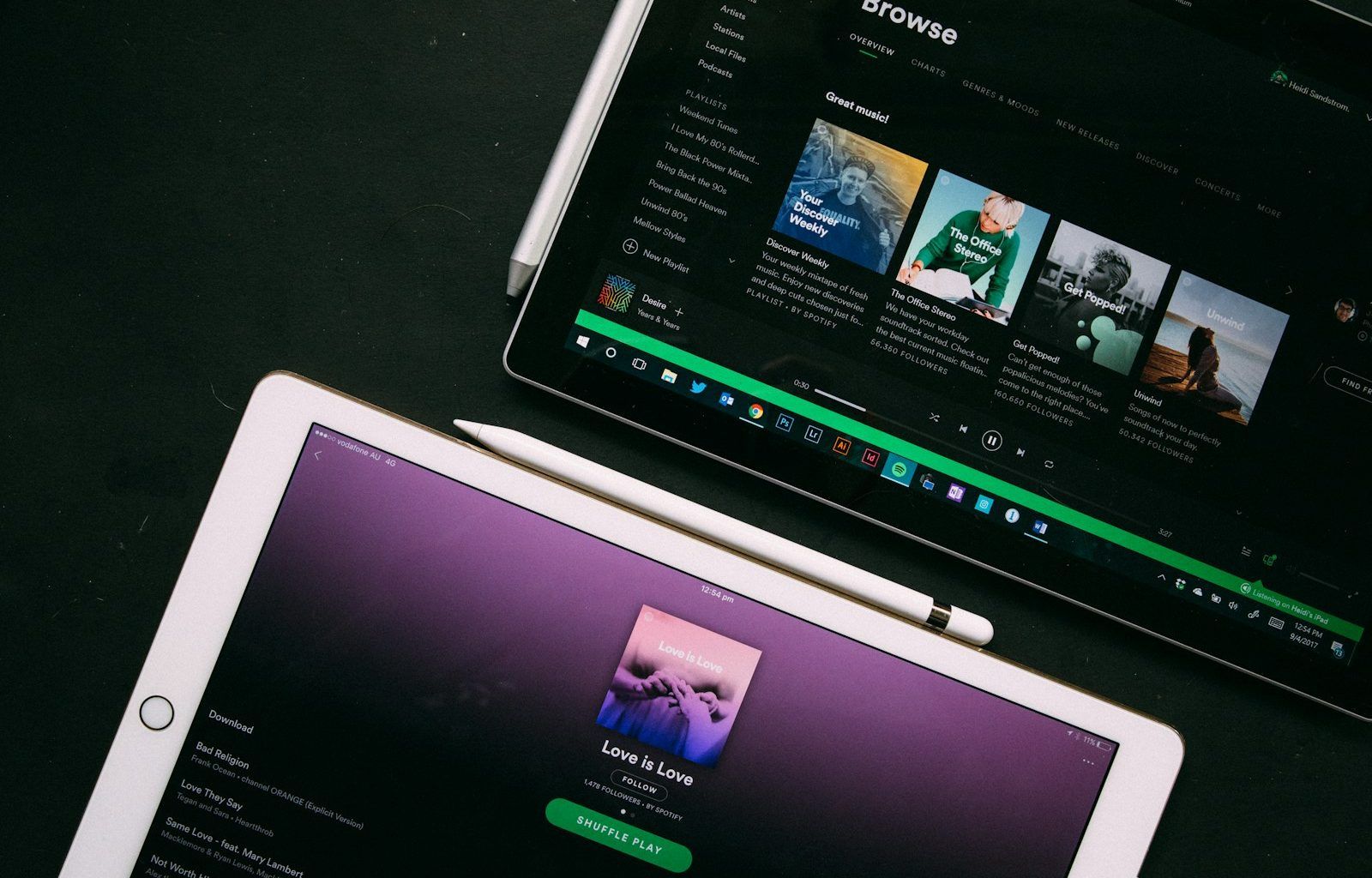What is Spotify Canvas and Why You Need It?
Spotify Canvas is an exciting feature that lets artists add 3–8 second looping visuals to their songs on Spotify. This small addition can have a big impact. It helps attract attention, keeps listeners engaged, and enhances your overall artist brand.
Imagine scrolling through Spotify, and instead of a static image, you see a cool, moving visual that matches the vibe of a song. Isn’t that captivating? That’s what Canvas can do for your music.
Why Should You Use Spotify Canvas?
Adding a Spotify Canvas isn’t just about looking good—it has real benefits. Here’s why you should consider using it:
- Increases Engagement
People are more likely to keep listening when they see a dynamic visual. According to Spotify, songs with Canvas have increased engagement rates. - Boosts Streams
When listeners are intrigued by your visuals, they’re more likely to share your music, increasing your streams. - Helps Your Branding
A unique Canvas can set you apart from others and reinforce your artistic identity.
Step 1: Who Can Use Spotify Canvas?
Before you start, ensure you have access to Spotify for Artists. This is the gateway to all artist features, including Canvas. If you’re not signed up yet, follow these steps:
- Go to Spotify for Artists.
- Click on “Sign Up” and complete the verification process.
Pro Tip: You need to have your music already distributed on Spotify to qualify for an artist account. Platforms like Deliver My Tune make this process easy and fast.
Step 2: Preparing Your Canvas Visuals
Creating a Canvas isn’t complicated, but there are specific guidelines you need to follow:
- Aspect Ratio: Your visual should be 9:16 (vertical format).
- File Type: Use MP4 or JPG formats.
- Length: Keep the video between 3 to 8 seconds.
- Content: Avoid text-heavy designs and focus on visuals that complement your music.
Pro Tip: Use tools like Canva or Adobe After Effects to create professional-looking visuals even if you’re new to design.
Step 3: How to Turn On Spotify Canvas
Now that your visuals are ready, here’s how to enable Canvas for your tracks:
- Log into Spotify for Artists
Use your artist account credentials to log in. - Go to ‘Music’
Navigate to the “Music” section in your dashboard. - Select a Song
Choose the song you want to add the Canvas to. Click on the track to open its settings. - Upload Your Visual
Look for the “Add Canvas” option. Upload your video file and preview how it looks. - Publish
Once you’re satisfied, click “Save” or “Publish.” Your Canvas will now appear whenever someone plays your track.
Common Mistakes to Avoid When Using Spotify Canvas
- Using Low-Quality Videos: Ensure your video is clear and professional.
- Ignoring Copyrights: Make sure your visuals don’t violate any copyright laws.
- Adding Too Much Text: Remember, less is more when it comes to Canvas.
Step 4: Promoting Your Spotify Canvas
Adding a Canvas is great, but promoting it is even better. Here’s how to spread the word:
- Social Media Posts: Share your track with the Canvas on Instagram Stories or Twitter.
- Collaborations: Work with visual artists to create buzz around your release.
- Spotify Ads: Use Spotify’s advertising tools to promote your music to a wider audience.
Advanced Tips for Optimizing Spotify Canvas
- Match the Mood: Ensure your visuals match the vibe of the song. For example, a slow ballad might look great with dreamy visuals.
- Keep It Looping: Use seamless transitions in your video so it loops perfectly.
- Test Audience Feedback: Share drafts of your Canvas with close fans or team members to get feedback.
FAQs: All Your Spotify Canvas Questions Answered
Q: Can I change my Canvas after uploading it?
Yes, you can update your Canvas anytime using Spotify for Artists.
Q: Is Spotify Canvas free?
Absolutely! There are no extra costs for using this feature.
Q: Can unsigned artists use Spotify Canvas?
As long as you have your music distributed and a Spotify for Artists account, you can use Canvas.
How to Get Inspired for Spotify Canvas
Stuck on ideas? Here’s where you can draw inspiration:
- Other Artists: Look at how successful artists in your genre use Canvas.
- Fan Art: If your fans create art for your music, consider using that with their permission.
- Mood Boards: Pinterest is a great place to collect visuals and themes for your Canvas.
Conclusion: Why Spotify Canvas is a Must-Have
Spotify Canvas is more than just an aesthetic feature. It’s a powerful tool to elevate your music and connect with listeners on a deeper level. By following this guide, you can easily turn on and optimize Spotify for your tracks.
Start now, and let your music not only be heard but also seen.
For further reading, explore these related articles:
- How to Sell Your Music on Beatport: The Ultimate Guide for Artists
- How to Sell Your Music on SoundCloud and Maximize Your Reach
For additional resources on music marketing and distribution, visit Deliver My Tune.