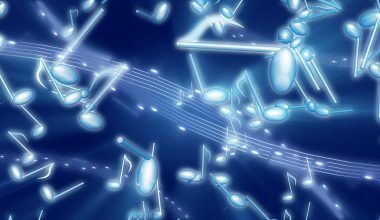Streaming music has never been easier, thanks to Spotify. With millions of songs at your fingertips, Spotify lets you explore a vast library of music across genres, languages, and moods. Whether you’re a seasoned user or new to the platform, understanding how to stream songs on Spotify can help you make the most of your music experience.
In this blog, we’ll dive deep into everything you need to know about streaming songs on Spotify, including tips, features, and troubleshooting.
Getting Started with Spotify
Before you start streaming, you need to set up your Spotify account. Here’s how:
- Download the Spotify App
Spotify is available on multiple platforms, including smartphones, desktops, and tablets. Download it from your app store or visit Spotify’s website. - Sign Up or Log In
Create a free account using your email or log in with your existing account. You can also use your Facebook or Google credentials for easy access. - Choose a Plan
Spotify offers both free and premium plans. While the free version allows streaming with ads, the premium version offers an ad-free experience, offline listening, and better audio quality.
How to Stream Songs on Spotify: Step-by-Step Guide
1. Search for Songs
Use the search bar to find your favorite songs, artists, or albums. Spotify’s intuitive search feature will suggest relevant results as you type.
2. Create Playlists
Organize your favorite songs into playlists. Click “Create Playlist,” name it, and start adding songs by clicking the three dots next to a track and selecting “Add to Playlist.”
3. Discover New Music
Explore Spotify’s “Discover Weekly” and “Release Radar” playlists for personalized recommendations based on your listening habits.
4. Follow Artists and Friends
Stay updated with your favorite artists’ latest releases. You can also follow friends to see what they’re listening to.
Download songs to listen offline. Simply toggle the download button next to a playlist or album.
Features That Enhance Streaming on Spotify
Spotify is packed with features that make streaming seamless and enjoyable:
Crossfade
Blend one song into the next for a smooth listening experience. Enable this feature in the settings menu.
Equalizer
Adjust the sound settings to suit your preferences, from bass-heavy beats to crisp vocals.
Spotify Connect
Stream music on other devices, such as smart speakers or TVs, using Spotify Connect.
Daily Mixes
Spotify creates daily playlists based on your listening history, offering a mix of familiar tracks and new discoveries.
Lyrics
Enjoy synced lyrics for select songs, allowing you to sing along.
Tips to Maximize Your Spotify Experience
1. Explore Genres and Moods
Spotify categorizes music into genres and moods, such as “Chill,” “Workout,” or “Party.” Explore these to find tracks that match your vibe.
2. Use Collaborative Playlists
Create playlists with friends. Collaborative playlists let everyone add songs, making them perfect for parties or road trips.
3. Try Private Listening Mode
Enable private mode if you want your listening activity to remain hidden from followers.
4. Integrate with Other Apps
Sync Spotify with apps like Shazam or social media platforms for enhanced functionality.
5. Take Advantage of Podcasts
Spotify isn’t just about music. Explore its extensive library of podcasts on various topics.
Troubleshooting: Common Spotify Issues
If you face problems while streaming songs on Spotify, here are some solutions:
Buffering Issues
- Check your internet connection.
- Switch to a lower streaming quality in settings.
App Crashes
- Update the app to the latest version.
- Clear the cache or reinstall the app.
Songs Not Downloading
- Ensure you have sufficient storage on your device.
- Check if your Premium subscription is active.
While the free version of Spotify is great, Premium takes your streaming experience to the next level. Here’s why:
- Ad-Free Listening
Enjoy uninterrupted music. - Offline Mode
Download songs to listen without an internet connection. - Unlimited Skips
Skip as many songs as you like. - Higher Audio Quality
Stream music in high-quality audio for a richer experience.
Exploring Spotify’s Unique Features
Spotify Wrapped
At the end of the year, Spotify Wrapped provides a summary of your listening habits, including top artists, songs, and genres.
Group Sessions
Share control of your playlist with friends in real-time. This feature is perfect for group listening.
Canvas
Watch short visual loops that play alongside certain tracks, enhancing your music experience.
Streaming Spotify on Different Devices
1. Smartphones and Tablets
Download the app from your app store, log in, and start streaming.
2. Computers
Use the desktop app or the web player to stream music.
3. Smart Speakers
Connect your Spotify account to devices like Amazon Echo or Google Home.
4. TVs and Gaming Consoles
Access Spotify through apps on Smart TVs or consoles like PlayStation.
Why Spotify Stands Out for Music Streaming
Spotify’s success lies in its ability to personalize and enhance the user experience. Its algorithm-driven playlists, vast music library, and seamless integration with other devices make it a top choice for music lovers worldwide.
Final Thoughts on How to Stream Songs on Spotify
Knowing how to stream songs on Spotify opens up a world of endless music possibilities. Whether you’re a casual listener or a music aficionado, Spotify offers tools and features that cater to every need. From creating personalized playlists to exploring new music, Spotify ensures that your musical journey is enjoyable and effortless.
Related Articles:
For further reading, explore these related articles:
- Spotify Launch Date: Revolutionizing Music Streaming Since 2008
- Who Owns Spotify? Unraveling the Ownership of the Music Streaming Giant
For additional resources on music marketing and distribution, visit Deliver My Tune.