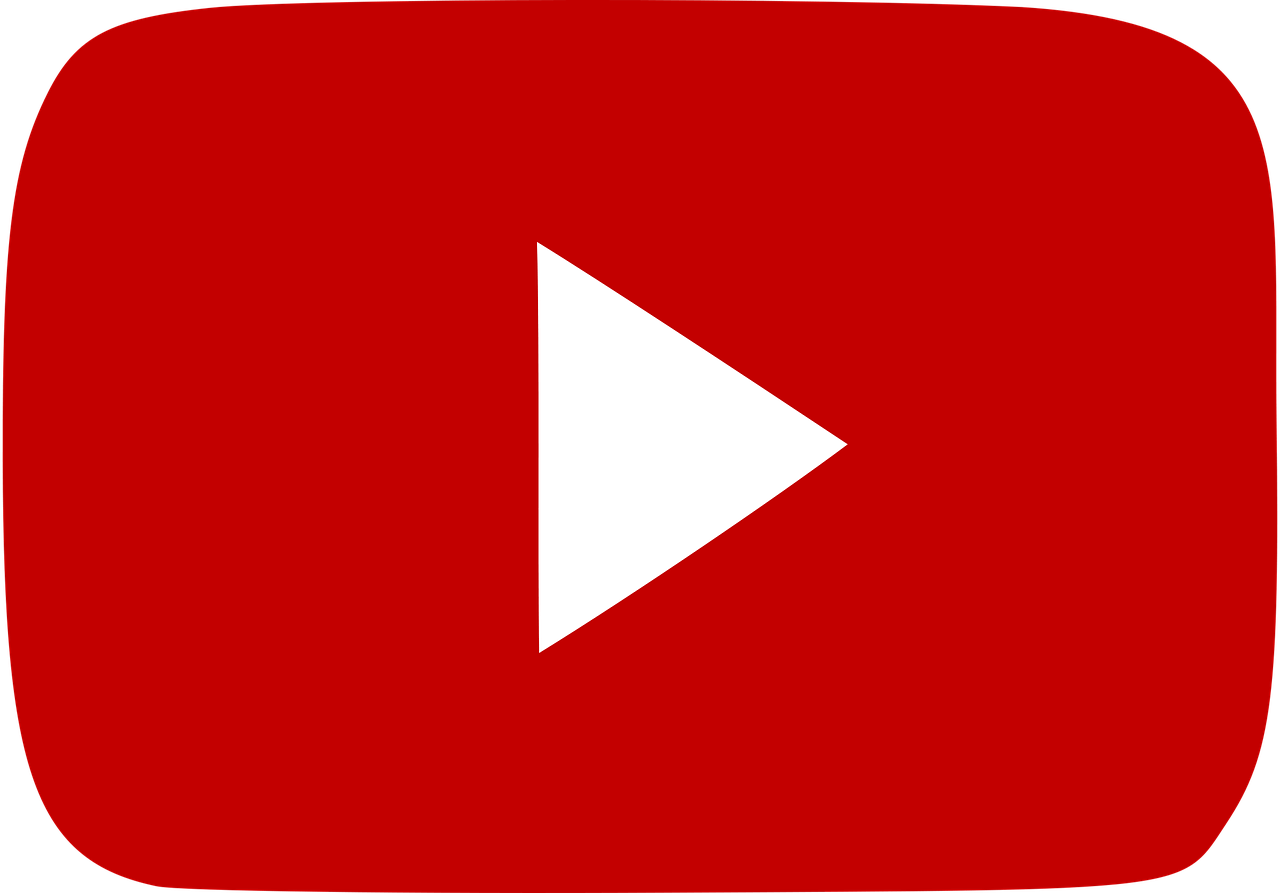Sharing a YouTube Premium subscription with your family is a fantastic way to enjoy uninterrupted entertainment together. YouTube Premium provides ad-free videos, background play, and access to YouTube Music, all for a single affordable subscription. By utilizing the family sharing feature, you can extend these benefits to your loved ones at no extra cost.
The YouTube Premium Family Plan is designed for households. It allows up to five additional family members to enjoy YouTube Premium under one subscription. This feature ensures that each user gets their own unique experience, including personalized recommendations and viewing history.
To share YouTube Premium with family, you first need to create a family group. You, as the account manager, are the “family manager,” responsible for inviting others to join the group.
Sharing YouTube Premium with family offers several advantages:
- Cost Savings: A single subscription covers up to six people, making it much more affordable than individual plans.
- Personalized Profiles: Each member gets their own profile, allowing customized recommendations.
- Ad-Free Experience: Everyone enjoys videos without interruptions from ads.
- Offline Access: Members can download videos for offline viewing.
- Access to YouTube Music: Unlimited music streaming without ads.
By sharing YouTube Premium with family, everyone can enjoy these features together without paying for separate accounts.
How to Set Up a Family Group
To share YouTube Premium with your family, follow these steps:
- Subscribe to YouTube Premium: Ensure your account is eligible for the family plan.
- Set Up a Family Group: Open your YouTube app or visit the website. Navigate to settings and select the option to create a family group.
- Invite Members: Add up to five family members by sending invitations via email.
- Confirm Membership: Family members need to accept the invitation and set up their profiles.
Tips for Managing Your Family Group
Managing a family group is straightforward but requires a few considerations:
- Age Restrictions: Family members must be 13 or older.
- Location Requirement: All members must reside in the same country as the family manager.
- Device Compatibility: Ensure everyone’s devices are compatible with YouTube Premium.
Troubleshooting Common Issues
Sometimes, users may face challenges while setting up or sharing YouTube Premium with family. Here are some solutions:
- Invitation Not Received: Check the email address or spam folder.
- Location Mismatch: Ensure all members share the same country in their Google accounts.
- Payment Issues: Verify your payment method and subscription status.
Sharing YouTube Premium not only saves money but also strengthens family connections. Watching videos or listening to music together creates shared experiences. Moreover, the personalized profiles ensure everyone’s privacy and preferences are respected.
To maximize the benefits:
- Explore YouTube Originals: Exclusive shows and movies available to premium members.
- Use YouTube Music: Create playlists and discover new songs without interruptions.
- Download Videos: Save content for offline viewing during travel or low connectivity.
- Enable Background Play: Listen to music or podcasts while multitasking.
Final Thoughts
Learning how to share YouTube Premium with family is simple and highly rewarding. By taking a few easy steps, you can provide your loved ones with a seamless entertainment experience. Whether it’s for ad-free viewing, music streaming, or offline access, the YouTube Premium Family Plan ensures everyone in your household stays entertained.
For further reading, explore these related articles:
For additional resources on music marketing and distribution, visit DMT Records Private Limited.