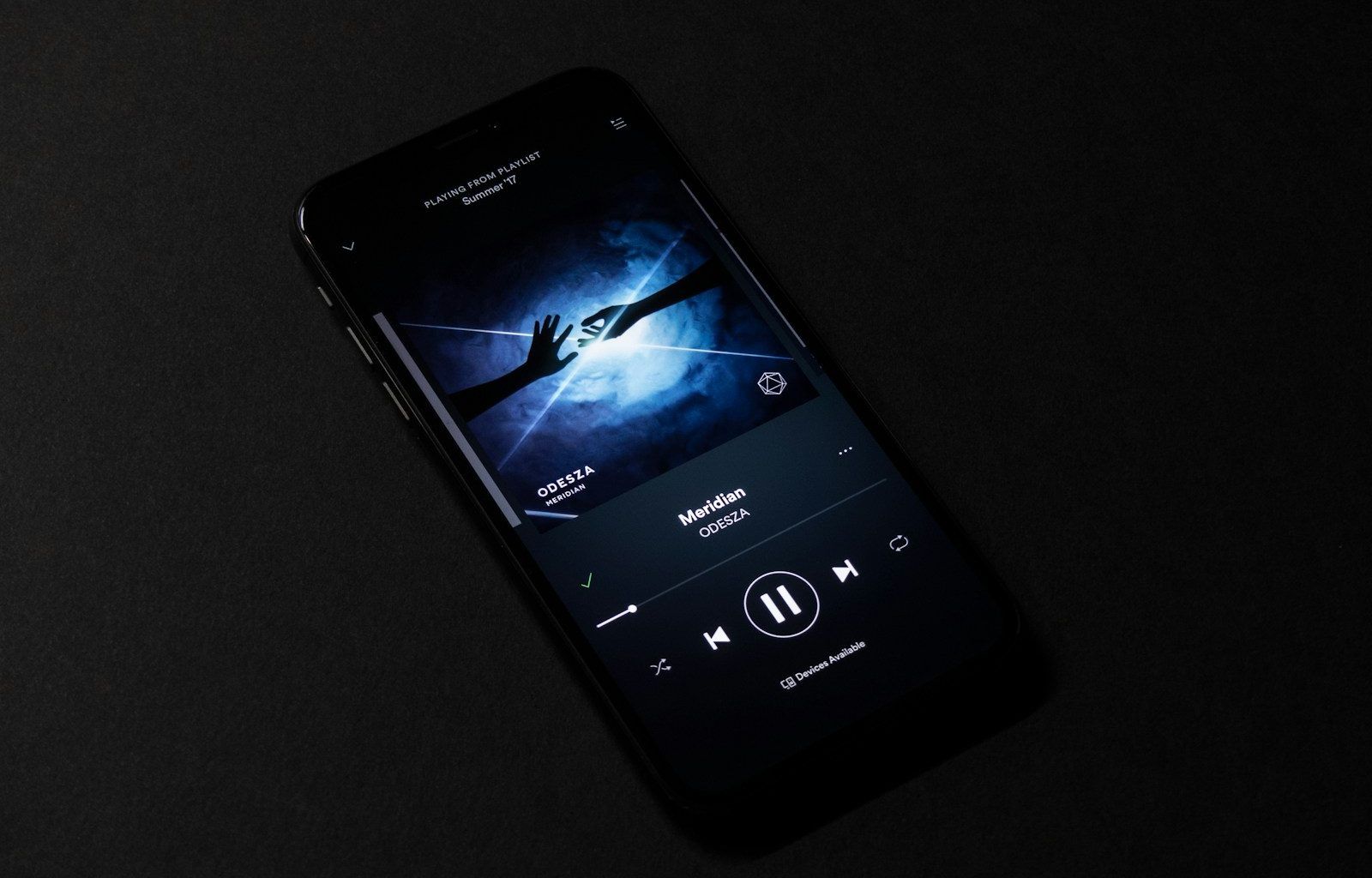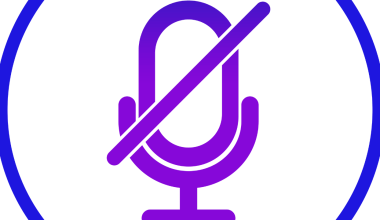Spotify has become one of the most popular platforms for music lovers. Whether you’re jamming out to your favorite tunes or discovering new hits, Spotify’s features make it easy to connect with music in meaningful ways. One of the coolest features is the ability to share lyrics directly with friends or on social media. If you’re not sure how to do this, don’t worry. This guide will walk you through the steps of sharing lyrics on Spotify.
Let’s dive in!
Music has a way of expressing emotions when words fail. Sharing lyrics is like sharing a piece of your soul or a memory connected to a song. Whether it’s a romantic line, a motivational quote, or just something fun, Spotify’s lyrics-sharing feature helps you spread the joy (or mood) with your favorite people.
Not to mention, it’s a great way to start conversations about music or introduce someone to your favorite artist. So, let’s get into how you can do it.
How to Find Lyrics on Spotify
Before you can share lyrics, you need to find them. Here’s how to locate lyrics while you’re listening to a song:
- Open Spotify: Start by opening the Spotify app on your smartphone or desktop. Ensure you’re connected to the internet.
- Play a Song: Choose a song you love and hit play. Not all songs have lyrics available, so pick one that does.
- Swipe Up (Mobile) or Click the Lyrics Icon (Desktop): On mobile, swipe up from the bottom of the screen. On desktop, look for the microphone or lyrics button. This will bring up the lyrics in real time.
Now that you’ve found the lyrics, let’s move on to the sharing part.
Spotify has made sharing lyrics incredibly simple. Here’s how you can do it:
- Access the Lyrics: Once you’ve located the lyrics, you’ll see them scrolling along with the music. Scroll to the specific part of the song you want to share.
- Tap “Share”: You’ll find a share button (usually next to the lyrics). Tap it to open sharing options.
- Select the Lines You Want to Share: Spotify allows you to pick up to five lines of lyrics. Tap on the lines to highlight them.
- Choose a Platform: After selecting the lyrics, choose where you want to share them. Options typically include Instagram Stories, Facebook, Twitter, WhatsApp, or even copying the lyrics to your clipboard.
- Personalize Your Post: Depending on the platform, you can add stickers, captions, or emojis to make your post more engaging.
And that’s it! Your selected lyrics will now appear on your chosen platform, often with a link back to Spotify for others to listen to the song.
Spotify gives you a variety of platforms to share lyrics. Here’s a quick breakdown:
- Instagram Stories: Probably the most popular option, Instagram Stories lets you share lyrics visually with colorful backgrounds.
- Twitter: Share short snippets of lyrics that might resonate with your followers.
- Facebook: Post lyrics on your feed or in a story for your friends and family to see.
- WhatsApp: Send lyrics directly to a friend or group chat.
- Snapchat: Another great option for sharing lyrics with fun filters and stickers.
If you’re having trouble sharing lyrics, here are some common issues and how to fix them:
- Lyrics Not Available: Not all songs have lyrics available on Spotify. Try choosing a different song.
- Update the App: Ensure your Spotify app is updated to the latest version. Sometimes, outdated versions lack newer features.
- Platform Limitations: Certain platforms might not support lyrics sharing. Double-check the compatibility of the app you’re using.
- Region Restrictions: Some features are limited to certain regions. If lyrics sharing isn’t available, this might be the reason.
Why This Feature Is a Game-Changer
Sharing lyrics isn’t just fun—it’s a way to connect with people. Here’s why it’s worth using:
- Emotional Connection: Share how you feel without saying a word. The lyrics do the talking for you.
- Discover New Music: Your friends might click on the link and discover a song they’ve never heard before.
- Boost Your Social Media Game: Posting lyrics with vibrant designs can make your stories or posts more eye-catching.
- Be Selective: Pick lyrics that resonate deeply or are particularly catchy.
- Add Personal Touches: Use captions, emojis, or GIFs to personalize your post.
- Match the Mood: Choose lyrics that match the vibe of the platform. For example, go for fun lines on Snapchat and meaningful ones on Instagram.
Sharing lyrics on Spotify is more than just a feature; it’s a way to share your love for music with the world. Whether you’re posting on Instagram, tweeting your favorite line, or sending lyrics to a friend, this feature makes it easier than ever to connect through music.
So, go ahead and try it out. Share the lyrics that speak to you, and let others feel the power of music too.
For further reading, explore these related articles:
For additional resources on music marketing and distribution, visit DMT Records Private Limited.