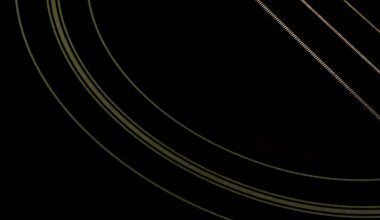If you are a musician, setting up a Spotify artist profile is an absolute must. With over 500 million active users on Spotify, it’s one of the best platforms to showcase your music and connect with fans. However, many new artists don’t know where to start or how to take full advantage of this platform. That’s where we come in!
In this comprehensive guide, we will walk you through the entire process of setting up your Spotify artist profile. From creating an account to optimizing your page for discovery, we’ve got you covered. And don’t worry—we’ll make it simple, fun, and easy to understand.
1. What is a Spotify Artist Profile?
Before jumping into the step-by-step process, it’s important to understand what a Spotify artist profile actually is.
A Spotify artist profile is a verified space on Spotify that is specifically designed for musicians and bands. It allows you to:
- Showcase your music and albums.
- Share your biography, photos, and tour dates.
- Access powerful analytics tools to track your listeners.
- Engage with fans through playlists and social sharing.
In simple terms, it’s your professional presence on Spotify. Having a verified artist profile not only makes you look more credible but also helps you grow your music career.
2. Step 1: Distribute Your Music to Spotify
Before you can set up your artist profile, you need to make sure your music is on Spotify. This is the first and most crucial step.
How Do You Get Your Music on Spotify?
Spotify doesn’t allow artists to directly upload their music. Instead, you need to work with a music distributor. These distributors act as middlemen and help upload your songs to platforms like Spotify, Apple Music, and Amazon Music.
Some popular music distributors include:
- DistroKid
- TuneCore
- CD Baby
- Amuse
- Ditto Music
Steps to Upload Your Music:
- Choose a music distributor that suits your needs and budget.
- Create an account on their platform.
- Upload your songs, album art, and other required details.
- Select Spotify as one of the platforms for distribution.
- Submit your music.
It usually takes a few days to a week for your music to go live on Spotify. Once it’s up, you can proceed to the next step.
3. Step 2: Claim Your Spotify Artist Profile
Now that your music is live, it’s time to claim your Spotify artist profile. Claiming your profile gives you access to Spotify for Artists, a powerful dashboard where you can manage your profile, track stats, and more.
Steps to Claim Your Profile:
- Go to the Spotify for Artists website.
- Click on “Get Access.”
- Select “Artist or Manager” as your role.
- Log in with your Spotify account (or create one if you don’t have it).
- Search for your artist name. If your music is already live, your name should appear in the search results.
- Verify your identity. Spotify will ask for details such as your social media profiles, distributor, or other information to confirm you’re the artist.
- Submit your claim.
Spotify usually takes a few days to verify your request. Once approved, you’ll get access to your artist dashboard!
4. Step 3: Customize Your Spotify Artist Profile
Congratulations! You’ve claimed your profile. Now, it’s time to customize it and make it your own.
Here’s What You Can Do to Customize Your Profile:
- Add a Profile Picture:
- Choose a professional and eye-catching image.
- Upload a Header Image:
- This is the banner at the top of your profile. It should reflect your brand or personality.
- Write Your Artist Bio:
- Tell your story! Share who you are, where you’re from, and what your music represents.
- Keep it short, engaging, and personal.
- Add Social Media Links:
- Link your Instagram, Twitter, Facebook, and other platforms.
- Feature Playlists and Releases:
- Use the Artist Pick feature to highlight your latest release, favorite playlist, or upcoming tour.
By customizing your profile, you make it look professional and inviting for listeners.
5. Step 4: Optimize Your Spotify Artist Profile for Discovery
Getting your profile set up is great, but now you need to ensure people can find your music. Let’s optimize your Spotify artist profile for maximum visibility.
Tips to Optimize Your Profile:
- Use Keywords in Your Bio:
- Include words that describe your music genre, style, and influences.
- Promote Your Music on Social Media:
- Share your Spotify links on Instagram, Facebook, and TikTok.
- Collaborate with Other Artists:
- Featuring on songs with other artists can expose you to new listeners.
- Submit Your Songs to Spotify Playlists:
- Use the Spotify for Artists dashboard to pitch your unreleased music to Spotify’s editorial playlists.
- Create Playlists:
- Curate playlists that feature your music alongside similar artists. This can help attract fans who enjoy your genre.
6. Step 5: Track Your Performance with Spotify for Artists
Once your profile is up and optimized, it’s time to track your progress. The Spotify for Artists dashboard provides valuable data to help you understand your listeners.
Metrics You Can Track:
- Monthly Listeners: Number of unique listeners in the last 28 days.
- Streams: Total times your songs have been played.
- Follower Growth: How many fans are following your profile.
- Audience Demographics: Data about your listeners’ age, location, and gender.
- Top Songs and Playlists: See which tracks are performing the best.
By analyzing these insights, you can make better decisions about your music promotion and content strategy.
7. How to Keep Growing on Spotify
Your Spotify artist profile is a powerful tool, but growth takes time and effort. Here are some tips to keep building your fanbase:
- Release Music Consistently:
- The more music you release, the more opportunities you have to attract listeners.
- Engage with Your Fans:
- Share behind-the-scenes content, thank your listeners, and build a connection.
- Promote Your Music Everywhere:
- Use TikTok, Instagram Reels, and YouTube Shorts to create viral content.
- Leverage Spotify Ads:
- Consider running Spotify Ads to reach more potential listeners.
- Collaborate with Influencers:
- Influencers and content creators can help promote your songs to a wider audience.
Final Thoughts: Your Path to Success on Spotify
Setting up your Spotify artist profile is the first step to growing your music career. By following this guide, you now know how to set up, customize, and optimize your profile to reach more fans.
Remember, success on Spotify doesn’t happen overnight. Be patient, stay consistent, and keep creating great music. With time, effort, and a little strategy, you’ll start seeing the results you want.
For further reading, explore these related articles:
- How Do You Put Music on Snapchat: The Ultimate Guide for Beginners
- What Does an EP Mean in Music? A Simple Guide for Everyone
For additional resources on music marketing and distribution, visit DMT Records Private Limited.