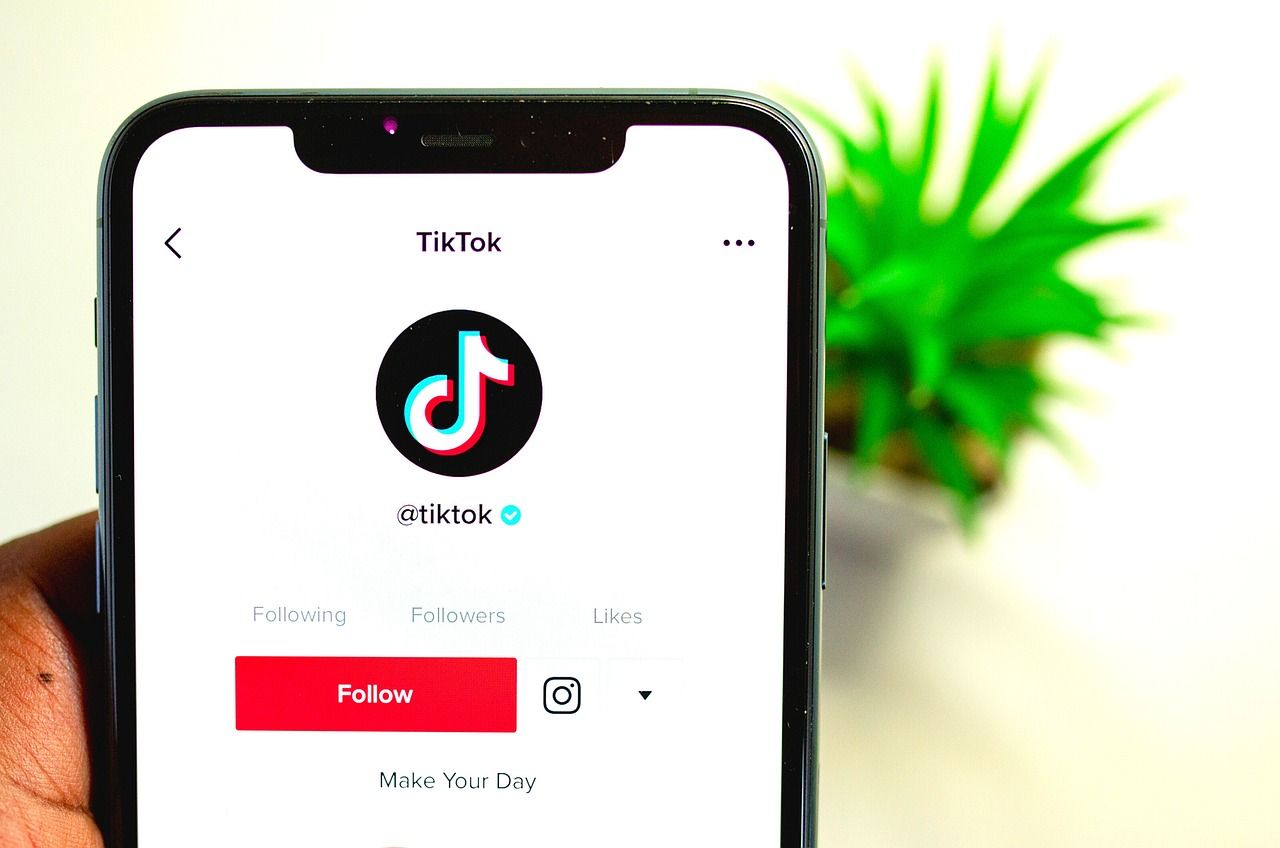Are you excited to dive into TikTok and join millions of users who love creating, sharing, and watching fun videos? Don’t worry if you’re new to the app. Setting up your TikTok account is simple, and I’ll walk you through every step in how to set up my tiktok account an easy-to-follow way. Whether you want to show off your creativity or just explore what others are up to, this guide will help you get started quickly.
What is TikTok, and Why Should You Join?
Before we jump into the steps, let’s talk about TikTok. TikTok is one of the most popular social media platforms worldwide. It lets users create short videos, usually between 15 seconds and 3 minutes long. People use TikTok for dancing, comedy skits, tutorials, and so much more.
If you’re wondering why you should set up a TikTok account, here’s why:
- It’s a fantastic place to express yourself creatively.
- You can connect with like-minded people.
- TikTok helps you stay updated on viral trends and challenges.
- It’s a great way to relax and have fun watching entertaining videos.
Ready to get started? Let’s dive in!
Step 1: Download the TikTok App
To begin, you need to download the TikTok app on your phone. It’s free and available on both iOS and Android devices.
- Go to the App Store (iPhone) or Google Play Store (Android).
- Type “TikTok” in the search bar.
- Tap Install or Get.
- Wait for the app to download and open it.
This process usually takes less than a minute, depending on your internet speed. Now that the app is installed, it’s time to set up your TikTok account.
Step 2: Sign Up for a TikTok Account
Once you open the app, you’ll see an option to sign up. TikTok makes it easy for you to create an account using different methods. You can sign up with:
- Your phone number or email address
- Google account
- Apple ID (iPhone users only)
How to Sign Up Using Your Phone Number or Email:
- Tap on the Sign Up button.
- Select “Use phone or email.”
- Enter your birthday when asked (TikTok requires users to be at least 13 years old).
- Add your phone number or email address. TikTok will send you a verification code.
- Enter the verification code to confirm.
- Tap on the social media account you prefer (e.g., Google, Facebook, or Twitter).
- Log in to your social media account.
- Allow TikTok access to connect your account.
Once you’ve signed up, you’re officially on TikTok. It’s time to set up your profile!
Step 3: Personalize Your TikTok Profile
Now that you have an account, it’s important to personalize your profile. Your TikTok profile is how others will see and recognize you.
- Go to your Profile Page: Tap on the “Profile” icon at the bottom-right corner.
- Set a Profile Picture or Video:
- Tap the Edit Profile button.
- Choose “Change Photo” or “Change Video” to upload a picture or a short video.
- Add a Username: Your username is your identity on TikTok. Try to pick something unique and easy to remember.
- Write a Bio: Add a short description about yourself. Let others know what you like to post or watch.
- Add Links: If you have Instagram or YouTube accounts, you can link them here.
Step 4: Adjust Privacy Settings
Before you start creating videos, you might want to adjust your privacy settings.
To change your privacy settings:
- Go to your Profile and tap the three lines (or dots) in the top-right corner.
- Select Settings and Privacy.
- Tap on Privacy.
Here, you can:
- Make your account Public or Private.
- Choose who can comment on your videos.
- Decide who can send you direct messages.
- Set up restrictions for your account.
If you want to grow your audience, it’s a good idea to keep your account public so others can see your videos.
Step 5: Explore the TikTok App
Before creating content, spend a little time exploring TikTok. Here are some important features you should know:
- Home Page: This is where TikTok shows videos based on your interests. You’ll see two tabs:
- For You: Videos recommended by TikTok’s algorithm.
- Following: Videos from accounts you follow.
- Discover: Tap this to see trending hashtags, songs, and challenges.
- Inbox: This is where you get notifications about likes, comments, and messages.
- Profile: Your personal page where you can see your videos and followers.
Exploring these sections will help you feel more comfortable using TikTok.
Step 6: Create Your First TikTok Video
Now comes the fun part: creating your first TikTok video! Don’t worry—it’s super simple.
- Tap on the “+” (Create) button at the bottom center.
- Allow TikTok access to your camera and microphone.
- Choose your video length: 15 seconds, 60 seconds, or 3 minutes.
- Record your video by holding down the red Record button.
- Add music, effects, filters, or text to your video.
- Tap the checkmark when you’re done recording.
- Edit your video as needed, and then tap Next.
- Write a caption, add hashtags, and choose a cover image.
- Tap Post to share your video with the world!
Congratulations! You just made your first TikTok video.
Step 7: Find and Follow People on TikTok
To enjoy TikTok even more, start following people whose content you love.
- Tap the Discover icon and search for usernames or hashtags.
- Scroll through videos, and when you find someone interesting, tap Follow on their profile.
- You can also follow creators you see on your For You page.
By following people, your feed will become more personalized, showing you videos you love watching.
Step 8: Engage with Other TikTok Users
TikTok is a social platform, so engaging with others is key! Here’s how you can interact:
- Like videos by tapping the heart icon.
- Comment on videos to share your thoughts.
- Share videos with friends or on other platforms.
- Duet or Stitch videos to collaborate with others.
The more you interact, the more connected you’ll feel with the TikTok community.
Final Thoughts
how to set up my tiktok account is as easy as following these steps. Once you’re set up, you can explore, create, and share your content with the world. TikTok is a fun and creative platform where you can express yourself and connect with others.
So, what are you waiting for? Follow this guide and start your TikTok journey today!
If you found this post helpful, let me know in the comments. I can’t wait to see the amazing videos you’ll create!
For further reading, explore these related articles:
For additional resources on music marketing and distribution, visit DMT Records Pvt. Ltd..