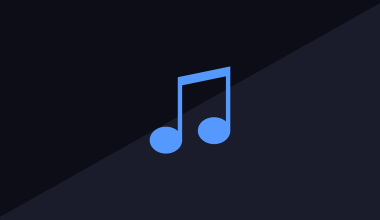Setting up a music studio at home or a professional space can be one of the most fulfilling steps in your musical journey. Whether you are a budding artist, a producer, or a hobbyist, having your own studio ensures you have the creative freedom to experiment and produce music on your own terms. This guide will walk you through how to set up a music studio everything you need to know to create a music studio that suits your needs, without breaking the bank.
Table of Contents
- Why Set Up Your Own Music Studio?
- Choosing the Right Space
- Essential Equipment for a Music Studio
- Soundproofing and Acoustic Treatment
- Setting Up Your DAW (Digital Audio Workstation)
- Building a Budget-Friendly Studio
- Tips for Maintaining Your Music Studio
- Conclusion
Why Set Up Your Own Music Studio?
Owning a music studio gives you complete control over your creative process. You can work at your own pace, record and edit as needed, and explore new sounds without worrying about studio time limits.
Benefits of Having Your Own Studio:
- Creative Freedom: Experiment with music anytime.
- Cost-Effective: Save on recurring studio rental costs.
- Skill Building: Learn production techniques hands-on.
- Convenience: Access your studio whenever inspiration strikes.
Setting up your studio also allows you to focus on producing music tailored to your vision.
Choosing the Right Space
The foundation of a good music studio is the space you choose. It doesn’t have to be large, but it should be functional and adaptable to your needs.
Factors to Consider:
- Room Size: A medium-sized room is ideal. Large rooms may cause echo, and very small rooms can feel cramped.
- Room Shape: Avoid square-shaped rooms if possible as they create problematic acoustics.
- Location: Choose a quiet area away from external noise and disturbances.
- Accessibility: Make sure the room is easy to access and has enough power outlets for your equipment.
If you’re setting up a home music studio, consider converting a spare bedroom or basement.
Essential Equipment for a Music Studio
Your music studio setup revolves around the equipment you choose. Start with the essentials and expand as needed.
Core Equipment List:
- Computer:
- A powerful computer with enough RAM and storage is essential.
- Choose between a Mac or PC based on your preferences and the DAW you plan to use.
- DAW (Digital Audio Workstation):
- Popular choices include Ableton Live, Logic Pro, FL Studio, and Pro Tools.
- Audio Interface:
- Converts analog signals (from mics/instruments) into digital signals for your computer.
- Recommended brands: Focusrite Scarlett, PreSonus AudioBox.
- Studio Monitors:
- Provide accurate sound playback, unlike regular speakers.
- Look for brands like KRK Rokit, Yamaha HS Series.
- Microphones:
- For vocals: Use a condenser microphone.
- For instruments: Use dynamic microphones like Shure SM57.
- Headphones:
- Invest in closed-back headphones for recording and open-back headphones for mixing.
- MIDI Keyboard:
- Allows you to compose and produce music digitally.
- Cables and Stands:
- XLR cables for mics and sturdy stands for recording convenience.
Additional Items to Consider:
- Pop filters for microphones.
- External hard drives for backup.
- Surge protectors to safeguard your equipment.
Soundproofing Tips:
- Seal Gaps:
- Use weatherstripping tape to seal door and window gaps.
- Heavy Curtains:
- Use thick, sound-dampening curtains to block noise.
- Mass-Loaded Vinyl:
- A great material for soundproofing walls and floors.
Acoustic Treatment Essentials:
- Acoustic Panels:
- Install foam panels to reduce echo and reverb.
- Bass Traps:
- Place in corners to absorb low-frequency sounds.
- Diffusers:
- Break up sound reflections and improve clarity.
A well-treated room can make even basic equipment sound professional.
Setting Up Your DAW (Digital Audio Workstation)
The DAW is the heart of your music studio. It’s where you record, edit, and mix your music.
Steps to Set Up Your DAW:
- Install your chosen software on your computer.
- Connect your audio interface and ensure drivers are installed.
- Configure input and output settings in the DAW.
- Test your setup by recording a sample track.
Spend time learning shortcuts and features within the DAW to maximize productivity.
Building a Budget-Friendly Studio
Creating a music studio doesn’t have to cost a fortune. Start small and upgrade gradually.
Budget Tips:
- Buy Used Gear: Platforms like eBay or local music stores offer great deals.
- DIY Acoustic Treatment: Use blankets or rugs to minimize echo.
- Starter Packs: Many brands offer bundled deals for beginners.
- Avoid Unnecessary Equipment: Focus on essentials initially.
Example Starter Budget:
- Computer: ₹40,000
- DAW: ₹10,000
- Audio Interface: ₹8,000
- Microphone: ₹5,000
- Studio Monitors: ₹15,000
- Acoustic Panels: ₹5,000
This setup ensures you can start producing high-quality music without overspending.
Tips for Maintaining Your Music Studio
A well-maintained studio ensures your equipment lasts longer and performs better.
Maintenance Checklist:
- Clean Regularly:
- Dust equipment weekly to prevent overheating.
- Check Cables:
- Inspect cables for wear and tear to avoid disruptions.
- Backup Files:
- Save your projects on external drives or cloud storage.
- Software Updates:
- Keep your DAW and plugins updated for optimal performance.
- Optimize Room Temperature:
- Ensure the room isn’t too hot or cold to protect your equipment.
Conclusion
Setting up a music studio is an exciting journey that empowers you to bring your creative visions to life. By carefully choosing your space, investing in essential equipment, and optimizing acoustics, you can create a studio that meets your needs and budget.
Remember, it’s not about having the fanciest gear but making the most of what you have. Start small, dream big, and let your music studio be the foundation for your creative success.
For further reading, explore these related articles:
- The Complete Guide to Song Promotion: How to Make Your Music Shine
- How to Make a New Song: A Beginner’s Journey
For additional resources on music marketing and distribution, visit Deliver My Tune.