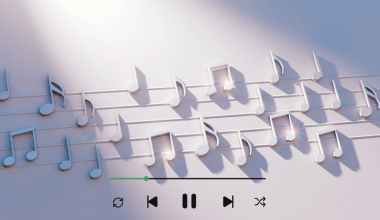Instagram is one of the most popular platforms for connecting with friends, family, and even customers. While sharing photos and videos is easy, many users wonder: how do you send an audio file on Instagram? Whether it’s a voice note, a song snippet, or a personalized message, sending audio on Instagram opens up exciting possibilities for communication. In this blog, you’ll learn various methods to share audio files seamlessly and explore how to make the most of Instagram’s features.
Audio files can add a personal touch to conversations. Unlike text, audio conveys tone, emotion, and personality. Sharing audio files on Instagram is perfect for:
- Music Sharing: Share your latest track or a favorite song.
- Voice Messages: Send heartfelt messages that go beyond text.
- Podcast Snippets: Promote episodes or teasers for your audience.
Instagram’s Native Audio Features
Instagram supports several forms of audio sharing through its features:
- Voice Messages: A built-in option in Direct Messages.
- Reels and Stories: Add background music or original sounds.
- Instagram Music: Use licensed music for creative posts.
These options cater to different needs, whether you’re casually chatting with friends or promoting a creative project.
How to Send Audio Files on Instagram Directly
The simplest way to share audio on Instagram is through Direct Messages. Here’s how:
- Open Instagram: Head to the app and open your inbox.
- Select a Conversation: Tap on a chat with the person you want to message.
- Record a Voice Message: Hold down the microphone icon to record your message.
- Send the Message: Release the button when done, and the message will send automatically.
Voice messages are quick, easy, and require no external tools.
Sending Pre-Recorded Audio Files on Instagram
What if you want to share an existing audio file, like a song or a podcast? Instagram doesn’t directly support file uploads, but there are workarounds:
- Convert Audio to Video: Use apps like InShot or Canva to turn your audio file into a video. Add an image or visual to complement the sound.
- Upload as a Story or Post: Share the video on your feed or send it as a Direct Message.
- Use File-Sharing Services: Upload the audio file to Google Drive, Dropbox, or OneDrive. Share the link via Direct Message.
These methods are especially useful for content creators who want to share polished work.
Using Third-Party Apps for Enhanced Sharing
Several apps can help if Instagram’s native tools don’t meet your needs:
- Anchor: Share podcast snippets directly to Instagram.
- Audacity: Edit and enhance audio before sharing.
- Kapwing: Convert audio files into videos with ease.
Tips for Sharing Audio Creatively
- Pair Audio with Visuals: Add images, videos, or text to make your audio more engaging.
- Use Trending Music: Tap into popular sounds to attract more views.
- Keep It Short: Instagram’s audience prefers bite-sized content.
Creativity is key when sharing audio on Instagram. Make your content stand out with these strategies.
Common Issues and How to Solve Them
Sending audio on Instagram isn’t always smooth. Here are some common problems and solutions:
- Audio File Too Large: Compress the file using tools like Audacity.
- Unsupported Formats: Convert the file to MP3 or MP4.
- Instagram Bugs: Update the app or reinstall it to fix glitches.
Understanding these issues ensures a seamless sharing experience.
How Musicians Can Leverage Instagram for Audio Sharing
Musicians and creators can use Instagram to promote their work effectively:
- Share Snippets of Songs: Build anticipation for releases.
- Engage Fans with Voice Notes: Create personal connections.
- Collaborate with Other Artists: Use Reels or Stories to cross-promote.
Conclusion
Learning how to send audio files on Instagram opens a world of possibilities. Whether you’re connecting with friends, promoting a creative project, or sharing something meaningful, audio adds a unique touch. By using Instagram’s features or exploring third-party tools, you can share audio files effortlessly.
Related Articles:
For further reading, explore these related articles:
- How to Add Song to Instagram Post Easily in 2024
- How to Upload Reels on Instagram from Gallery in Simple Steps
For additional resources on music marketing and distribution, visit Deliver My Tune.