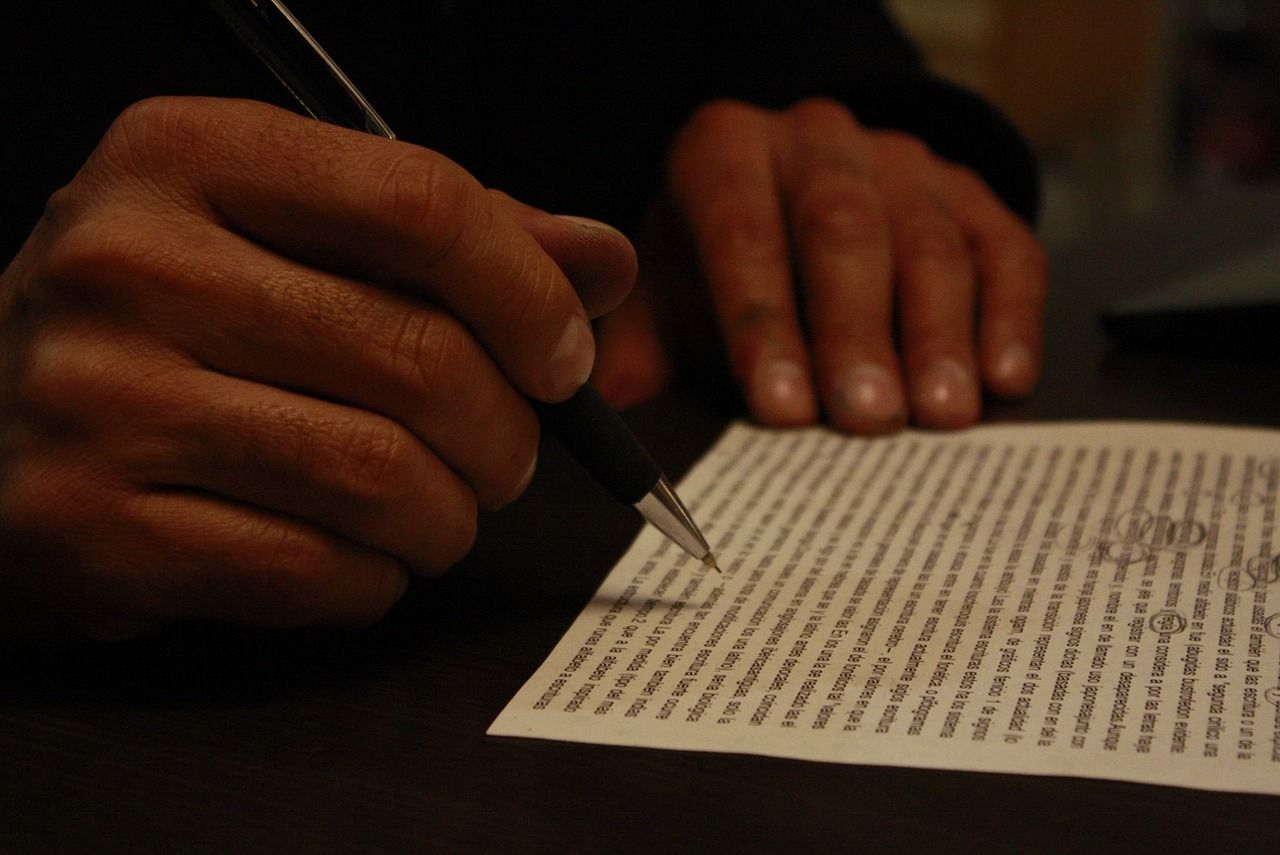If you love music, chances are you’ve spent hours listening to your favorite songs on Spotify. Whether you’re vibing to a brand-new release or an all-time classic, there’s something magical about lyrics. They help us connect with the song on a deeper level. But did you know you can now view and even select lyrics on Spotify? Yes, it’s that easy! In this blog, we’ll walk you through how to select lyrics on Spotify step by step.
Why Selecting Lyrics on Spotify is So Helpful
Lyrics are the heart of any song. They allow you to understand the message behind the music. Maybe you want to find that one catchy line stuck in your head or share meaningful lyrics with your friends on social media. Whatever your reason, Spotify’s lyrics feature makes it a breeze to engage with your favorite tracks.
If you’ve never used this feature before, don’t worry. It’s super intuitive, and you don’t need to be tech-savvy to master it. Plus, Spotify keeps improving the feature, so it’s becoming even more fun to use. Let’s get started!
How to Find the Lyrics on Spotify
Before you can select lyrics on Spotify, you’ll need to know where to find them. Spotify displays lyrics for many songs, and here’s how to access them:
- Open the Spotify app on your mobile, desktop, or tablet.
- Play any song you like.
- Look for the “Lyrics” button on the screen. On mobile, it’s usually at the bottom of the Now Playing screen.
- Tap or click the Lyrics button, and voilà! The lyrics appear in sync with the music.
Now that you’ve located the lyrics, it’s time to move on to selecting them.
Step-by-Step Guide to Selecting Lyrics
Selecting lyrics on Spotify is as easy as tapping a few buttons. Follow these simple steps:
- Choose Your Favorite Song
Start by playing a track you love. You can use the search bar at the top to find it quickly. - Access the Lyrics Section
As mentioned earlier, hit the Lyrics button to display the lyrics. You’ll notice the words light up as the song plays along. - Highlight Specific Lyrics
To select specific lyrics, scroll through the lyrics and tap on the lines you want. This is perfect if you’re trying to share your favorite part of the song. - Copy or Share the Lyrics
Once you’ve selected your desired lyrics, Spotify lets you copy them to your clipboard or share them directly on social platforms like Instagram or WhatsApp.
Tips to Make the Most of Spotify’s Lyrics Feature
If you’re diving into the world of lyrics on Spotify, here are a few pro tips:
- Use the Search Bar: If you’re looking for a particular line in a song, use the search feature within the app. Type the lyric, and Spotify will find the song for you.
- Save Your Favorite Lyrics: Take screenshots or save selected lyrics for inspiration or to revisit later.
- Share Meaningful Lines: Sharing lyrics on Instagram Stories is a great way to express your feelings or share your favorite parts of a song.
Can You Select Lyrics on All Songs?
Not every song on Spotify has lyrics available. The feature depends on the song’s licensing and whether Spotify has obtained the lyrics from its partner, Musixmatch. If lyrics aren’t available for a song, you’ll see a message saying, “Lyrics aren’t available for this song.” But don’t let that stop you from enjoying the music!
Frequently Asked Questions
1. Can I select multiple lyrics at once?
Yes, Spotify allows you to highlight several lines of lyrics at a time. Just drag your finger across the lines you want to select.
2. Can I use this feature on the free version of Spotify?
Absolutely! The lyrics feature is available for both free and premium users.
3. What should I do if the lyrics aren’t in sync with the song?
Sometimes, lyrics might be slightly offbeat. This usually happens due to syncing errors. You can report such issues directly to Spotify through the app.
Why You’ll Love Selecting Lyrics
Selecting lyrics on Spotify isn’t just a cool feature—it’s a way to personalize your music experience. Maybe you’re creating a playlist and want to include songs with impactful lines. Or perhaps you want to find inspiration for your own writing or singing. The possibilities are endless!
With this guide, you now know exactly how to select lyrics on Spotify. The next time you’re listening to your favorite track, take a moment to explore the lyrics. Who knows? You might discover a line that speaks to your heart or inspires your next social media post.
So, what are you waiting for? Open Spotify, pick a song, and start exploring the lyrics feature today. It’s time to make your music experience even more enjoyable.
Now you’re all set to become a Spotify lyrics pro! Happy listening.
For further reading, explore these related articles:
- Exploring the Best Free Music Distribution App for Independent Artists
- Comprehensive Breakdown of Music Distribution Costs for Artists
For additional resources on music marketing and distribution, visit Deliver My Tune.