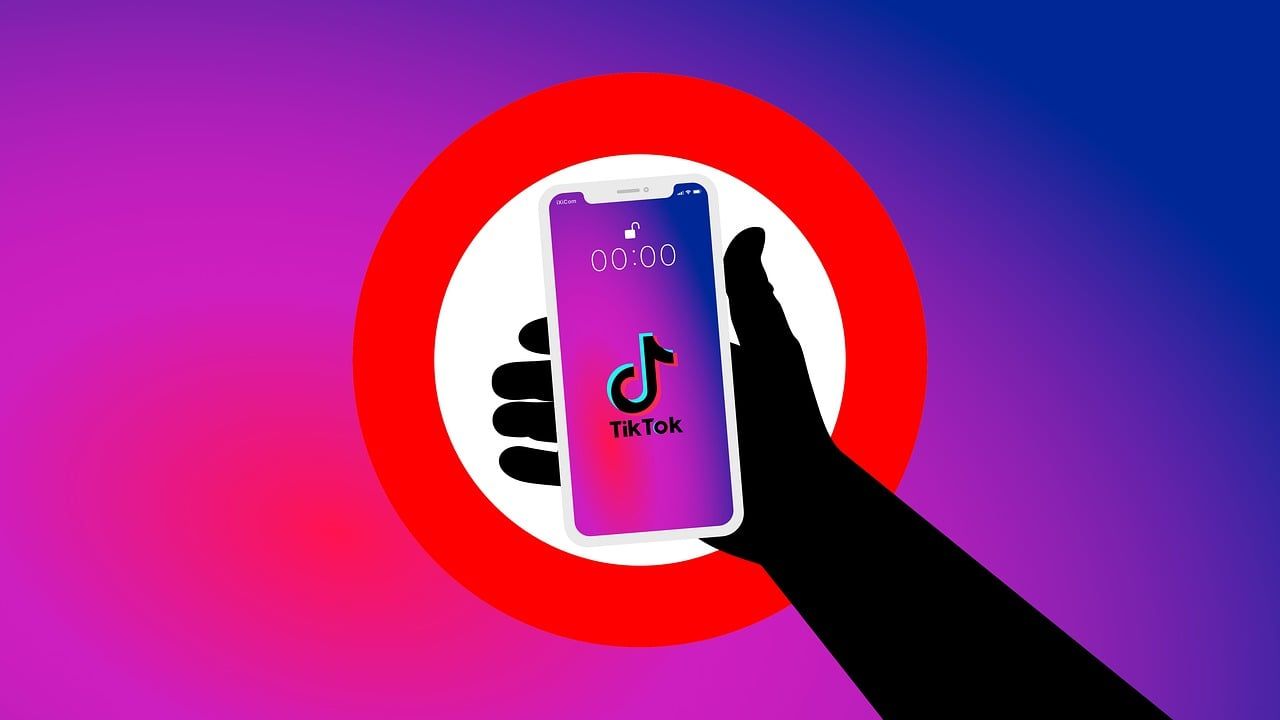TikTok is one of the most popular social media platforms today, filled with millions of videos posted by creators worldwide. Sometimes, you may wonder when exactly a particular video was uploaded. Maybe you’re trying to track trends, verify information, or simply satisfy your curiosity. Whatever your reason, how to see the exact time a tiktok was posted can be helpful. Here’s everything you need to know, explained in simple terms.
Why Would You Want to Know When a TikTok Was Posted?
Before diving into the steps, let’s talk about why you might want this information. There are plenty of reasons:
- Tracking Trends: If you’re a content creator, knowing when popular videos were posted can help you determine the best times to upload your own content.
- Verifying Information: Sometimes, videos reference events or trends. Knowing the exact time a TikTok was posted can help confirm timelines.
- Personal Curiosity: Maybe you stumbled upon a video and wondered if it’s brand new or a few months old.
- Engagement Analysis: For marketers and influencers, posting time can correlate with engagement metrics.
Now that we understand the “why,” let’s move on to the “how.”
How TikTok Displays Upload Times
When you scroll through TikTok, you’ve probably noticed that the app doesn’t immediately show the exact time a video was posted. Instead, it uses relative timestamps like “5 hours ago” or “3 days ago.” While this is convenient for casual browsing, it’s not helpful if you’re looking for precise information.
Don’t worry, though. With a bit of effort, you can uncover the exact timestamp.
Steps to See the Exact Time a TikTok Was Posted
1. Open the TikTok App or Website
The first step is straightforward. Open the TikTok app on your phone or head to the TikTok website on your computer. Find the video whose timestamp you want to check.
2. Copy the Video Link
To dig deeper, you’ll need the direct link to the TikTok video. Here’s how you can get it:
- On Mobile App: Tap the share icon (usually an arrow) on the video. Then, select the “Copy Link” option.
- On Desktop: Click on the video, and then copy the URL from your browser’s address bar.
3. Use a Metadata Checker or Timestamp Tool
Now that you have the link, you’ll need a tool to uncover the exact time the video was uploaded. Some websites and apps specialize in retrieving metadata, which often includes timestamps. Paste the video link into one of these tools.
Alternatively, you can also try decoding the video URL itself. TikTok URLs sometimes include encoded time data, although this isn’t always reliable.
4. Check TikTok Analytics (For Creators)
If the video in question is one you’ve posted, you’re in luck! TikTok provides detailed analytics for your own videos. Go to your profile, select the video, and tap on the “Analytics” option. Here, you’ll see the exact upload time, along with other useful metrics.
5. Look at Comments and Engagement
Another indirect way to estimate the posting time is by checking the comments. TikTok displays relative timestamps for comments, like “1 hour ago” or “2 days ago.” While not precise, this can help you narrow down the timeframe.
6. Use Third-Party Apps or Extensions
Several third-party apps and browser extensions are designed to enhance your TikTok experience. Some of these tools provide additional information, including exact posting times. Be cautious, though. Only use trusted apps to avoid potential security risks.
Tips for Content Creators
If you’re a creator, knowing when to post your own videos is just as important as knowing when others posted theirs. Here are a few tips:
- Experiment with Different Times: Test posting at various hours to see when your audience is most active.
- Analyze Engagement Patterns: Use TikTok’s analytics to identify trends in your video performance.
- Stay Updated on Trends: Posting quickly when a trend emerges can boost your reach.
FAQs About TikTok Posting Times
Can You See the Exact Time Without Tools?
Not really. TikTok’s app and website only show relative timestamps. You’ll need to use one of the methods mentioned above for exact details.
Why Doesn’t TikTok Show Exact Times?
TikTok prioritizes simplicity. For most users, relative timestamps are easier to understand at a glance.
Are Third-Party Tools Safe?
Many are, but always do your research. Avoid tools that require unnecessary permissions or seem untrustworthy.
Does Time of Posting Affect Video Performance?
Yes! Posting during peak hours can increase your chances of engagement.
Final Thoughts
Knowing how to see the exact time a TikTok was posted is more useful than you might think. Whether you’re trying to understand trends, verify information, or optimize your own posting schedule, having this knowledge puts you one step ahead. The process isn’t complicated, and with practice, you’ll be able to uncover timestamps in no time.
TikTok is all about creativity and connection, but a little technical know-how can make your experience even better. So, go ahead and try these methods the next time you’re curious about a video’s exact upload time. Happy TikToking!
For further reading, explore these related articles:
For additional resources on music marketing and distribution, visit DMT Records Private Limited.