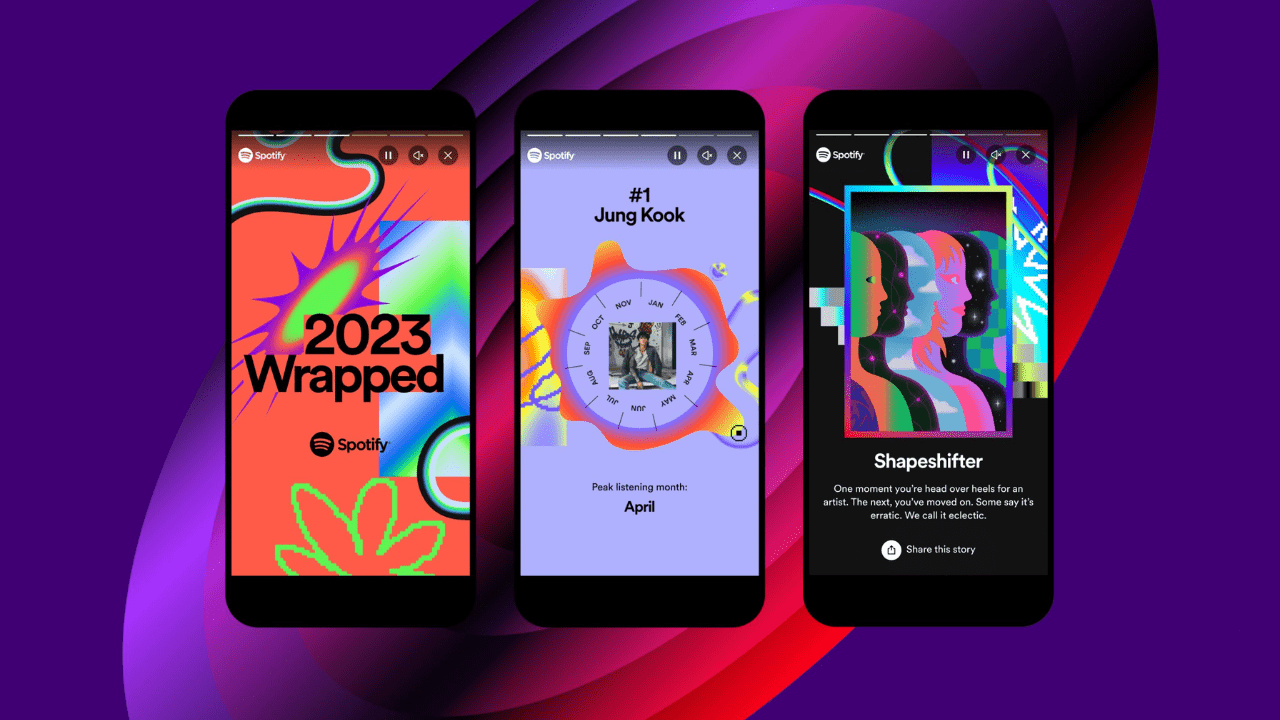Listening to music is often more enjoyable when shared with friends and loved ones. Spotify has made it possible to bridge distances and create shared musical moments through features like Group Sessions and Blends. If you’re wondering how to listen together on Spotify, this comprehensive guide is here to help.
We’ll cover the basics of Spotify’s collaborative features, step-by-step instructions, tips for seamless usage, and ways to make the most of this exciting functionality.
Why Listen Together on Spotify?
Spotify’s “listen together” feature allows users to:
- Share music experiences: Enjoy playlists or albums simultaneously with others, no matter the distance.
- Strengthen connections: Create a sense of togetherness by sharing your favorite tracks.
- Collaborate on playlists: Build shared playlists in real-time with friends or family.
Features That Enable Listening Together
Spotify offers multiple ways to share and listen to music together:
1. Spotify Group Session
This feature allows Premium users to listen simultaneously. Group Session enables real-time control of the playback, making it ideal for virtual gatherings.
2. Spotify Blend
Blend merges your musical tastes with friends, creating a shared playlist that updates regularly based on your listening habits.
3. Collaborative Playlists
Invite friends to add or remove songs from a playlist, making it a dynamic, shared experience.
How to Set Up Spotify Group Session
Step-by-Step Instructions
- Open Spotify App: Make sure both you and your friends are using the Spotify Premium app.
- Start Playing a Track: Play a song or playlist.
- Access the Devices Menu: Tap the Connect button (a speaker icon) at the bottom.
- Invite Friends: Tap Start a Group Session and share the invite link via messaging apps.
- Listen Together: Once friends join, everyone can control playback in real-time.
How to Create and Use Spotify Blend
Step-by-Step Instructions
- Go to Search: Open the Spotify app and navigate to the Search tab.
- Search for ‘Blend’: Type “Blend” into the search bar.
- Create a Blend: Tap Create a Blend and invite a friend by sharing the link.
- Enjoy Your Shared Playlist: The playlist will merge your and your friend’s music preferences, updating automatically over time.
Benefits of Spotify Group Listening
- Real-Time Synchronization: Enjoy a song or album at the same moment as your friends.
- Interactive Controls: Everyone in the session can play, pause, or skip tracks.
- Flexibility: Add friends or leave the session at any time without disrupting others.
How to Collaborate on Spotify Playlists
- Create a Playlist: Open Spotify and create a new playlist.
- Enable Collaboration: Click the three dots, then tap Make Collaborative.
- Share the Playlist: Send the playlist link to friends.
- Collaborate in Real-Time: Everyone can add or remove tracks instantly.
Tips for a Seamless Listening Experience
- Stable Internet Connection: Ensure uninterrupted playback.
- Headphones for Private Listening: Avoid audio feedback during group sessions.
- Update Spotify Regularly: Access the latest features and avoid bugs.
- Set Ground Rules: For collaborative playlists, discuss who adds or removes songs.
Common Issues and Solutions
Problem: Group Session Not Showing
- Ensure all participants have Spotify Premium.
- Update the Spotify app to the latest version.
Problem: Playback Out of Sync
- Check your internet connection.
- Restart the app and rejoin the session.
Problem: Can’t Create a Blend
- Ensure you and your friend have Spotify accounts.
- Search for Blend in the app to access the feature.
Enhancing Your Spotify Listening Experience
Spotify’s shared listening features open up endless possibilities:
- Host virtual listening parties.
- Create themed playlists with friends.
- Bond over shared music tastes.
Conclusion
Spotify’s “listen together” features make music-sharing easy and enjoyable, fostering connections and enhancing the way you experience music. Whether through Group Sessions, Blends, or Collaborative Playlists, you can create unforgettable moments with your loved ones.
Related Articles:
For further reading, explore these related articles:
For additional resources on music marketing and distribution, visit Deliver My Tune.