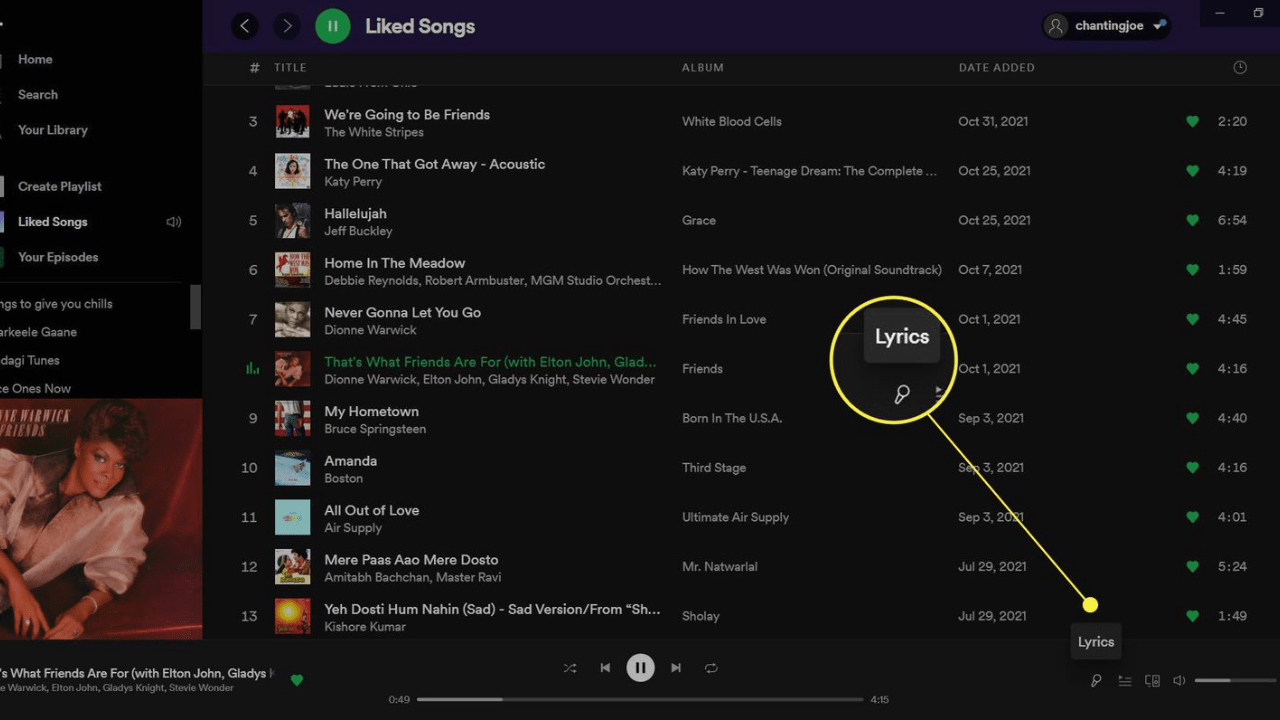Spotify is one of the most popular music streaming platforms, offering millions of songs from artists worldwide. Among its many features, one stands out for music enthusiasts: seeing lyrics in Spotify. Whether you want to sing along, understand the meaning of a song, or simply enjoy the words, Spotify makes accessing lyrics easy and convenient.
In this blog, we’ll dive deep into how to see lyrics in Spotify on various devices, explore the history of this feature, and share tips to enhance your music experience. Let’s get started!
What Is the Lyrics Feature in Spotify?
The lyrics feature in Spotify allows users to view the words of a song as it plays. Introduced globally in collaboration with Musixmatch, this feature provides synchronized lyrics, making it easy to follow along with the music.
Whether you’re a karaoke enthusiast or someone who loves decoding song meanings, the lyrics feature is a game-changer.
How to See Lyrics in Spotify on Mobile Devices
Spotify’s mobile app makes it simple to access lyrics. Here’s how to do it:
- Open Spotify: Launch the Spotify app on your iOS or Android device.
- Play a Song: Choose a track you want to listen to.
- Swipe Up on the Now Playing Screen: While the song is playing, swipe up from the bottom of the screen.
- Read the Lyrics: The lyrics will appear, synchronized with the music.
The lyrics are displayed in real-time, making it easy to sing along or understand the song better.
How to Access Lyrics on Spotify Desktop
Spotify’s desktop app also supports the lyrics feature. Here’s how you can access it:
- Open the App: Launch Spotify on your computer.
- Play Your Favorite Song: Start playing any track.
- Click the Lyrics Icon: Look for the lyrics button (a small microphone icon) in the Now Playing bar at the bottom of the screen.
- Enjoy the Lyrics: Click it, and the lyrics will appear in a pop-up window.
This feature is perfect for those who enjoy listening to music while working or studying.
How to See Lyrics in Spotify on Smart TVs and Gaming Consoles
Spotify is available on smart TVs and gaming consoles, and the lyrics feature works here too. Here’s how:
- Open Spotify: Launch Spotify on your TV or console.
- Play a Song: Start a track you like.
- Enable Lyrics Mode: Navigate to the lyrics option using your remote or controller.
- Sing Along: The lyrics will appear on the screen, synchronized with the song.
This setup is great for karaoke nights or simply enjoying music on a larger screen.
Spotify Lyrics vs. Other Platforms
Spotify isn’t the only platform offering lyrics, but it does stand out. Here’s why:
- Real-Time Synchronization: Unlike many competitors, Spotify provides synchronized lyrics for an immersive experience.
- Wide Availability: The lyrics feature is available on mobile, desktop, and other devices, ensuring accessibility.
- Global Collaboration: Spotify partners with Musixmatch to offer accurate and comprehensive lyrics.
Comparing Spotify to platforms like Apple Music and YouTube Music, Spotify often leads in ease of use and lyric availability.
Tips to Enhance Your Lyrics Experience
1. Use Spotify for Karaoke
The synchronized lyrics make Spotify perfect for karaoke. Simply connect your device to a speaker and sing along!
2. Learn New Languages
Listening to songs in other languages? Spotify’s lyrics feature can help you understand and learn the words.
3. Analyze Song Meanings
Use the lyrics to dive deeper into the meaning of your favorite songs. It’s a great way to appreciate the artistry behind the music.
Common Issues with Spotify Lyrics and Solutions
Sometimes, you may encounter issues with the lyrics feature. Here are common problems and how to fix them:
1. Lyrics Not Showing
Not all songs on Spotify have lyrics. If you don’t see lyrics, it might be because they’re unavailable for that track.
2. Update Your App
Ensure your Spotify app is updated to the latest version. This can resolve many bugs, including lyrics not appearing.
3. Check Your Internet Connection
The lyrics feature requires an internet connection. Ensure you’re connected for the best experience.
Why Spotify Lyrics Is a Must-Try Feature
Seeing lyrics in Spotify isn’t just about reading words; it’s about enhancing your connection to music. Here’s why you should try it:
- Improved Engagement: Lyrics help you focus on the song and appreciate its depth.
- Fun for Groups: Share the lyrics feature with friends for a fun, interactive experience.
- Personal Growth: Use lyrics to improve language skills or better understand cultural nuances.
Future of Lyrics in Spotify
Spotify continues to innovate, and the lyrics feature is likely to evolve further. Upcoming enhancements might include:
- Interactive Lyrics: Options to highlight specific lines or create lyric-based playlists.
- Lyrics in Multiple Languages: Translations for songs in different languages.
- Enhanced Visuals: Improved animations or background designs for lyrics display.
Spotify’s focus on user experience ensures that the lyrics feature will remain a valuable addition to its platform.
Conclusion
Knowing how to see lyrics in Spotify opens up a new world of possibilities for music lovers. Whether you’re singing along to your favorite tunes, analyzing song meanings, or using music as a learning tool, the lyrics feature enhances every listening session.
Related Articles:
For further reading, explore these related articles:
- Spotify Blend: The Ultimate Shared Playlist Experience
- New Spotify Update: What’s Changed and What It Means for You
For additional resources on music marketing and distribution, visit Deliver My Tune.