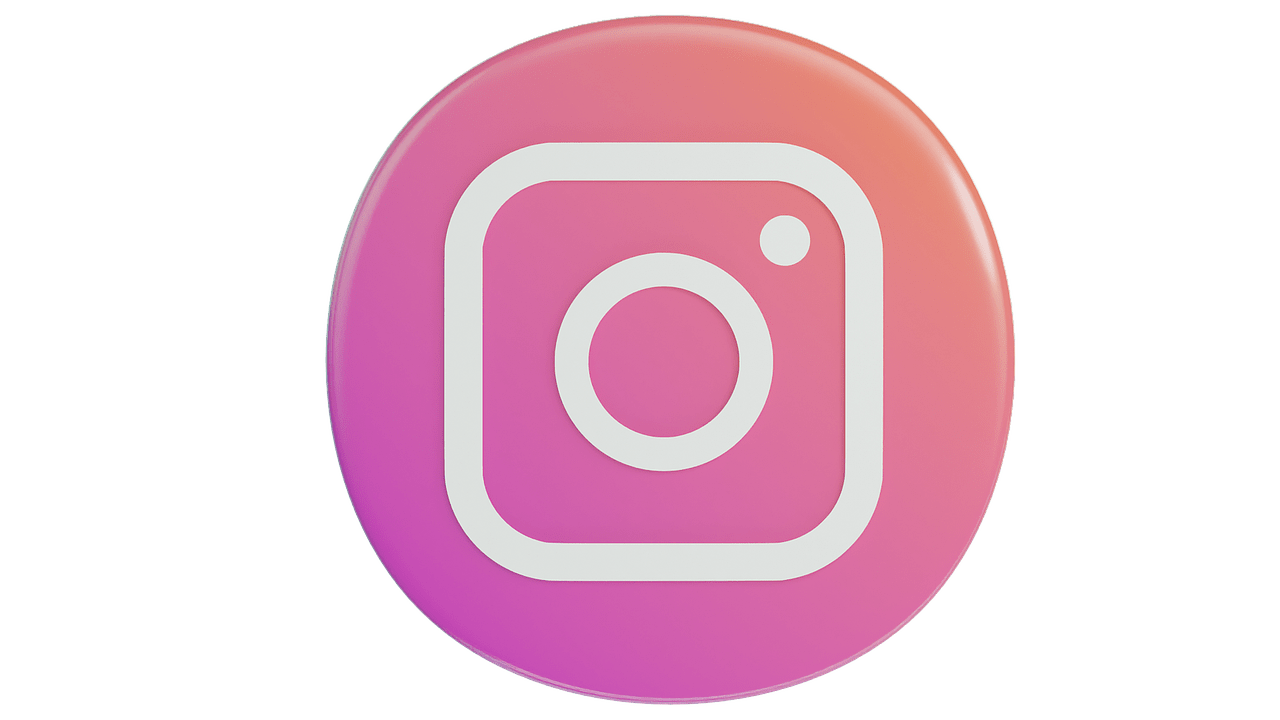If you spend any time on Instagram, you’ve probably heard about badges. These little symbols have created a buzz, especially among creators and influencers. But what are they, and how can you actually see Instagram badges? Don’t worry—I’m here to break it down for you step by step in the simplest way possible. By the time you finish reading, you’ll know exactly what Instagram badges are, where to find them, and why they matter.
What Are Instagram Badges?
Before diving into how to see Instagram badges, it’s important to understand what they are. Instagram badges are a way for fans to support their favorite creators during live streams. They appear as small heart-shaped icons next to your username when you purchase one during a live session. Think of them as virtual tips or tokens of appreciation.
These badges come in three tiers:
- One Heart Badge: Priced at $0.99.
- Two Heart Badge: Priced at $1.99.
- Three Heart Badge: Priced at $4.99.
Each badge you buy not only supports the creator but also makes your comments stand out in the live chat, giving you more visibility.
Why Are Instagram Badges Popular?
Badges are a win-win for both creators and fans. Creators can earn money directly from their audience, while fans get to show their support in a visible and meaningful way. If you’ve ever wanted your favorite influencer to notice you during a live, badges are your golden ticket. They signal to the creator that you’re a top supporter.
Now that you know what Instagram badges are and why they’re so popular, let’s move on to the exciting part—how to see them.
How to See Instagram Badges on a Live Stream
The easiest way to see Instagram badges is during a live session hosted by a creator who has the feature enabled. Here’s a simple guide to help you:
- Join an Instagram Live: Open the Instagram app and check the Stories bar at the top of your feed. If someone is live, you’ll see their profile picture with a “Live” tag. Tap on it to join.
- Look for Badge Icons: As the live stream progresses, keep an eye on the comments section. Users who purchase badges will have a small heart icon displayed next to their usernames.
- Check the Badge Counter: Sometimes, creators display a badge counter during the live session. This shows how many badges have been purchased and by whom.
It’s that simple! However, not all live streams have badges enabled, so you’ll only see them if the creator has opted in to the feature.
How to Purchase Instagram Badges
If you want to see your own badge appear in a live stream, you can buy one! Here’s how:
- Join the Live Stream: As mentioned earlier, find a live session from a creator who has badges enabled.
- Tap on the Badge Icon: You’ll usually see a badge icon or a pop-up prompt to support the creator. Tap on it.
- Choose Your Badge: Select one of the three tiers based on how much you want to spend.
- Complete the Payment: Instagram will guide you through the payment process, which is quick and secure.
Once purchased, your badge will appear next to your username in the live chat, making your comments stand out.
Where Else Can You See Instagram Badges?
Besides live streams, badges are visible in a creator’s analytics. Creators can see who bought badges during their live sessions, but as a viewer, you’ll only see badges in real-time during the live event. So, if you’re curious about badges, your best bet is to join as many live streams as possible and look out for them.
How to Know If a Creator Has Badges Enabled
Not every Instagram user can enable badges. This feature is currently available only to creators who meet specific criteria, such as:
- Having a professional or creator account.
- Meeting Instagram’s monetization policies.
- Being located in a country where badges are supported.
To find out if a creator has badges enabled, check their live streams. If they’ve activated badges, you’ll see an option to purchase them during their live sessions.
Why Can’t I See Instagram Badges?
If you’re having trouble seeing Instagram badges, here are a few reasons why:
- The Creator Doesn’t Have Badges Enabled: Not all creators use this feature.
- Location Restrictions: Badges are not available in all countries. Check if your region supports this feature.
- App Version: Make sure you’re using the latest version of Instagram. Update your app if necessary.
- Technical Issues: Sometimes, glitches or bugs can prevent badges from appearing. Try restarting your app or device.
Tips for Supporting Creators Beyond Badges
If badges aren’t available to you or your favorite creators, don’t worry. There are other ways to show your support:
- Engage With Their Content: Like, comment, and share their posts.
- Use Their Affiliate Links: Many creators earn commissions when you shop through their links.
- Subscribe to Exclusive Content: Some creators offer subscriptions for bonus content.
- Send Direct Messages: A simple “thank you” can go a long way in showing appreciation.
Final Thoughts on Instagram Badges
Instagram badges are a fantastic way to connect with creators and show your support. Whether you’re buying a badge or simply enjoying live streams, this feature adds an extra layer of interaction and appreciation. Now that you know how to see Instagram badges, why not join a live session and check them out for yourself? It’s a fun and meaningful way to be part of the Instagram community.
So, the next time someone asks, “How do you see Instagram badges?” you’ll have all the answers! Happy streaming!
For further reading, explore these related articles:
- Taylor Swift Spotify Streams: How She Became the Queen of Streaming
- Mo Bamba Lyrics: The Story of a Song That Took the World by Storm
For additional resources on music marketing and distribution, visit DMT Records Pvt. Ltd..