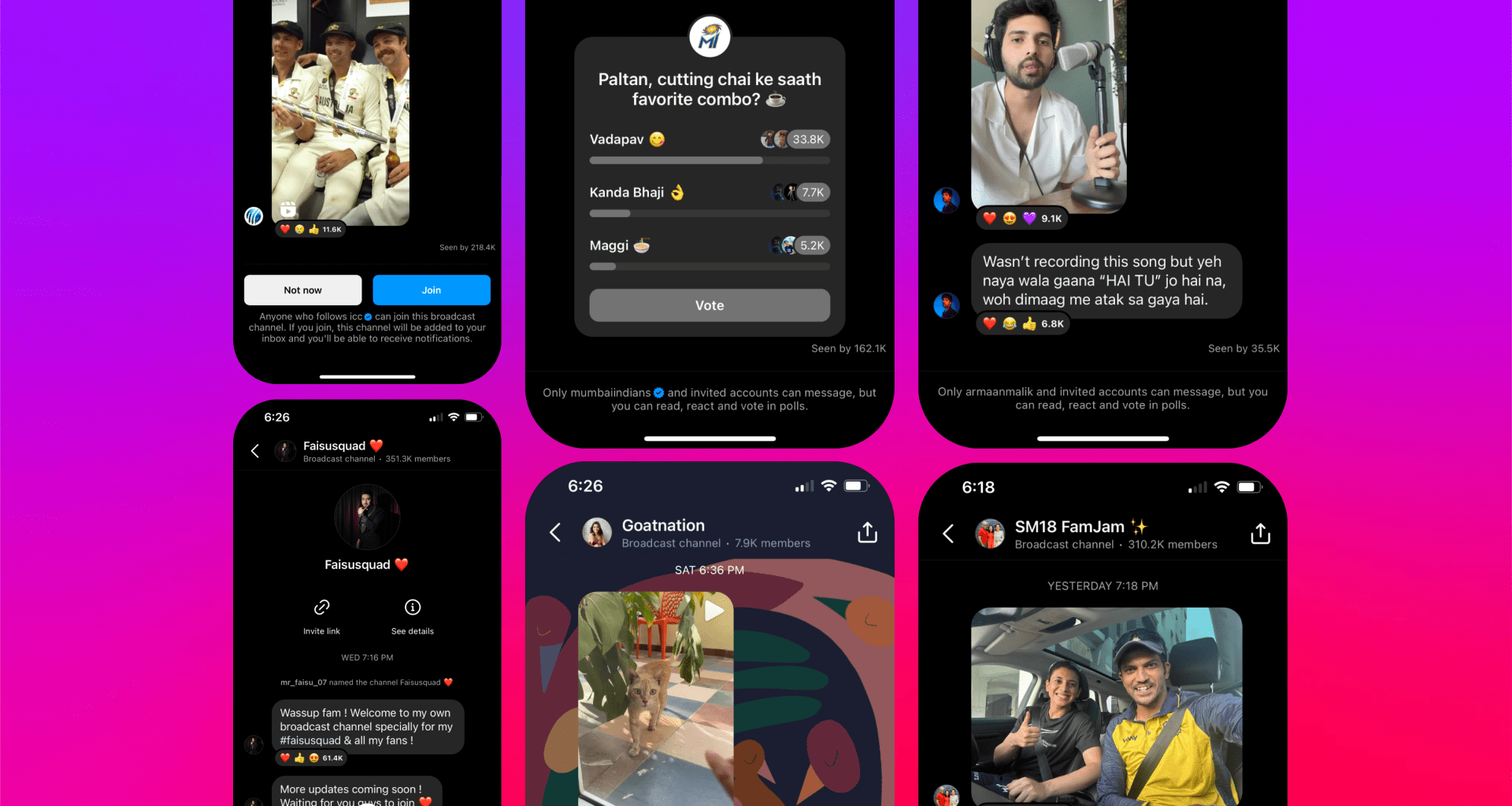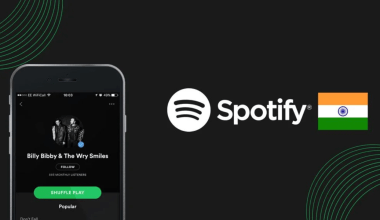Instagram is one of the most popular platforms for sharing creative videos and reels. Whether it’s a funny clip, an inspiring story, or a beautifully crafted reel, Instagram content is engaging. Many users wonder how to save video from Instagram with music. While Instagram allows saving videos within the app, downloading them with music to your device can be tricky.
This guide explains the best methods to save Instagram videos with their original music. You’ll discover simple steps, tools, and tips for downloading content. Whether you’re a creator or a fan of amazing reels, these solutions will help you keep the videos you love.
Why Save Instagram Videos with Music?
Saving Instagram videos with music can be beneficial for many reasons. Music often enhances the emotional and creative appeal of videos. Here’s why people look for ways to save them:
- Inspiration:
Some videos serve as creative inspiration for your own projects. - Offline Access:
Downloading allows you to view videos offline without needing an internet connection. - Preservation:
Content on Instagram is not permanent. Saving it ensures you can revisit your favorites later. - Sharing:
You might want to share a video with friends who don’t use Instagram.
While Instagram provides the option to save videos within the app, those saved versions don’t include music. This is why learning how to save video from Instagram with music is essential.
The Challenge of Saving Instagram Videos with Music
Instagram’s terms and policies don’t allow direct downloads to your device. This is because of copyright concerns and platform restrictions. Videos saved within the app are accessible only through your profile, and they often lack the accompanying music when downloaded using conventional methods.
But don’t worry! There are safe and effective ways to save videos with their music intact. You can use external apps, online tools, or specific browser extensions to achieve this.
Step-by-Step Guide to Save Instagram Videos with Music
Here’s a detailed guide on how to save video from Instagram with music using different methods:
1. Save Instagram Videos Using Online Tools
Online tools are among the simplest ways to download Instagram videos with music. These platforms don’t require app installation, making them quick and easy to use.
- Steps to Follow:
- Open Instagram and find the video you want to save.
- Tap the three dots in the top-right corner of the video post and select “Copy Link.”
- Go to an online Instagram video downloader like “SaveFrom” or “SnapInsta.”
- Paste the copied link into the downloader’s search bar.
- Click “Download,” and the video will be saved to your device with its music.
2. Using Third-Party Apps
Dedicated apps offer advanced features for saving Instagram videos with music. These apps often allow batch downloads and better quality control.
- Recommended Apps:
- InSaver: Perfect for saving Instagram videos with original audio.
- Repost for Instagram: While meant for reposting, it also allows downloading videos.
- Video Downloader for Instagram: A popular choice for Android users.
- How to Use Third-Party Apps:
- Download and install the app from the App Store or Google Play.
- Open Instagram and copy the link to the desired video.
- Paste the link into the app and hit “Download.”
- The video will be saved with music in your gallery.
3. Save Instagram Videos with Screen Recording
If other methods don’t work, screen recording is a reliable alternative. Most smartphones come with built-in screen recording features.
- Steps for Screen Recording:
- Open the Instagram app and locate the video you want to save.
- Start your phone’s screen recording feature.
- Play the video, ensuring the music is audible.
- Stop recording when the video ends.
- Trim the recording to remove unnecessary parts.
This method is ideal for personal use but may not offer the highest quality.
4. Browser Extensions for Desktop Users
If you’re using Instagram on a desktop, browser extensions can help you save videos with music.
- Popular Extensions:
- Downloader for Instagram: Available on Chrome.
- Video Downloader PLUS: Compatible with multiple browsers.
- Steps to Use Extensions:
- Install the extension in your browser.
- Open Instagram on your desktop and log in.
- Find the video and play it.
- Click the extension icon to download the video with its audio.
5. Ask the Creator for Permission
For original content by creators, consider reaching out for permission to download their videos. Many creators are happy to share their work if credited appropriately.
Tips for Saving Instagram Videos Safely
- Respect Copyright Laws:
Always use downloaded videos for personal purposes or with permission from the creator. - Avoid Malware:
Only use trusted apps and tools to ensure your device stays safe. - Check Video Quality:
Some tools may compress videos. Look for options to download high-quality files.
Creative Uses for Saved Instagram Videos
Once you know how to save video from Instagram with music, you can use the content creatively. Here are a few ideas:
- Create Mood Boards:
Use saved videos to inspire your creative projects. - Share with Friends:
Send videos to friends who don’t have Instagram. - Educational Purposes:
Use content for teaching or presentations, giving credit to the original creators. - Personal Collection:
Build a library of videos that resonate with you.
Future Trends in Instagram Video Saving
As Instagram evolves, saving videos with music may become easier. Features like downloading reels directly to devices could become available. Until then, these methods will help you enjoy your favorite Instagram content offline.
Conclusion
Saving Instagram videos with music can seem challenging at first. But with the right tools and techniques, it becomes an easy task. Whether you use online tools, apps, or screen recording, there’s a method to suit everyone.
Related Articles:
For further reading, explore these related articles:
- Instagram Verification Buy: How to Get Verified on Instagram
- How to Post Music on Instagram in 2024
- How to Add Lyrics in Instagram Story | Step-by-Step Guide
For additional resources on music marketing and distribution, visit Deliver My Tune.