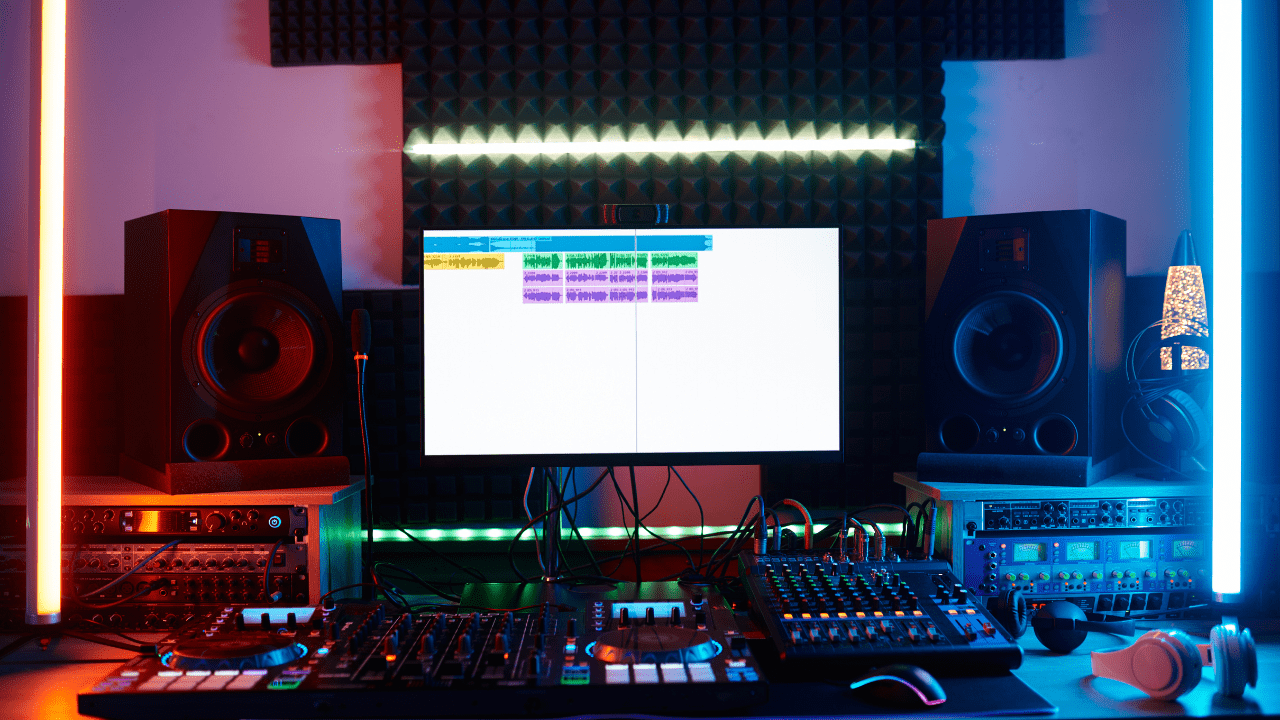Instagram Reels are everywhere these days! They are short, fun videos with amazing music that we can’t stop watching. But have you ever wondered, “How can I save Instagram Reels with music?” Maybe you want to re-watch them offline, keep them for inspiration, or share them with your friends.
Saving Instagram Reels with music isn’t as tricky as it sounds. In this blog, we’ll talk about simple ways to do it. Whether you’re tech-savvy or just starting with Instagram, this guide will help you. Let’s dive in and learn step by step how to save Instagram Reels with music!
What Are Instagram Reels?
If you’re new to Instagram or still figuring out Reels, let’s break it down. Instagram Reels are short videos (15 to 90 seconds) that people use to share stories, dance videos, tutorials, or even funny moments.
Here’s why Reels are so popular:
- They’re short and fun: Perfect for quick entertainment.
- They have music: Instagram’s library has thousands of songs to add to your videos.
- They’re easy to share: You can post them on your profile, send them to friends, or share them on the Explore page.
Why Would You Want to Save Instagram Reels with Music?
Imagine you see a funny Reel that makes you laugh every time, or a cooking video you want to try later. Saving it with the original music keeps its charm intact. Here are some reasons you might want to save Reels with music:
- Offline Viewing: Watch your favorite Reels without worrying about internet data.
- Inspiration for Your Own Content: Save creative ideas for your next Reel.
- Sharing with Friends: Send it to people who don’t have Instagram.
- Preserving Memories: Save your own Reels with music to cherish later.
Can You Save Instagram Reels Directly with Music?
Instagram allows you to save Reels, but there’s a catch! When you use Instagram’s “Save” option, the Reel is saved in your app, not on your phone. And if you try to share or download it, the music is usually missing. That’s because of copyright rules.
Don’t worry! There are easy ways to download Instagram Reels with music. We’ll show you step-by-step methods next.
5 Simple Ways to Save Instagram Reels with Music
1. Using Instagram’s “Save” Option (Basic Method)
Instagram has a built-in save feature that’s quick and easy. Here’s how to use it:
- Find the Reel you like.
- Tap the three dots (…) on the side.
- Select “Save.”
Where do you find saved Reels?
- Go to your Instagram profile.
- Tap the menu (three lines) on the top right.
- Click on “Saved.”
This method saves the Reel only inside Instagram. You can’t access it offline or share it with music.
2. Screen Recording (Quick and Handy)
Screen recording is one of the easiest ways to save a Reel with music. Most smartphones have a built-in screen recorder. Here’s how you can use it:
- Open the Instagram Reel you want to save.
- Start your screen recording:
- On iPhones, swipe down from the top-right corner and tap the screen record button.
- On Android, swipe down to access the quick settings panel and select “Screen Record.”
- Play the Reel while recording.
- Stop the recording once the Reel ends.
Why it’s useful:
- You get the music and video together.
- No extra apps needed.
Tips:
- Crop the video to remove extra parts (like Instagram buttons).
- Ensure good internet speed for smooth playback.
3. Using Reel-Downloader Apps (Perfect for Beginners)
There are apps specifically designed to help you download Instagram Reels with music. They are easy to use and work on both Android and iOS.
Popular Apps:
- InSaver (iPhone): Download Reels directly to your phone.
- Video Downloader for Instagram (Android): Saves Reels with music.
- Repost App: Helps you download and repost Reels.
Steps to Use These Apps:
- Open Instagram and find the Reel you like.
- Tap on the three dots (…) and choose “Copy Link.”
- Open the downloader app.
- Paste the link and download the video.
Why people love this method:
- High-quality videos.
- Saves music along with the video.
4. Online Reel Downloaders (No Apps Required)
If you don’t want to install an app, online downloaders are a great option. These websites let you save Instagram Reels with music directly to your device.
Best Online Tools:
- SaveFrom.net
- iGram.io
- Instadp.io
How to Use:
- Copy the Reel’s link from Instagram.
- Open the downloader website.
- Paste the link into the input box.
- Click “Download” and save the Reel.
Why this works:
- No app downloads.
- Quick and hassle-free.
5. Save Your Own Instagram Reels (Drafts and Private Posts)
If you’ve created a Reel with music and want to save it:
- Open your Reel in editing mode.
- Click “Save Draft” to keep it in your Instagram app.
- Post the Reel privately and use one of the methods above to download it with music.
This method works great for saving your own Reels with all the effects and music intact.
Frequently Asked Questions (FAQs)
Q1: Can I save Reels directly with music?
No, Instagram doesn’t allow direct downloads with music because of copyright rules. You’ll need to use apps or other methods.
Q2: Are these methods safe?
Yes, as long as you use trusted apps or websites. Avoid sites with too many ads or suspicious links.
Q3: Can I repost a saved Reel?
Yes, but always credit the original creator if it’s not your Reel.
Tips for Saving Instagram Reels
- Use Trusted Tools: Choose apps and websites with good reviews to avoid viruses or malware.
- Save in High Quality: Ensure you’re downloading the best resolution available.
- Credit Creators: If you’re saving someone else’s Reel, always respect their work.
- Organize Your Saved Reels: Keep your saved Reels in folders for easy access later.
Why Saving Reels with Music Matters
Music makes Instagram Reels more enjoyable and impactful. Without it, the video often loses its magic. By saving Reels with music intact, you can:
- Relive the fun moments anytime.
- Use them as references for your own content.
- Share them with people who don’t use Instagram.
Final Words
Learning how to save Instagram Reels with music doesn’t have to be complicated. With the methods shared in this guide, you can easily download and enjoy your favorite Reels anytime, anywhere. Whether you use screen recording, apps, or online tools, each method has its benefits. Start saving Reels today and keep the fun going!
Related Articles:
For further reading, explore these related articles:
- 4 Essential Tips to Record Good Quality Sound
- How to Upload YouTube Shorts: An Easy Guide for Everyone
For additional resources on music marketing and distribution, visit Deliver My Tune.