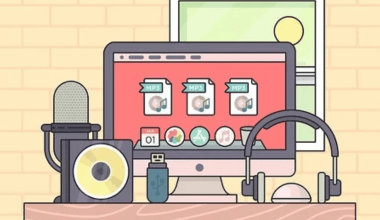What Does It Mean to Sample a Song?
If you’ve ever listened to music, chances are you’ve heard a sampled track. Sampling is when an artist takes a portion of an existing song and uses it in a new track. It’s like borrowing a melody, beat, or vocal snippet to add something unique to your music. But how do you sample a song the right way? Don’t worry! We’ve got you covered.
Why Sample a Song?
Sampling isn’t just about copying; it’s an art form. Here’s why sampling is so popular:
- Adds Depth: Sampling can bring a nostalgic feel or add a familiar vibe to your music.
- Saves Time: No need to create everything from scratch. Sampling gives you a head start.
- Celebrates Inspiration: Sampling is a nod to the artists you admire.
Step 1: Choose the Right Song to Sample
Finding the perfect song is the first step. Here’s how:
- Explore Genres: Look beyond your favorite genre. Sometimes jazz, blues, or classical pieces offer the best snippets.
- Use Streaming Platforms: Platforms like Spotify, YouTube, or Bandcamp can help you discover hidden gems.
- Think Creatively: Don’t just pick the popular parts. Even a drum fill or guitar riff can make a great sample.
Pro Tip: Avoid sampling overused tracks. It’s better to stand out with something fresh!
Step 2: Understand the Legal Side of Sampling
This is crucial! You can’t just take a part of a song and use it without permission. Here’s what you need to know:
- Copyright Rules: Most songs are protected by copyright, so you need permission to use them.
- Get a License: Contact the copyright owner for a license. Sometimes, this involves a fee.
- Check for Public Domain: Older songs may fall under the public domain and are free to use.
- Use Royalty-Free Samples: Websites like Splice or Looperman offer samples you can use without legal trouble.
Remember: Sampling legally is not just ethical but also saves you from lawsuits.
Step 3: Tools and Software for Sampling
You’ll need the right tools to chop and manipulate your sample. Here are some beginner-friendly options:
- FL Studio: A versatile tool for sampling and producing music.
- Ableton Live: Great for creating loops and manipulating sounds.
- GarageBand: A free option for Mac users to get started with basic sampling.
- Audacity: An open-source tool for editing and sampling.
Each of these tools allows you to cut, pitch, and loop your samples to match your track.
Step 4: Chop, Flip, and Modify Your Sample
Now comes the fun part—editing the sample! Here’s how you can make it your own:
- Chopping: Cut the sample into smaller pieces to rearrange it.
- Pitching: Change the pitch to match your track’s key.
- Time-Stretching: Adjust the tempo of the sample to fit your beat.
- Layering: Add effects like reverb or distortion to give the sample a unique touch.
Pro Tip: The more you experiment, the better your results will be.
Step 5: Add the Sample to Your Track
Once your sample is ready, integrate it into your song:
- Find the Right Placement: Use the sample as a hook, intro, or background layer.
- Blend with Instruments: Make sure the sample doesn’t overpower other elements in your track.
- Test and Tweak: Listen to how it fits with your melody and rhythm.
You’re almost done! Before releasing your track, follow these steps:
- Mix and Master: Ensure the sample and your original elements sound cohesive.
- Get Feedback: Share your track with friends or fellow artists for constructive criticism.
- Distribute Your Song: Platforms like Deliver My Tune can help you distribute your music globally.
Common Mistakes to Avoid When Sampling
- Skipping Legal Permissions: This can lead to big fines or even lawsuits.
- Overusing Samples: Let your creativity shine by blending the sample with your unique sound.
- Ignoring Audio Quality: Always use high-quality files for sampling.
Tips for Sampling Success
- Listen More: The more music you explore, the better your sampling ideas will be.
- Keep It Subtle: Sometimes, less is more when it comes to sampling.
- Learn from the Best: Study how artists like Kanye West or J Dilla use samples creatively.
FAQs About Sampling a Song
Q: Can I sample a song for free?
A: Only if it’s royalty-free or falls under the public domain.
Q: How long can a sample be?
A: There’s no fixed length; even a one-second sample requires permission.
Q: What’s the best software for beginners?
A: Audacity is free and user-friendly, making it a great choice for starters.
Conclusion: Let Your Creativity Flow!
Sampling is a fantastic way to express your creativity and pay homage to music you love. By understanding the steps and respecting copyright rules, you can create something truly unique. So, fire up your software, find that perfect snippet, and let your imagination take over.
Start sampling today and make your music unforgettable!
For further reading, explore these related articles:
- Understanding the Musical Instruments Chart – A Fun and Easy Guide for Everyone!
- Getting Ready for Your Song on Spotify Launch Date Tips
For additional resources on music marketing and distribution, visit Deliver My Tune.