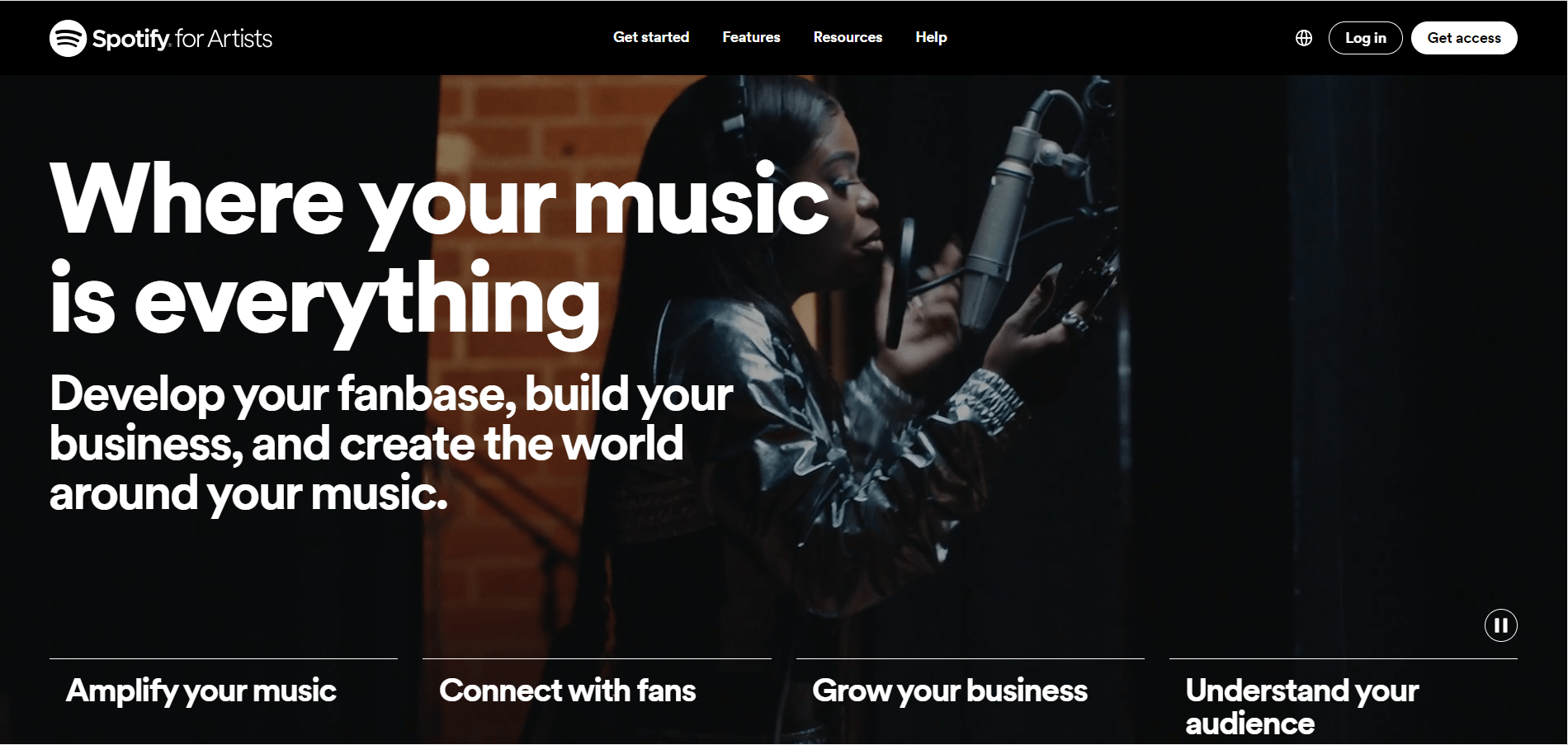As an artist, maintaining the accuracy of your online presence is crucial. Sometimes, mistakes happen, and you might find another artist’s song on your profile. This can be confusing for your fans and may affect your professional image. This blog will guide you on how to remove another artist’s song from your artist profile.
Why It Matters
Having someone else’s song on your artist profile can lead to misrepresentation of your work and may confuse your audience. It’s important to address these issues promptly to ensure that your profile accurately reflects your artistic contributions.
Steps to Remove Another Artist’s Song from Artist Profile
To remove another artist’s song from artist profile, follow these steps:
1. Identify the Incorrect Song
First, make sure to identify the song that does not belong to you. This can include incorrect tracks, misattributed songs, or duplicates of someone else’s work.
2. Gather Necessary Information
To delete incorrect song from artist profile, you need specific details:
- Song Title: The exact name of the song.
- Artist Name: The artist who the song actually belongs to.
- Platform Details: The music streaming or distribution platform where the song is incorrectly listed.
3. Contact the Platform Support
Most music platforms have a support system to help with such issues. Here’s a general process:
- Log in to your artist account: Use your credentials to access the platform’s artist support.
- Navigate to the Support Section: Look for a help or support section.
- Submit a Request: Fill out the form with the necessary details including your artist name, the incorrect song, and a brief explanation.
4. Provide Proof
Platforms often require proof to process your request. This can include:
- Screenshots of the incorrect song listed on your profile.
- Links to your official artist page.
- Any correspondence or documents proving the song belongs to someone else.
5. Follow Up
After submitting your request, it’s important to follow up to ensure the issue is resolved. Keep track of your support ticket and contact the platform if there is no response within a reasonable timeframe.
Example: Removing a Song from Spotify
Steps to Remove Another Artist’s Song from Spotify:
- Log in to Spotify for Artists: Access your artist dashboard.
- Go to ‘Get Support’: Find the support or help section.
- Submit a Request: Provide all necessary details and upload any required proof.
- Wait for Confirmation: Spotify will review and take action, usually within a few days.
Common Platforms and Their Processes
Spotify
Spotify allows artists to manage their profiles through Spotify for Artists. If you need to remove another artist’s song from Spotify profile, use their support system to report the issue. Make sure to provide all required information for a swift resolution.
Apple Music
For Apple Music, artists can use Apple Music for Artists to manage their profiles. Similar to Spotify, you’ll need to submit a request through their support portal to remove someone else’s song from artist profile.
Amazon Music
Amazon Music provides a similar support system where artists can report incorrect songs listed on their profiles. Access the Amazon Music for Artists portal to begin the process.
Detailed Guide for Different Platforms
How to Remove Another Artist’s Song from Apple Music
Apple Music is one of the most popular platforms for artists. Here’s how you can remove another artist’s song from artist profile on Apple Music:
- Log in to Apple Music for Artists: Use your Apple ID to access your artist account.
- Find the Support Section: Navigate to the help or support area.
- Submit a Request: Fill out the necessary form, providing details about the incorrect song and your artist information.
- Provide Proof: Attach screenshots and any other proof that shows the song is not yours.
- Follow Up: Track your request and follow up if necessary to ensure the song is removed.
How to Remove Someone Else’s Song from Your Amazon Music Profile
Amazon Music also allows artists to manage their profiles. To remove someone else’s song from artist profile on Amazon Music, follow these steps:
- Log in to Amazon Music for Artists: Use your credentials to access your artist dashboard.
- Navigate to the Support Section: Look for a help or support option.
- Submit a Request: Provide all necessary details, including your artist name and the incorrect song.
- Attach Proof: Include screenshots and any other evidence that the song is not yours.
- Follow Up: Monitor your request and follow up as needed.
Preventing Future Issues
To avoid future issues of incorrect songs appearing on your profile, consider the following:
- Regularly Monitor Your Profile: Keep an eye on your artist profile across all platforms to catch and correct mistakes early.
- Maintain Clear Metadata: Ensure that your song metadata (titles, artist names, etc.) is clear and correctly formatted during submission.
- Work with Trusted Distributors: Use reputable music distribution services that have a robust process for managing artist profiles.
Regular Monitoring
Regularly checking your artist profile on various platforms can help you catch any errors early. Make it a habit to review your profile at least once a month to ensure everything is accurate.
Clear Metadata
Clear and accurate metadata helps prevent misattributions. Double-check your song titles, artist names, and other metadata before submitting your music to ensure there are no mistakes.
Trusted Distributors
Working with trusted music distributors can also help prevent errors. These distributors often have systems in place to ensure that your music is correctly attributed and that your artist profile is accurate.
What to Do If the Platform Doesn’t Respond
Sometimes, despite your best efforts, the platform may not respond to your request to delete incorrect song from artist profile. Here are some additional steps you can take:
Many platforms have social media accounts dedicated to support. Try reaching out to them on Twitter, Facebook, or other social media platforms for a quicker response.
Contact Artist Support Communities
Join online communities and forums where other artists share their experiences. Platforms like Reddit or dedicated music industry forums can provide additional advice and support.
Escalate the Issue
If you do not receive a response, consider escalating the issue. Contact higher-level support or even consider legal advice if the incorrect song is significantly impacting your career.
Importance of Accurate Representation
Accurate representation of your work is crucial for several reasons:
- Professional Image: Ensuring your profile accurately represents your work helps maintain your professional image.
- Fan Trust: Fans rely on your profile to discover your music. Incorrect songs can confuse them and erode trust.
- Revenue: Misattributed songs can affect your revenue, as streams and downloads might go to the wrong artist.
Case Study: An Artist’s Experience
To illustrate the importance of maintaining an accurate profile, let’s look at a case study of an artist who had to remove another artist’s song from artist profile.
The Problem
An independent artist noticed that a song they did not create was listed on their Spotify profile. This caused confusion among their fans and affected their streaming numbers.
The Solution
The artist followed the steps outlined in this guide to remove the song. They logged into Spotify for Artists, submitted a request, provided proof, and followed up until the song was removed.
The Outcome
After the incorrect song was removed, the artist’s profile accurately represented their work. This restored their fans’ trust and improved their streaming numbers.
How to Handle Multiple Incorrect Songs
In some cases, you might find multiple incorrect songs on your profile. Here’s how to handle such a situation:
1. List All Incorrect Songs
Create a list of all the incorrect songs, including their titles and the artists they belong to.
2. Contact Platform Support
Submit a request to the platform’s support team, including the list of incorrect songs and all necessary details.
3. Provide Comprehensive Proof
Attach proof for each incorrect song to make it easier for the support team to verify and remove them.
4. Follow Up Diligently
Keep track of your request and follow up regularly to ensure that all incorrect songs are removed.
Tips for Working with Distributors
To minimize the risk of incorrect songs appearing on your profile, it’s important to work closely with your music distributor. Here are some tips:
Communicate Clearly
Ensure clear communication with your distributor about your music and artist profile details. Provide all necessary information accurately.
Verify Before Submission
Double-check all metadata and song details before submission. This includes song titles, artist names, and any other relevant information.
Request Regular Updates
Ask your distributor for regular updates on your music distribution to ensure everything is correctly attributed.
Advanced Tips for Profile Management
Using Technology to Monitor Your Profile
There are several tools and technologies available to help you monitor your artist profile more effectively. These can alert you to any changes or incorrect additions to your profile.
Automated Alerts
Set up automated alerts through your music distribution service or a third-party tool to notify you of any new songs added to your profile. This allows you to quickly identify and address any incorrect additions.
Engage with Your Fans
Encourage your fans to report any incorrect songs they notice on your profile. This can provide an additional layer of monitoring and help you catch issues early.
Ensuring Long-term Accuracy
To maintain the accuracy of your artist profile over time, consider implementing the following practices:
Use Professional Services
Hiring a professional service to manage your artist profile can ensure that your information is always accurate. These services often have direct contacts within music platforms, which can help expedite the correction of any errors.
Educate Your Team
If you have a team helping with your music career, make sure they are educated on the importance of accurate profile management. They should know how to identify and report incorrect songs if they appear.
Regular Audits
Conduct regular audits of your artist profile across all platforms. This means periodically checking for any inaccuracies and correcting them as soon as they are found.
Build Relationships with Platforms
Having a good relationship with the platforms where your music is distributed can be very beneficial. Attend industry events, engage with platform representatives on social media, and stay updated on platform changes.
Benefits of Accurate Profile Management
Maintaining an accurate artist profile has numerous benefits:
Increased Fan Trust
Fans trust artists who have well-maintained and accurate profiles. This trust translates into better engagement and loyalty.
Professional Reputation
An accurate profile enhances your professional reputation. It shows that you take your career seriously and pay attention to details.
Improved Discoverability
Platforms are more likely to promote profiles that are accurate and free of errors. This can lead to increased discoverability and more opportunities for playlist placements and features.
Better Data Insights
Accurate profiles provide better data insights. You can analyze your streaming data more effectively when you know that it accurately reflects your music.
Handling Complex Issues
In some cases, removing another artist’s song from your profile might be more complex. Here’s how to handle such situations:
Legal Advice
If the platform is unresponsive and the incorrect song is significantly impacting your career, consider seeking legal advice. A lawyer specializing in music law can provide guidance and help you take the necessary steps.
Public Statements
If the issue is causing public confusion, you might need to make a public statement clarifying the situation. Use your social media channels and official website to inform your fans about the mistake and the steps you’re taking to correct it.
Platform Escalation
Sometimes, escalating the issue within the platform can help. Contact higher-level support or use any available channels to ensure your request is being addressed.
Regular Updates
Regularly update your metadata to ensure it remains accurate. This includes updating any changes to your artist name, song titles, or other relevant information.
Conclusion
Keeping your artist profile accurate and up-to-date is essential for your career. By following the steps outlined in this guide, you can effectively remove another artist’s song from artist profile and maintain the integrity of your musical identity. Regularly monitoring your profiles and using reliable distribution services can prevent such issues from recurring, ensuring that your audience always sees the best representation of your work.
Remember: An accurate artist profile not only helps in maintaining your professional image but also ensures that your fans have the best experience interacting with your music online.
Frequently Asked Questions
Q: How long does it take to remove an incorrect song from my profile?
A: The time varies depending on the platform. Typically, it can take anywhere from a few days to a couple of weeks.
Q: What if the platform doesn’t respond to my request?
A: If you don’t receive a response within a reasonable timeframe, follow up with the platform’s support team. Persistent follow-ups often yield better results.
Q: Can I directly contact the other artist to resolve the issue?
A: While it’s usually better to go through official channels, reaching out to the other artist can sometimes expedite the process if they also contact the platform to correct the mistake.
Q: What if the incorrect song is affecting my royalty payments?
A: Mention this in your support request. Platforms take financial discrepancies seriously and may prioritize your issue if it’s impacting your income.
Q: How can I prevent this from happening in the future?
A: Regularly check your profiles, maintain clear metadata, and use trusted distribution services to minimize the chances of such errors.
Final Thoughts
Maintaining an accurate artist profile requires diligence and proactive management. By regularly monitoring your profiles, ensuring accurate metadata, and using trusted distribution services, you can prevent and quickly resolve issues of incorrect songs appearing on your profile. This helps you maintain a professional image, build trust with your fans, and ensure your music is correctly represented and credited.
Stay Proactive: Regularly review your profiles, update your metadata, and stay in touch with your music distributors to keep your online presence accurate and professional. This proactive approach will help you navigate and overcome any challenges that arise, ensuring your artist profile remains a true reflection of your musical journey.
For further reading, explore these related articles:
For additional resources on music marketing and distribution, visit Deliver My Tune.