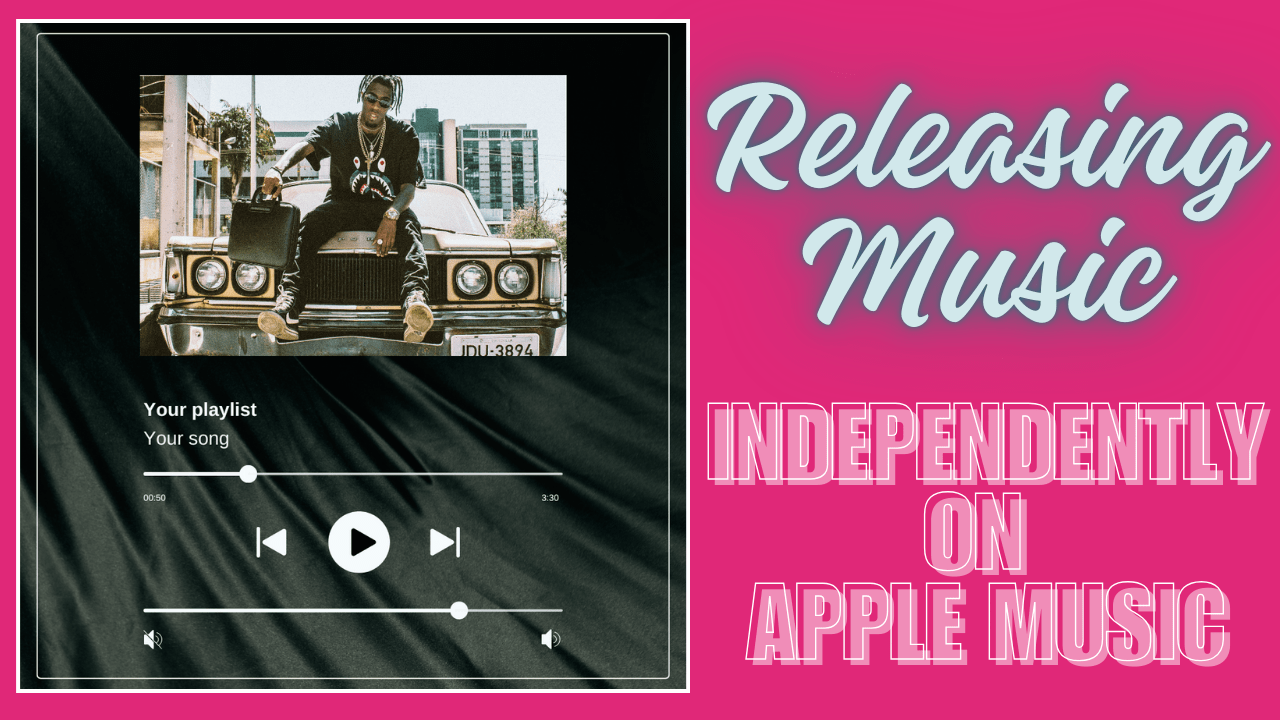Releasing music independently is an empowering journey for any artist. With platforms like Apple Music, artists now have the opportunity to reach a global audience without the need for a traditional record label. In this guide, we’ll walk you through how to release music independently on Apple Music. By following these steps, you can ensure your music gets the professional treatment it deserves and reaches your fans worldwide.
Why Choose Apple Music?
Apple Music is one of the largest music streaming services globally, boasting millions of subscribers. It offers several benefits for independent artists:
- Wide Reach: Your music can be accessed by millions of listeners worldwide.
- Monetization: Earn royalties for every stream.
- Professional Platform: Apple Music is known for its high-quality audio and user experience.
- Artist-Focused Features: Tools like Apple Music for Artists provide valuable insights and promotional tools to help you grow your fan base.
Steps to Release Music Independently on Apple Music
Step 1: Create Your Music
Before you can release music, you need to have your tracks ready. Ensure your music is professionally produced and mastered. This is crucial as high-quality sound can significantly impact how your audience perceives your music.
- Recording: Invest in good recording equipment or book time in a professional studio.
- Mixing: Ensure each track is balanced and polished.
- Mastering: Finalize your tracks to sound consistent across all playback devices.
Step 2: Choose a Distribution Service
To get your music on Apple Music, you need to use a music distribution service. These services act as intermediaries between you and Apple Music. Here are a few popular distribution services:
- DistroKid
- TuneCore
- CD Baby
- Deliver My Tune
These services help you upload your music, manage metadata, and collect royalties. Compare their pricing, services, and ease of use to choose the best one for your needs.
Step 3: Sign Up and Upload Your Music
Once you’ve chosen a distribution service, sign up and follow their instructions to upload your music. Here’s a general outline of what you need to do:
- Create an Account: Sign up on the distributor’s website.
- Upload Your Tracks: Follow the prompts to upload your music files.
- Enter Metadata: Add song titles, album name, genre, and other relevant information.
- Upload Cover Art: Ensure your cover art meets Apple Music’s specifications (3000 x 3000 pixels, JPEG or PNG format).
Tips for Metadata and Cover Art
- Metadata Accuracy: Double-check all your metadata for accuracy. Errors can cause delays in your release.
- Cover Art Quality: High-quality cover art can attract more listeners. Consider hiring a professional graphic designer if you’re not confident in your design skills.
Step 4: Set Release Date
Decide on a release date for your music. Setting a future release date can help build anticipation and give you time to promote your upcoming release. Aim for a date at least four weeks in the future to allow ample time for promotion.
How to Choose the Best Release Date
- Avoid Major Holidays: Releases can get lost during busy holiday seasons.
- Consider Music Trends: Release your music when your genre is trending.
- Coordinate with Marketing Campaigns: Align your release with your marketing efforts for maximum impact.
Step 5: Submit Your Music
After uploading your music and entering all necessary details, submit your tracks for distribution. Your chosen service will review your submission to ensure it meets all requirements before sending it to Apple Music.
Common Submission Errors to Avoid
- Incorrect File Formats: Ensure your files meet the distributor’s specifications.
- Incomplete Metadata: Fill out all required fields to avoid delays.
- Low-Quality Audio: Ensure your tracks are professionally mixed and mastered.
Step 6: Promote Your Music
Promotion is key to a successful music release. Here are some strategies:
- Instagram: Use Stories and IGTV to share teasers and behind-the-scenes content.
- Facebook: Create events and share posts to engage your audience.
- Twitter: Use relevant hashtags and interact with your followers to build hype.
Email Marketing
Send out newsletters to your fans. Include exclusive content like snippets of your music, behind-the-scenes photos, and release countdowns.
Music Videos
Create engaging music videos and share them on YouTube. Music videos can significantly boost your music’s visibility and attract new listeners.
Press Releases
Send press releases to music blogs and websites. A well-crafted press release can generate media coverage and help you reach a broader audience.
Collaborations and Features
- Collaborate with Influencers: Partner with social media influencers to promote your music.
- Feature on Playlists: Submit your music to playlist curators on platforms like Spotify and Apple Music.
Step 7: Monitor Your Release
After your music is live on Apple Music, monitor its performance. Most distribution services provide analytics to track streams, downloads, and revenue. Use this data to understand your audience better and plan future releases.
Key Metrics to Track
- Streams and Downloads: Track how many times your music is being played and downloaded.
- Listener Demographics: Understand who is listening to your music.
- Revenue: Monitor your earnings and payouts.
Tools for Monitoring
- Apple Music for Artists: Provides detailed insights into your music’s performance on Apple Music.
- Distribution Service Analytics: Most distributors offer dashboards to track your music’s performance across various platforms.
Tips for a Successful Release
Optimize Your Metadata
Ensure all metadata is accurate and well-optimized. This includes song titles, artist name, genre, and release date. Proper metadata helps in discoverability on Apple Music.
Engage with Your Audience
Stay active on social media and engage with your fans. Respond to comments, share behind-the-scenes content, and keep your audience updated.
Leverage Playlists
Getting your music featured on popular playlists can significantly boost your streams. Submit your tracks to playlist curators and use your distribution service’s playlist pitching tools.
Collaborate with Other Artists
Collaborations can help you reach new audiences. Work with other artists and cross-promote your music.
Continuous Promotion
Promotion shouldn’t stop after your release. Continue to promote your music through various channels to keep the momentum going.
Advanced Strategies for Independent Releases
Utilize Apple Music for Artists
Apple Music for Artists offers powerful tools to manage and promote your music. Here’s how to make the most of it:
- Profile Customization: Customize your artist profile with photos, a bio, and links to your social media.
- Data Insights: Use the data insights to understand your audience and improve your promotional strategies.
- Fan Engagement: Engage with your top listeners and fans through exclusive content and updates.
Run Ads
Invest in advertising to reach a wider audience. Platforms like Facebook, Instagram, and YouTube offer targeted advertising options that can help you promote your music effectively.
Create a Release Strategy
Plan your release strategy meticulously. Here’s a simple outline:
- Pre-Release: Build anticipation with teasers, social media posts, and pre-save campaigns.
- Release Day: Engage with your audience, share the release on all platforms, and run ads.
- Post-Release: Continue promoting your music, engage with listeners, and track performance.
Network with Industry Professionals
Build relationships with industry professionals like music bloggers, playlist curators, and other artists. Networking can open doors to new opportunities and collaborations.
Attend Music Conferences and Workshops
Attend music conferences and workshops to learn from industry experts and network with other artists. These events can provide valuable insights and opportunities for your music career.
Conclusion
Releasing music independently on Apple Music is a great way to maintain control over your work while reaching a global audience. By following these steps, you can ensure a smooth and successful release. Remember, the key to success is not just releasing your music but also actively promoting it and engaging with your audience. Now that you know how to release music independently on Apple Music, start preparing for your next big release and let the world hear your sound!
For further reading, explore these related articles:
- Why Song Audio Gets Rejected from Streaming Platforms?
- Why Music Distribution Through Multiple Distributor Can Be Problematic?
- Platform-Specific Guidelines for Cover Art: Apple Music and Spotify
For additional resources on music marketing and distribution, visit Deliver My Tune