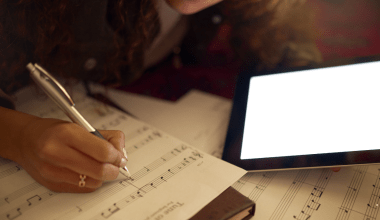Are you an artist ready to share your music with the world? Wondering how to release a song on Spotify? With over 500 million active users, Spotify is a must for musicians looking to reach a global audience. However, getting your track on the platform requires more than just uploading it. From distribution to promotion, this guide will help you release your song on Spotify effectively.
Why Release Your Song on Spotify?
Spotify is one of the leading music streaming platforms globally, and releasing your music here offers several benefits:
- Global Reach: Millions of listeners across the world can discover your music.
- Fair Royalties: Spotify pays artists for each stream, providing a revenue stream.
- Artist Tools: Spotify for Artists provides analytics and promotional tools.
- Playlist Opportunities: Landing on curated playlists can skyrocket your streams.
Understanding these benefits is the first step to mastering how to release a song on Spotify.
Preparing Your Song for Spotify Release
Before you release a song on Spotify, make sure it’s ready for the spotlight.
1. Record High-Quality Audio
Invest in professional recording and mastering to ensure your track sounds polished. Listeners expect studio-quality audio, even from independent artists.
2. Choose the Right Song
If this is your first release, pick a song that represents your style and showcases your strengths. Your debut sets the tone for your future music career.
3. Finalize Metadata
Metadata includes your song title, artist name, album art, and other details. Ensure everything is accurate, as mistakes can confuse listeners and harm your branding.
Selecting a Music Distributor
Spotify doesn’t allow artists to upload music directly. Instead, you need a music distributor to release your song.
Popular Distributors
- DistroKid: Affordable and user-friendly for beginners.
- TuneCore: Offers comprehensive distribution services with detailed reports.
- CD Baby: A trusted option with additional promotional tools.
- AWAL: Best for artists looking for playlist placements and advanced services.
These distributors handle licensing, royalties, and getting your song on Spotify and other platforms.
Creating Your Spotify for Artists Profile
A Spotify for Artists profile is essential for managing your music and connecting with fans.
How to Set Up Your Profile
- Claim Your Profile: Once your song is distributed, claim your artist profile at Spotify for Artists.
- Add Branding: Customize your profile with a bio, photos, and links to social media.
- Monitor Analytics: Use Spotify’s insights to understand your audience and track performance.
A professional artist profile helps build your credibility and makes it easier for fans to find your music.
Uploading and Releasing Your Song
Your distributor will guide you through the uploading process, but here are the key steps to remember:
- Choose a Release Date: Plan your release at least 4 weeks in advance to allow time for promotion.
- Upload Your Song and Artwork: Follow the distributor’s guidelines for file formats and dimensions.
- Set a Pre-Save Campaign: Many distributors allow you to create pre-save links to generate excitement before your release.
Understanding how to release a song on Spotify involves strategic planning to maximize your impact.
Promoting Your Song Before Release
Promotion is crucial to ensure your song reaches a wide audience.
- Share snippets of your song or behind-the-scenes content on platforms like Instagram and TikTok.
- Use hashtags like #NewMusicFriday to connect with a larger audience.
2. Email Marketing
- Send a newsletter to your subscribers announcing your release.
- Include pre-save links and exclusive content to keep fans engaged.
3. Collaborate with Influencers
- Reach out to music bloggers or social media influencers who can share your song with their followers.
Promotion starts long before your release date and is key to building momentum.
Launching Your Song on Spotify
The release day is here! Here’s how to make the most of it:
- Announce on Social Media: Share the link to your song and thank your fans for their support.
- Encourage Playlist Adds: Ask your listeners to add your song to their playlists.
- Engage with Fans: Respond to comments, messages, and tags to build stronger connections.
Post-Release Strategies
Releasing your song on Spotify is just the beginning. After launch, focus on sustaining your momentum.
1. Pitch Your Song to Playlists
- Use Spotify for Artists to pitch your song to editorial playlists.
- Explore independent playlist curators on social media.
2. Monitor Analytics
- Check your Spotify for Artists dashboard to see which tracks perform best.
- Use this data to plan future releases and promotions.
3. Release More Music
- Regular releases keep your audience engaged and help you grow on Spotify.
- Experiment with singles, EPs, or remixes to diversify your catalog.
Earning Royalties on Spotify
Spotify pays artists for every stream, but the amount varies. Here’s what you need to know:
How Royalties Work
- Spotify pays around $0.003 to $0.005 per stream.
- Your distributor collects and distributes these earnings to you.
Boosting Your Earnings
- Focus on increasing streams by promoting your music consistently.
- Collaborate with other artists to reach new audiences.
While royalties might seem small, consistent streaming revenue adds up over time.
Conclusion:
Releasing a song on Spotify is an exciting milestone for any artist. By following this guide, you’ll not only learn how to release a song on Spotify but also how to maximize its impact.
From choosing the right distributor to promoting your release, every step matters. Remember, consistency and dedication are key to building a successful music career.
Related Articles:
For further reading, explore these related articles:
- Spotify Royalty Calculator – Calculate Your Streaming Income
- How to Upload Songs on Spotify for Free – Easy Guide
- Spotify Sign Up Guide: How to Create and Enjoy Your Account
For additional resources on music marketing and distribution, visit Deliver My Tune.